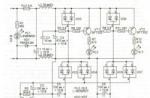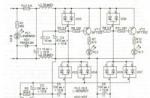Today I want to tell you how to update the software of the MTS “Connect-Manager” modem. Not because I can do this better than the provider’s support service, but because not all of the instructions sent in SMS went according to plan.
Recently, the speed of the Internet connection has been absolutely no good, and it started suddenly: everything was fine in the evening, connected in the morning - not a single page loaded on the first try. There are failures in MTS, so I endured it for a day, and on the second I asked for help by calling 8 800 250 0890 (free call within Russia from any operator) or 0890 from an MTS number. Everything is fine - the provider did not set any restrictions on my number, there are no glitches. And there is no speed - zero point zero kbit.
Along the way, I reinstalled the Connect Manager program several times, changing the ports - to no avail. I even tried to restore the OS. The error had to be looked for on the computer if the provider was sure that everything was in order.
Going to the office also did not give anything, except for changing the SIM card, which I asked for myself. But the office employee told me that I could ask the same phone number listed above to update the modem software. I thought I’d call and they’ll update everything from there. Received instructions via SMS and verbally. It seemed to me that all of it was clearly recorded in my memory, but in reality it was not. Or there was some moment missing from it. Now, in order, what needs to be done to update the modem software.
- Turn off the Internet and disconnect the modem.
- Uninstall the Connect Manager program via Control Panel → Programs and Features → Connect Manager → uninstall.
- To restart a computer!
- Connect the modem and install the program again.
- Disable antivirus!
- Connect to the Internet for about 15 minutes.
- After 15 minutes, connect the antivirus and use the browser.
This is where I had a small glitch. As soon as the antivirus was connected, the Internet connection was interrupted, and repeated connections produced error 619.
Having gone to the Network and Sharing Center in the Control Panel, I discovered that the computer did not see my modem. All that's left to do is show him.
Select “Set up a new connection”
Select “Set up a telephone connection” and click “Next”

Enter everything as in this picture: number *99# Username and password - mts. Don’t forget to check the “Allow to use...” checkbox and connect. (Pictures are clickable)

This is how the software of the MTS Connect Manager modem on the Windows 7 operating system was updated. Now, I hope, I will fly on the Internet.
Those who bought a USB modem from MTS and want to set up the Internet will have to download MTS Connect Manager for Windows 10. Although MTS continues to include a disk with the modem, today disk drives are very rare.
Features of MTS Connect Manager
Without MTS Connect Manager, working with an official USB modem from MTS is very difficult. Even if your device can recognize the modem and install the standard ones, you still won’t be able to work fully. The basic functionality of this utility includes not only the driver itself, but also a beautiful shell that allows you to configure the operation of the modem.You can use MTS Connect Manager even if you have a built-in modem, that is, there is a 3G slot. For example, if you have a tablet running Windows 10. Although initially, downloading MTS Connect Manager is for owners of computers and laptops with an external modem.
MTS Connect Manager will not work without the latter. If you distribute the Internet via WiFi to other devices, then you will have to separately download
The ZOTAC ZBOX PI225 and ZOTAC ZBOX PI335 mini-PCs are interesting due to their combination of fairly small parameters and attractive price tags. Both new products are based on a dual-core 6-watt Intel Celeron N3350 processor (2/2 x 1.1 - 2.4 GHz) from the Intel Apollo Lake line with a built-in Intel HD Graphics 500 video core. The volume of pre-installed LPDDR3 RAM reaches 4 gigabytes, and eMMC storage capacity is 32 gigabytes. To expand the permanent memory, you can use either a microSD card reader or external USB drives.
The ZOTAC ZBOX PI225 version of network modules includes 802.11ac Wi-Fi and...
 There is very little time left until the official release date of the new series of AMD Vishera processors. Previously, the manufacturer had already announced the main specifications of the products, which became the reason for many guesses and comparisons with the company's current and previous solutions. Following an update to the Piledriver architecture on which Vishera processors are based, the new products were retested. The test results can please both the manufacturing company itself and computer enthusiasts: the performance of the new generation of processors...
There is very little time left until the official release date of the new series of AMD Vishera processors. Previously, the manufacturer had already announced the main specifications of the products, which became the reason for many guesses and comparisons with the company's current and previous solutions. Following an update to the Piledriver architecture on which Vishera processors are based, the new products were retested. The test results can please both the manufacturing company itself and computer enthusiasts: the performance of the new generation of processors...
 Biostar has presented the world with another solution - the TB150 PRO motherboard, designed for use in cryptocurrency development systems. The new product reduces the risk of potential downtime due to malfunctions or power outages. The model is made on a black printed circuit board with bright yellow slots for installing RAM.
Biostar has presented the world with another solution - the TB150 PRO motherboard, designed for use in cryptocurrency development systems. The new product reduces the risk of potential downtime due to malfunctions or power outages. The model is made on a black printed circuit board with bright yellow slots for installing RAM.
The component base of the Biostar TB150 PRO motherboard is characterized by durability and reliability under heavy loads. The new product is based on the Intel B150 chipset and supports 6th processors...
MTS Connect Manager is an application from the MTS operator that provides modem configuration and connection to the network. This client works on personal computers and laptops. Using the “manager” MTS users can log into the network via a modem or mobile device.
Features of work
In the program you configure access in automatic mode. You specify the parameters that provide access to the global network on your computer or mobile device. The utility connects to a smartphone via a cable with a USB interface, wireless technology or an infrared port.Connect to the “Internet” by selecting the required type of GPRS or another type of mobile Internet. After installing the program on your computer, all drivers are installed automatically. After this, you will be able to distribute the Internet and use network services without restrictions and unnecessary connections.
Manager capabilities
Using MTS Connect Manager, you “distribute” the Internet to your computer from portable devices. This function is very convenient when you cannot use the regular Internet due to technical failures and other reasons.The Manager has a practical menu with quick access to the network. In the client's main menu, you view signal strength data, its name and network coverage. In the program you can monitor the connection speed, as well as the volume of outgoing and incoming information.
The program window is simple and clear, and all the main functions and account operations are located in one menu. Using this manager, you see the current connection speed and traffic for the entire period of use. A special window contains session statistics and a full report on megabytes used.
In the manager, you receive messages from your phone to your computer, see “money in your account,” bonus offers, and the balance of unused megabytes. If necessary, use the “fast connection” to connect to your device and start surfing the Internet.
Key Features
- built-in functions for “distributing” the Internet to a modem and smartphone;
- connection of the device when the connection is lost is very fast;
- pairing a smartphone and the program via a wireless connection;
- data control and accounting of the balance of megabytes on the account;
- The application works on phones with MTS operator;
- the program has a simple and practical shell with a “friendly” interface;
- connection parameters are configured through a step-by-step wizard.