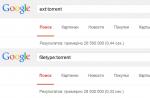Good afternoon. Lately I've been receiving a lot of letters in the style of:
- “Last time I stupidly didn’t have time to register for the marathon because I was on vacation, and there were few announcements as such...”
- “Sing, I saw that some kind of course is being prepared, can you tell me the exact dates and how many classes there will be?”
- "How much will the course cost? What will the material be like? Is it a marathon or an electronic recording?"
I'll try to answer some of the questions:
- I can’t tell you the exact release date of the course. It will definitely be in October and most likely at the end.
- The course will be open for sale for a maximum of 5 days, I will recruit a group with whom I would be interested in working and achieving specific numbers, then I will close access. So don't miss your registration date.
- At the last marathon, some participants achieved incredible results (I will share the graphs in the next lessons), but these results were achieved only by those who did all their homework and attended all classes, so registration will be limited in time and quantity. Most likely I will give the first 30 some kind of significant bonus.
That's all for now, you can ask me a question by email (petr@site), in the comments, or sign up for pre-registration by completing this survey.
Now let's move on to the tasty stuff. 🙂
The semantic core has been assembled, what next?
All optimizers are saying that you need to collect the semantic core of the site. This is certainly true, but, unfortunately, many have no idea what to do with this goodness? Well, we collected it, what next? I wouldn't be surprised if you fall into this category too. In general, some clients order a semantic core, and even after assembling it to the highest possible quality, they throw your work down the drain. I want to cry when I see something like this. Today I will talk about what to actually do with the semantic core.
If you haven’t yet created it as expected, here are links to lessons on creating a semantic core.
I will demonstrate everything using a simple example to facilitate your understanding of this difficult matter. Let's say we needed to assemble a semantic core for a site that talks about WordPress. Quite naturally, one of the sections of this site will be “WordPress Plugins”.
By the way, don’t forget to look for phrases in Russian when parsing keywords. That is, for the “WordPress plugins” category you need to parse not only the phrase “Wordpress plugin”, but also the phrase “Wordpress plugin”. It often happens that in Russian the name of a brand or product is searched even more than in the original spelling in English. Remember this.
After collecting the SN (short for “semantic core”) for this category, we get something like this Excel file:

As you can see, there are quite a lot of requests and everything is broken into a heap. Then we simply group in Excel by cutting/pasting keywords that are similar in meaning. We separate groups of keywords with some empty line for clarity.


It would be great here if the keywords in the subgroups were sorted by exact frequency (this will be useful in the future). It turns out that these subgroups are the keywords that are contained in these articles. If the semantic core is compiled quite well, we will not miss anything and will cover ALL queries that are included in this section.
We leave general words such as “Wordpress plugins” for the page with the category, that is, we place the necessary SEO optimized text directly in the category. Be sure to read my article about to know how to do it correctly.
Even if you do not write the article yourself, this file with the breakdown of the semantic core into groups is an ideal guide for a copywriter. That is, he already sees the structure of the article and understands what he should write about. Needless to say, how much traffic can be collected this way?
Ideally, if, of course, you write the articles yourself or have a smart SEO copywriter. In any case, be sure to read the article about it. Even if you don’t write it yourself, show this article to a copywriter and the effect of your content will not keep you waiting. After some time, you will be pleasantly surprised at the increase in traffic.
By the way, if possible, suitable keywords should be made into headings, of course in a more natural form. That is, something like this:

Remember, no spam, my friends, over-optimization is evil. Here, as in the entire structure of the site, the correct structure of the article is important. Remember once and for all: search engines love well-structured sites, but I generally keep quiet about people. We all love it when everything on a website is laid out neatly, clearly, beautifully.
Well, guys, that's all for today, see you in the next lesson, which you should also like. You like what I write, right? I'm right? 🙂 If yes, don’t forget about retweets, likes and other “goodies”, and I especially love comments. It’s a small thing for you, but for me it’s all very pleasant. Are you “good-natured”, my friends? 🙂
P.s. Do you need a website? Then creating a Kyiv website may be what you need. Trust the professionals.
Good afternoon friends.
Surely you have already forgotten the taste of my articles. The previous material was quite a long time ago, although I promised to publish articles more often than usual.
Recently the amount of work has increased. I created a new project (an information site), worked on its layout and design, collected a semantic core and began publishing material.
Today there will be very voluminous and important material for those who have been running their website for more than 6-7 months (in some topics for more than 1 year), have a large number of articles (on average 100) and have not yet reached the bar of at least 500-1000 visits per day . The numbers are taken to a minimum.
The importance of the semantic core
In some cases, poor website growth is caused by improper technical optimization of the website. More cases where the content is of poor quality. But there are even more cases when texts are not written according to requests at all - no one needs the materials. But there is also a very huge part of people who create a website, optimize everything correctly, write high-quality texts, but after 5-6 months the site only begins to gain the first 20-30 visitors from search. At a slow pace, after a year there are already 100-200 visitors and the income figure is zero.
And although everything was done correctly, there are no errors, and the texts are sometimes even many times higher quality than competitors, but somehow it doesn’t work, for the life of me. We begin to attribute this problem to the lack of links. Of course, links give a boost in development, but this is not the most important thing. And without them, you can have 1000 visits to the site in 3-4 months.
Many will say that this is all idle chatter and you won’t get such numbers so quickly. But if we look, such numbers are not achieved precisely on blogs. Information sites (not blogs), created for quick earnings and return on investment, after about 3-4 months it is quite possible to reach a daily traffic of 1000 people, and after a year - 5000-10000. The numbers, of course, depend on the competitiveness of the niche, its volume and the volume of the site itself for the specified period. But, if you take a niche with fairly little competition and a volume of 300-500 materials, then such figures within the specified time frame are quite achievable.
Why exactly do blogs not achieve such quick results? The main reason is the lack of a semantic core. Because of this, articles are written for just one specific request and almost always for a very competitive one, which prevents the page from reaching the TOP in a short time.
On blogs, as a rule, articles are written in the likeness of competitors. We have 2 readable blogs. We see that they have decent traffic, we begin to analyze their sitemap and publish texts for the same requests, which have already been rewritten hundreds of times and are very competitive. As a result, we get very high-quality content on the site, but it performs poorly in searches, because... requires a lot of age. We are scratching our heads, why is my content the best, but doesn’t make it to the TOP?
That is why I decided to write detailed material about the semantic core of the site, so that you could collect a list of queries and, what is very important, write texts for such groups of keywords that, without buying links and in just 2-3 months, reached the TOP (of course, if quality content).
The material will be difficult for most if you have never encountered this issue in its correct way. But the main thing here is to start. As soon as you start acting, everything immediately becomes clear.
Let me make a very important remark. It concerns those who are not ready to invest in quality with their hard-earned coins and always try to find free loopholes. You can’t compile semantics at high quality for free, and this is a known fact. Therefore, in this article I describe the process of collecting semantics of maximum quality. There will be no free methods or loopholes in this post! There will definitely be a new post where I’ll tell you about free and other tools with which you can collect semantics, but not in full and without the proper quality. Therefore, if you are not ready to invest in the basics of your website, then this material is of no use to you!
Despite the fact that almost every blogger writes an article about this. kernel, I can say with confidence that there are no normal free tutorials on the Internet on this topic. And if there is, then there is no one that would give a complete picture of what should be the output.
Most often, the situation ends with some newbie writing material and talking about collecting the semantic core, as well as using a service for collecting search query statistics from Yandex (wordstat.yandex.ru). Ultimately, you need to go to this site, enter queries on your topic, the service will display a list of phrases included in your entered key - this is the whole technique.
But in fact, this is not how the semantic core is assembled. In the case described above, you simply will not have a semantic core. You will receive some disconnected requests and they will all be about the same thing. For example, let’s take my niche “website building”.
What are the main queries that can be named without hesitation? Here are just a few:
- How to create a website;
- Website promotion;
- Website creation;
- Website promotion, etc.
The requests are about the same thing. Their meaning comes down to only two concepts: creation and promotion of a website.
After such a check, the wordstat service will display a lot of search queries that are included in the main queries and they will also be about the same thing. Their only difference will be in the changed word forms (adding some words and changing the arrangement of words in the query with changing endings).
Of course, it will be possible to write a certain number of texts, since requests can be different even in this option. For example:
- How to create a wordpress website;
- How to create a joomla website;
- How to create a website on free hosting;
- How to promote a website for free;
- How to promote a service website, etc.
Obviously, separate material can be allocated for each request. But such compilation of the semantic core of the site will not be successful, because there will be no complete disclosure of information on the site in the selected niche. All content will be about only 2 topics.
Sometimes newbie bloggers describe the process of compiling a semantic core as analyzing individual queries in the Yandex Wordstat query analysis service. We enter some separate query that does not relate to the topic as a whole, but only to a specific article (for example, how to optimize an article), we get the frequency for it, and here it is - the semantic core is assembled. It turns out that in this way we must mentally identify all possible topics of articles and analyze them.
Both of the above options are incorrect, because... do not provide a complete semantic core and force you to constantly return to its compilation (second option). In addition, you will not have the site development vector in your hands and will not be able to publish materials in the first place, which should be published among the first.
Regarding the first option, when I once bought courses on website promotion, I constantly saw exactly this explanation for collecting the core of queries for a website (enter the main keys and copy all queries from the service into a text document). As a result, I was constantly tormented by the question “What to do with such requests?” The following came to mind:
- Write many articles about the same thing, but using different keywords;
- Enter all these keys into the description field for each material;
- Enter all the keys from the family. kernels in the general description field for the entire resource.
None of these assumptions were correct, nor, in general, was the semantic core of the site itself.
In the final version of collecting the semantic core, we should receive not just a list of queries in the amount of 10,000, for example, but have in hand a list of groups of queries, each of which is used for a separate article.
A group can contain from 1 to 20-30 requests (sometimes 50 or even more). In this case, we use all these queries in the text, and in the future the page will bring traffic for all queries every day if it gets to 1-3 positions in the search. In addition, each group must have its own competition in order to know whether it makes sense to publish text on it now or not. If there is a lot of competition, then we can expect the effect of the page only after 1-1.5 years and with regular work to promote it (links, linking, etc.). Therefore, it is better to focus on such texts as a last resort, even if they have the most traffic.
Answers to possible questions
Question No. 1. It is clear that the output is a group of queries for writing text, and not just one key. In this case, wouldn’t the keys be similar to each other and why not write a separate text for each request?
Question No. 2. It is known that each page should be tailored to only one keyword, but here we get a whole group and, in some cases, with a fairly large content of queries. How, in this case, does the optimization of the text itself occur? After all, if there are, for example, 20 keys, then the use of each at least once in the text (even of large size) already looks like text for a search engine, and not for people.
Answer. If we take the example of requests from the previous question, then the first thing to sharpen the material will be precisely for the most frequent (1st) request, since we are most interested in its reaching the top positions. We consider this keyword to be the main one in this group.
Optimization for the main key phrase occurs in the same way as it would be done when writing text for only one key (the key in the title heading, using the required number of characters in the text and the required number of times the key itself, if required).
Regarding other keys, we also enter them, but not blindly, but based on an analysis of competitors, which can show the average number of these keys in texts from the TOP. It may happen that for most keywords you will receive zero values, which means that they do not require use in the exact occurrence.
Thus, the text is written using only the main query in the text directly. Of course, other queries can also be used if the analysis of competitors shows their presence in the texts from the TOP. But this is not 20 keywords in the text in their exact occurrence.
Most recently I published material for a group of 11 keys. It seems like there are a lot of queries, but in the screenshot below you can see that only the main most frequent key has an exact occurrence - 6 times. The remaining key phrases do not have exact occurrences, but also diluted ones (not visible in the screenshot, but this is shown during the analysis of competitors). Those. they are not used at all.
(1st column – frequency, 2nd – competitiveness, 3rd – number of impressions)
In most cases, there will be a similar situation, when only a couple of keys need to be used in an exact occurrence, and all the rest will either be greatly diluted or not used at all, even in a diluted occurrence. The article turns out to be readable and there are no hints of focusing only on search.
Question No. 3. Follows from the answer to Question No. 2. If the remaining keys in the group do not need to be used at all, then how will they receive traffic?
Answer. The fact is that by the presence of certain words in the text, a search engine can determine what the text is about. Since keywords contain certain individual words that relate only to this key, they must be used in the text a certain number of times based on the same competitor analysis.
Thus, the key will not be used in the exact entry, but the words from the key will be individually present in the text and will also take part in the ranking. As a result, for these queries the text will also be found in the search. But in this case, the number of individual words should ideally be observed. Competitors will help.
I answered the main questions that could drive you into a stupor. I will write more about how to optimize text for groups of requests in one of the following materials. There will be information about analyzing competitors and about writing the text itself for a group of keys.
Well, if you still have questions, then ask your comments. I will answer everything.
Now let's start compiling the semantic core of the site.
Very important. I won’t be able to describe the whole process as it actually is in this article (I’ll have to do a whole webinar for 2-3 hours or a mini-course), so I’ll try to be brief, but at the same time informative and touch on as many points as possible . For example, I will not describe in detail the configuration of the KeyCollector software. Everything will be cut down, but as clear as possible.
Now let's go through each point. Let's begin. First, preparation.
What is needed to collect a semantic core?

Before creating the semantic core of the site, we will set up a key collector to correctly collect statistics and parse queries.
Setting up KeyCollector
You can enter the settings by clicking on the icon in the top menu of the software.

First, what concerns parsing.
I would like to note the “Number of streams” and “Use primary IP address” settings. The number of threads to assemble one small core does not require a large number. 2-4 threads are enough. The more threads, the more proxy servers are needed. Ideally, 1 proxy per 1 thread. But you can also have 1 proxy for 2 streams (that’s how I parsed it).
Regarding the second setting, in case of parsing in 1-2 threads, you can use your main IP address. But only if it is dynamic, because... If a static individual entrepreneur is banned, you will lose access to the Yandex search engine. But still, priority is always given to using a proxy server, as it is better to protect yourself.
On the Yandex.Direct parsing settings tab, it is important to add your Yandex accounts. The more there are, the better. You can register them yourself or buy them, as I wrote earlier. I bought them because it’s easier for me to spend 100 rubles for 30 accounts.
You can add it from the buffer by copying the list of accounts in the required format in advance, or load it from a file.
Accounts must be specified in the “login:password” format, without specifying the host itself in the login (without @yandex.ru). For example, “artem_konovalov:jk8ergvgkhtf”.
Also, if we use several proxy servers, it is better to assign them to specific accounts. It would be suspicious if at first the request comes from one server and from one account, and the next time a request is made from the same Yandex account, the proxy server is different.
Next to the accounts there is a column “IP proxy”. Next to each account we enter a specific proxy. If there are 20 accounts and 2 proxy servers, then there will be 10 accounts with one proxy and 10 with another. If there are 30 accounts, then 15 with one server and 15 with another. I think you understand the logic.
If we use only one proxy, then there is no point in adding it to each account.
I talked a little earlier about the number of threads and the use of the main IP address.
The next tab is “Network”, where you need to enter proxy servers that will be used for parsing.
You need to enter a proxy at the very bottom of the tab. You can load them from the buffer in the desired format. I added it in a simple way. In each column of the line I entered information about the server that is given to you when you purchase it.
Next, we configure the export parameters. Since we need to receive all requests with their frequencies in a file on the computer, we need to set some export parameters so that there is nothing superfluous in the table.
At the very bottom of the tab (highlighted in red), you need to select the data that you want to export to the table:
- Phrase;
- Source;
- Frequency "!" ;
- The best form of the phrase (you don’t have to put it).
All that remains is to configure the anti-captcha solution. The tab is called “Antikapcha”. Select the service you are using and enter the special key that is located in the service account.
A special key for working with the service is provided in a letter after registration, but it can also be taken from the account itself in the “Settings - account settings” item.
This completes the KeyCollector settings. After making the changes, do not forget to save the settings by clicking on the large button at the bottom “Save changes”.
When everything is done and we are ready for parsing, we can begin to consider the stages of collecting the semantic core, and then go through each stage in order.
Stages of collecting the semantic core
It is impossible to obtain a high-quality and complete semantic core using only basic queries. You also need to analyze competitors’ requests and materials. Therefore, the entire process of compiling the core consists of several stages, which in turn are further divided into substages.
- The basis;
- Competitor analysis;
- Expansion of the finished list from stages 1-2;
- Collection of the best word forms for queries from stages 1-3.
Stage 1 – foundation
When collecting the kernel at this stage you need to:
- Generate a main list of requests in the niche;
- Expansion of these queries;
- Cleaning.
Stage 2 – competitors
In principle, stage 1 already provides a certain volume of the core, but not fully, because we may be missing something. And competitors in our niche will help us find missing holes. Here are the steps to follow:
- Collecting competitors based on requests from stage 1;
- Parsing competitors' queries (site map analysis, open liveinternet statistics, analysis of domains and competitors in SpyWords);
- Cleaning.
Stage 3 – expansion
Many people stop already at the first stage. Someone gets to the 2nd, but there are a number of additional queries that can also complement the semantic core.
- We combine requests from stages 1-2;
- We leave 10% of the most frequent words from the entire list, which contain at least 2 words. It is important that these 10% are no more than 100 phrases, because a large number will force you to dig deep into the process of collecting, cleaning and grouping. We need to assemble the kernel in a speed/quality ratio (minimal quality loss at maximum speed);
- We expand these queries using the Rookee service (everything is in KeyCollector);
- Cleaning.
Stage 4 – collecting the best word forms
The Rookee service can determine the best (correct) word form for most queries. This should also be used. The goal is not to determine the word that is more correct, but to find some more queries and their forms. In this way, you can pull up another pool of queries and use them when writing texts.
- Combining requests from the first 3 stages;
- Collection of the best word forms based on them;
- Adding the best word forms to the list for all queries combined from stages 1-3;
- Cleaning;
- Export the finished list to a file.
As you can see, everything is not so fast, and especially not so simple. I outlined only a normal plan for compiling a kernel in order to get a high-quality list of keys at the output and not lose anything or lose as little as possible.
Now I propose to go through each point separately and study everything from A to Z. There is a lot of information, but it’s worth it if you need a really high-quality semantic core of the site.
Stage 1 – foundation
First, we create a list of basic niche queries. Typically, these are 1-3 word phrases that describe a specific niche issue. As an example, I propose to take the “Medicine” niche, and more specifically, the sub-niche of heart diseases.
What main requests can we identify? Of course, I won’t write everything, but I will give a couple.
- Heart diseases
- Heart attack;
- Cardiac ischemia;
- Arrhythmia;
- Hypertension;
- Heart disease;
- Angina, etc.
In simple words, these are common names for diseases. There can be quite a lot of such requests. The more you can do, the better. But you shouldn’t enter it for show. It makes no sense to write out more specific phrases from the general ones, for example:
- Arrhythmia;
- Arrhythmia causes;
- Treatment of arrhythmia;
- Arrhythmia symptoms.
The main thing is only the first phrase. There is no point in indicating the rest, because... they will appear in the list during expansion using parsing from the left column of Yandex Wordstat.
To search for common phrases, you can use both competitor sites (site map, section names...) and the experience of a specialist in this niche.

Parsing will take some time, depending on the number of requests in the niche. All requests are by default placed in a new group called "New Group 1", if memory serves. I usually rename groups to understand which one is responsible for what. The group management menu is located to the right of the request list.
The rename function is in the context menu when you right-click. This menu will also be needed to create other groups in the second, third and fourth stages.
Therefore, you can immediately add 3 more groups by clicking on the first “+” icon so that the group is created in the list immediately after the previous one. There is no need to add anything to them yet. Let them just be.
I named the groups like this:
- Competitors - it is clear that this group contains a list of requests that I collected from competitors;
- 1-2 is a combined list of queries from the 1st (main list of queries) and 2nd (competitors’ queries) stages, in order to leave only 10% of the queries consisting of at least 2 words and collect extensions from them;
- 1-3 – combined list of requests from the first, second and third (extensions) stages. We also collect the best word forms in this group, although it would be smarter to collect them in a new group (for example, the best word forms), and then, after cleaning them, move them to group 1-3.
After completing parsing from yandex.wordstat, you receive a large list of key phrases, which, as a rule (if the niche is small) will be within several thousand. Much of this is garbage and dummy requests and will have to be cleaned up. Some things will be sifted out automatically using the KeyCollector functionality, while others will have to be shoveled by hand and sitting for a while.
When all the requests are collected, you need to collect their exact frequencies. The overall frequency is collected during parsing, but the exact frequency must be collected separately.
To collect statistics on the number of impressions, you can use two functions:
- With the help of Yandex Direct - quickly, statistics are collected in batches, but there are limitations (for example, phrases of more than 7 words will not work, even with symbols);
- Using analysis in Yandex Wordstat - very slowly, phrases are analyzed one by one, but there are no restrictions.
First, collect statistics using Direct, so that this is as fast as possible, and for those phrases for which it was not possible to determine statistics using Direct, we use Wordstat. As a rule, there will be few such phrases left and they will be collected quickly.
Impression statistics are collected using Yandex.Direct by clicking on the appropriate button and assigning the necessary parameters.
After clicking on the “Get data” button, there may be a warning that Yandex Direct is not enabled in the settings. You will need to agree to activate parsing using Direct in order to begin determining frequency statistics.
You will immediately see how packs in the “Frequency” column! » accurate impression indicators for each phrase will begin to be recorded.
The process of completing a task can be seen on the “Statistics” tab at the very bottom of the program. When the task is completed, you will see a completion notification on the Event Log tab, and the progress bar on the Statistics tab will disappear.
After collecting the number of impressions using Yandex Direct, we check whether there are phrases for which the frequency was not collected. To do this, sort the “Frequency!” column. (click on it) so that the smallest or largest values appear at the top.
If all zeros are at the top, then all frequencies are collected. If there are empty cells, then impressions for these phrases have not been determined. The same applies when sorting by kill, only then you will have to look at the result at the very bottom of the list of queries.
You can also start collecting using Yandex Wordstat by clicking on the icon and selecting the required frequency parameter.

After selecting the frequency type, you will see how the empty cells gradually begin to fill.
Important: do not be alarmed if empty cells remain after the end of the procedure. The fact is that they will be empty if their exact frequency is less than 30. We set this in the parsing settings in Keycollector. These phrases can be safely selected (just like regular files in Windows Explorer) and deleted. The phrases will be highlighted in blue, right-click and select “Delete selected lines.”
When all the statistics have been collected, you can start cleaning, which is very important to do at each stage of collecting the semantic core.
The main task is to remove phrases that are not related to the topic, remove phrases with stop words and get rid of queries that are too low in frequency.
The latter ideally does not need to be done, but if we are in the process of compiling this. cores to use phrases even with a minimum frequency of 5 impressions per month, this will increase the core by 50-60 percent (or maybe even 80%) and force us to dig deep. We need to get maximum speed with minimal losses.
If we want to get the most complete semantic core of the site, but at the same time collect it for about a month (we have no experience at all), then take frequencies from 4-5 monthly impressions. But it’s better (if you’re a beginner) to leave requests that have at least 30 impressions per month. Yes, we will lose a little, but this is the price for maximum speed. And as the project grows, it will be possible to receive these requests again and use them to write new materials. And this is only on the condition that all this. the core has already been written out and there are no topics for articles.
The same key collector allows you to filter requests by the number of impressions and other parameters fully automatically. Initially, I recommend doing just this, and not deleting garbage phrases and phrases with stop words, because... it will be much easier to do this when the total core volume at this stage becomes minimal. What's easier, shoveling 10,000 phrases or 2,000?
Filters are accessed from the Data tab by clicking on the Edit Filters button.

I recommend first displaying all queries with a frequency of less than 30 and moving them to a new group so as not to delete them, as they may be useful in the future. If we simply apply a filter to display phrases with a frequency of more than 30, then after the next launch of KeyCollector we will have to reapply the same filter, since everything is reset. Of course, you can save the filter, but you will still have to apply it, constantly returning to the “Data” tab.
To save ourselves from these actions, we add a condition in the filter editor so that only phrases with a frequency of less than 30 are displayed.



In the future, you can select a filter by clicking on the arrow next to the floppy disk icon.
So, after applying the filter, only phrases with a frequency of less than 30 will remain in the list of queries, i.e. 29 and below. Also, the filtered column will be highlighted in color. In the example below you will only see a frequency of 30, because... I show all this using the example of a kernel that is already ready and everything is cleaned. Don't pay any attention to this. Everything should be as I describe in the text.

To transfer, you need to select all phrases in the list. Click on the first phrase, scroll to the very bottom of the list, hold down the “Shift” key and click once on the last phrase. This way, all phrases are highlighted and marked with a blue background.
A small window will appear where you need to select the movement.
Now you can remove the filter from the frequency column so that only queries with a frequency of 30 and above remain.

We have completed a certain stage of automatic cleaning. Next you will have to tinker with deleting garbage phrases.
First, I suggest specifying stop words to remove all phrases containing them. Ideally, of course, this is done immediately at the parsing stage so that they do not end up on the list, but this is not critical, since clearing stop words occurs automatically using the KeyCollector.
The main difficulty is compiling a list of stop words, because... They are different for each topic. Therefore, whether we cleaned up stop words at the beginning or now is not so important, since we need to find all the stop words, and this is a laborious task and not so fast.
On the Internet you can find general thematic lists, which include the most common words like “abstract, free, download, p...rn, online, picture, etc.”
First, I suggest using a general topic list to further reduce the number of phrases. On the “Data Collection” tab, click on the “Stop words” button and add them in a list.
In the same window, click on the “Mark phrases in the table” button to mark all phrases containing the entered stop words. But it is necessary that the entire list of phrases in the group is unchecked, so that after clicking the button, only phrases with stop words remain marked. It's very easy to unmark all phrases.

When only marked phrases with stop words remain, we either delete them or move them to a new group. I deleted it for the first time, but it’s still a priority to create a group “With stop words” and move all unnecessary phrases to it.
After cleaning, there were even fewer phrases. But that’s not all, because... we still missed something. Both the stop words themselves and phrases that are not related to the focus of our site. These may be commercial requests for which texts cannot be written, or texts can be written, but they will not meet the user’s expectations.
Examples of such queries may be related to the word “buy”. Surely, when a user searches for something with this word, he already wants to get to the site where they sell it. We will write text for such a phrase, but the visitor will not need it. Therefore, we do not need such requests. We look for them manually.
We slowly and carefully scroll through the remaining list of queries to the very end, looking for such phrases and discovering new stop words. If you find a word that is used many times, then simply add it to the existing list of stop words and click on the “Mark phrases in the table” button. At the end of the list, when we have marked all unnecessary queries during manual checking, we delete the marked phrases and the first stage of compiling the semantic core is completed.
We have obtained a certain semantic core. It is not quite complete yet, but it will already allow you to write the maximum possible part of the texts.
All that remains is to add to it a small part of the requests that we might have missed. The following steps will help with this.
Stage 2 – competitors
At the very beginning, we compiled a list of common phrases related to the niche. In our case these were:
- Heart diseases
- Heart attack;
- Cardiac ischemia;
- Arrhythmia;
- Hypertension;
- Heart disease;
- Angina, etc.
All of them belong specifically to the “Heart Disease” niche. Using these phrases, you need to search to find competitor sites on this topic.
We enter each of the phrases and look for competitors. It is important that these are not general thematic ones (in our case, medical sites with a general focus, i.e. about all diseases). What is needed is niche projects. In our case - only about the heart. Well, maybe also about the vessels, because... the heart is connected to the vascular system. I think you get the idea.
If our niche is “Recipes for salads with meat,” then in the future these are the only sites we should look for. If they are not there, then try to find sites only about recipes, and not in general about cooking, where everything is about everything.
If there is a general thematic site (general medical, women's, about all types of construction and repair, cooking, sports), then you will have to suffer a lot, both in terms of compiling the semantic core itself, because you will have to work long and tediously - collect the main list of requests, wait a long time for the parsing process, clean and group.
If on the 1st, and sometimes even on the 2nd page, you cannot find narrow thematic sites of competitors, then try using not the main queries that we generated before the parsing itself at the 1st stage, but queries from the entire list after parsing. For example:
- How to treat arrhythmia with folk remedies;
- Symptoms of arrhythmia in women and so on.
The fact is that such queries (arrhythmia, heart disease, heart disease...) are highly competitive and it is almost impossible to get to the TOP for them. Therefore, in the first positions, and maybe even on the pages, you will quite realistically find only general thematic portals about everything due to their enormous authority in the eyes of search engines, age and reference mass.
So it makes sense to use lower-frequency phrases consisting of more words to find competitors.
We need to parse their queries. You can use the SpyWords service, but its query analysis function is available on a paid plan, which is quite expensive. Therefore, for one core there is no point in upgrading the tariff on this service. If you need to collect several cores over the course of a month, for example 5-10, then you can buy an account. But again - only if you have a budget for the PRO tariff.
You can also use Liveinternet statistics if they are open for viewing. Very often, owners make it open to advertisers, but close the “search phrases” section, which is exactly what we need. But there are still sites where this section is open to everyone. Very rare, but available.
The easiest way is to simply view the sections and site map. Sometimes we may miss not only some well-known niche phrases, but also specific requests. There may not be so much material on them and you can’t create a separate section for them, but they can add a couple of dozen articles.
When we have found another list of new phrases to collect, we launch the same collection of search phrases from the left column of Yandex Wordstat, as in the first stage. We just launch it already, being in the second group “Competitors”, so that requests are added specifically to it.
- After parsing, we collect the exact frequencies of search phrases;
- We set a filter and move (delete) queries with a frequency of less than 30 to a separate group;
- We clean out garbage (stop words and queries that are not related to the niche).
So, we received another small list of queries and the semantic core became more complete.
Stage 3 – expansion
We already have a group called “1-2”. We copy phrases from the “Main list of requests” and “Competitors” groups into it. It is important to copy and not move, so that all phrases remain in the previous groups, just in case. It will be safer this way. To do this, in the phrase transfer window you need to select the “copy” option.
We received all requests from stages 1-2 in one group. Now you need to leave in this group only 10% of the most frequent queries of the total number and which contain at least 2 words. Also, there should be no more than 100 pieces. We reduce it so as not to get buried in the process of collecting the core for a month.
First, we apply a filter in which we set the condition so that at least 2-word phrases are shown.

We mark all the phrases in the remaining list. By clicking on the “Frequency!” column, we sort the phrases in descending order of number of impressions, so that the most frequent ones are at the top. Next, select the first 10% of the remaining number of queries, uncheck them (right mouse button - uncheck selected lines) and delete the marked phrases so that only these 10% remain. Don’t forget that if your 10% is more than 100 words, then we stop at line 100, no more is needed.
Now we carry out the expansion using the keycollector function. The Rookee service will help with this.

We indicate the collection parameters as in the screenshot below.

The service will collect all extensions. Among the new phrases there may be very long keys, as well as symbols, so it will not be possible to collect frequency through Yandex Direct for everyone. Then you will have to collect statistics using the button from Wordstat.
After receiving statistics, we remove requests with monthly impressions of less than 30 and carry out cleaning (stop words, garbage, keywords that are not suitable for the niche).
The stage is over. We received another list of requests.
Stage 4 – collecting the best word forms
As I said earlier, the goal is not to determine the form of the phrase that will be more correct.
In most cases (based on my experience), collecting the best word forms will point to the same phrase that is in the search list. But, without a doubt, there will also be queries for which a new word form will be indicated, which is not yet in the semantic core. These are additional key queries. At this stage we achieve the core to maximum completeness.
When assembling its core, this stage yielded another 107 additional requests.
First, we copy the keys into the “1-3” group from the “Main Queries”, “Competitors” and “1-2” groups. The sum of all requests from all previously completed stages should be obtained. Next, we use the Rookee service using the same button as the extension. Just choose another function.

The collection will begin. Phrases will be added to a new column “Best form of phrase”.

The best form will not be determined for all phrases, since the Rookee service simply does not know all the best forms. But for the majority the result will be positive.
When the process is completed, you need to add these phrases to the entire list so that they are in the same “Phrase” column. To do this, select all the phrases in the “Best phrase form” column, copy (right mouse button - copy), then click on the big green “Add phrases” button and enter them.
It is very easy to make sure that phrases appear in the general list. Since adding phrases to the table like this happens at the very bottom, we scroll to the very bottom of the list and in the “Source” column we should see the add button icon.

Phrases added using extensions will be marked with a hand icon.
Since the frequency for the best word forms has not been determined, this needs to be done. Similar to the previous stages, we collect the number of impressions. Don’t be afraid that we collect in the same group where the other requests are located. The collection will simply continue for those phrases that have empty cells.
If it is more convenient for you, then initially you can add the best word forms not to the same group where they were found, but to a new one, so that only they are there. And already in it, collect statistics, clear garbage, and so on. And only then add the remaining normal phrases to the entire list.
That's all. The semantic core of the site has been assembled. But there is still a lot of work left. Let's continue.
Before the next steps, you need to download all requests with the necessary data into an Excel file on your computer. We set the export settings earlier, so you can do it right away. The export icon in the KeyCollector main menu is responsible for this.

When you open the file, you should get 4 columns:
- Phrase;
- Source;
- Frequency!;
- The best form of the phrase.
This is our final semantic core, containing the maximum pure and necessary list of queries for writing future texts. In my case (narrow niche) there were 1848 requests, which equals approximately 250-300 materials. I can’t say for sure - I haven’t completely ungrouped all the requests yet.
For immediate use, this is still a raw option, because... requests are in a chaotic order. We also need to scatter them into groups so that each contains the keys to one article. This is the ultimate goal.
Ungrouping the semantic core
This stage is completed quite quickly, although with some difficulties. The service will help us http://kg.ppc-panel.ru/. There are other options, but we will use this one in view of the fact that with it we will do everything in the quality/speed ratio. What is needed here is not speed, but first and foremost quality.
A very useful thing about the service is that it remembers all actions in your browser using cookies. Even if you close this page or the browser as a whole, everything will be saved. This way there is no need to do everything at once and be afraid that everything may be lost in one moment. You can continue at any time. The main thing is not to clear your browser cookies.
I will show you how to use the service using the example of several fictitious queries.
We go to the service and add the entire semantic core (all queries from the excel file) exported earlier. Just copy all the keys and paste them into the window as shown in the image below.
They should appear in the left column “Keywords”.
Ignore the presence of shaded groups on the right side. These are groups from my previous core.
We look at the left column. There is an added list of queries and a “Search/Filter” line. We will use the filter.
The technology is very simple. When we enter part of a word or phrase, the service in real time leaves in the list of queries only those that contain the entered word/phrase in the query itself.
See below for more clarity.

I wanted to find all queries related to arrhythmia. I enter the word “Arrhythmia” and the service automatically leaves in the list of queries only those that contain the entered word or part of it.
The phrases will move to a group, which will be called one of the key phrases of this group.
We received a group containing all the keywords for arrhythmia. To see the contents of a group, click on it. A little later we will further divide this group into smaller groups, since there are a lot of keys with arrhythmia and they are all under different articles.
Thus, at the initial stage of grouping, you need to create large groups that combine a large number of keywords from one niche question.
If we take the same topic of heart disease as an example, then first I will create a group “arrhythmia”, then “heart disease”, then “heart attack” and so on until there are groups for each disease.
As a rule, there will be almost as many such groups as the main niche phrases generated at the 1st stage of collecting the core. But in any case, there should be more of them, since there are also phrases from stages 2-4.
Some groups may contain 1-2 keys altogether. This may be due, for example, to a very rare disease and no one knows about it or no one is looking for it. That's why there are no requests.
In general, when the main groups are created, it is necessary to break them down into smaller groups, which will be used to write individual articles.
Inside the group, next to each key phrase there is a cross; by clicking on it, the phrase is removed from the group and goes back to the ungrouped list of keywords.
This is how further grouping occurs. I'll show you with an example.
In the image you can see that there are key phrases related to arrhythmia treatment. If we want to define them in a separate group for a separate article, then we remove them from the group.

They will appear in the list in the left column.
If there are still phrases in the left column, then to find deleted keys from the group, you will have to apply a filter (use the search). If the list is completely divided into groups, then only deleted requests will be there. We mark them and click on “Create group”.

Another one will appear in the “Groups” column.
Thus, we distribute all the keys by topic and, ultimately, a separate article is written for each group.
The only difficulty in this process lies in analyzing the need to ungroup some keywords. The fact is that there are keys that are inherently different, but they do not require writing separate texts, but detailed material is written on many issues.
This is clearly expressed in medical topics. If we take the example of arrhythmia, then there is no point in making the keys “arrhythmia causes” and “arrhythmia symptoms”. The keys to treating arrhythmia are still in question.
This will be found out after analyzing the search results. We go to Yandex search and enter the analyzed key. If we see that the TOP contains articles devoted only to symptoms of arrhythmia, then we separate this key into a separate group. But, if the texts in the TOP cover all the issues (treatment, causes, symptoms, diagnosis, and so on), then ungrouping in this case is not necessary. We cover all these topics in one article.
If in Yandex exactly such texts are at the top of the search results, then this is a sign that ungrouping is not worth doing.
The same can be exemplified by the key phrase “causes of hair loss.” There may be “causes of hair loss in men” and “...in women.” Obviously, you can write a separate text for each key, based on logic. But what will Yandex say?
We enter each key and see what texts are there. There are separate detailed texts for each key, then the keys are ungrouped. If in the TOP for both queries there are general materials on the key “causes of hair loss”, within which questions regarding women and men are disclosed, then we leave the keys within one group and publish one material where topics on all keys are revealed.
This is important, since it is not for nothing that the search engine identifies texts in the TOP. If the first page contains exclusively detailed texts on a specific issue, then there is a high probability that by breaking a large topic into subtopics and writing material on each, you will not get to the TOP. And so one material has every chance of getting good positions for all requests and collecting good traffic for them.
In medical topics, a lot of attention needs to be paid to this point, which significantly complicates and slows down the ungrouping process.
At the very bottom of the “Groups” column there is an “Unload” button. Click on it and we get a new column with a text field containing all the groups, separated by a line indent.
If not all keys are in groups, then in the “Upload” field there will be no spaces between them. They only appear when ungrouping is completely completed.
Select all the words (key combination Ctrl+A), copy them and paste them into a new excel file.
Under no circumstances click on the “Clear all” button, as absolutely everything you have done will be deleted.
The ungrouping phase is over. Now you can safely write the text for each group.
But, for maximum efficiency, if your budget does not allow you to write out everything. core in a couple of days, and there is only a strictly limited opportunity for regular publication of a small number of texts (10-30 per month, for example), then it is worth determining the competition of all groups. This is important because the groups with the least competition produce results in the first 2-3-4 months after writing without any links. All you need to do is write high-quality, competitive text and optimize it correctly. Then time will do everything for you.
Definition of group competition
I would like to note right away that a low-competition request or group of requests does not mean that they are very micro low-frequency. The beauty is that there is a fairly decent number of requests that have low competition, but at the same time have a high frequency, which immediately gives such an article a place in the TOP and attracts solid traffic to one document.
For example, a very realistic picture is when a group of queries has 2-5 competition, and the frequency is about 300 impressions per month. Having written only 10 such texts, after they reach the TOP, we will receive at least 100 visitors daily. And these are only 10 texts. 50 articles - 500 visits and these figures are taken as a ceiling, since this only takes into account traffic for exact queries in the group. But traffic will also be attracted from other tails of requests, and not just from those in groups.
This is why identifying the competition is so important. Sometimes you can see a situation where there are 20-30 texts on a site, and there are already 1000 visits. And the site is young and there are no links. Now you know what this is connected with.
Request competition can be determined through the same KeyCollector absolutely free of charge. This is very convenient, but ideally this option is not correct, since the formula for determining competition is constantly changing with changes in search engine algorithms.
Better identify competition using the service http://mutagen.ru/. It is paid, but is closer to real indicators as much as possible.
100 requests cost only 30 rubles. If you have a core for 2000 requests, then the entire check will cost 600 rubles. 20 free checks are given per day (only to those who top up their balance by any amount). You can evaluate 20 phrases every day until you determine the competitiveness of the entire core. But this is very long and stupid.
Therefore, I use the mutagen and have no complaints about it. Sometimes there are problems related to processing speed, but this is not so critical, since even after closing the service page, the check continues in the background.
The analysis itself is very simple. Register on the site. We top up the balance in any convenient way and check is available at the main address (mutagen.ru). We enter a phrase into the field and it immediately begins to be evaluated.
We see that for the query being checked, the competitiveness turned out to be more than 25. This is a very high indicator and can be equal to any number. The service does not display it as real, since this does not make sense due to the fact that such competitive requests are almost impossible to promote.
The normal level of competition is considered to be up to 5. It is precisely such requests that are easily promoted without unnecessary gestures. Slightly higher indicators are also quite acceptable, but queries with values greater than 5 (for example, 6-10) should be used after you have already written texts for minimal competition. The fastest possible text in the TOP is important.
Also during the assessment, the cost of a click in Yandex.Direct is determined. It can be used to estimate your future earnings. We take into account guaranteed impressions, the value of which we can safely divide by 3. In our case, we can say that one click on a Yandex Direct advertisement will bring us 1 ruble.
The service also determines the number of impressions, but we do not look at them, since the frequency of the “!request” type is not determined, but only the “request”. The indicator turns out to be inaccurate.
This analysis option is suitable if we want to analyze a single request. If you need a mass check of key phrases, then there is a special link on the main page at the top of the key entry field.

On the next page we create a new task and add a list of keys from the semantic core. We take them from the file where the keys are already ungrouped.
If there are enough funds on the balance for analysis, the check will begin immediately. The duration of the check depends on the number of keys and may take some time. I analyzed 2000 phrases for about 1 hour, when the second time checking only 30 keys took several hours.
Immediately after starting the scan, you will see the task in the list, where there will be a “Status” column. This will help you understand whether the task is ready or not.
In addition, after completing the task, you will immediately be able to download a file with a list of all phrases and the level of competition for each. The phrases will all be in the same order as they were ungrouped. The only thing is that the spaces between the groups will be removed, but this is not a big deal, because everything will be intuitive, because each group contains keys on a different topic.
In addition, if the task has not yet completed, you can go inside the task itself and see the competition results for already completed requests. Just click on the task name.
As an example, I will show the result of checking a group of queries for the semantic core. Actually, this is the group for which this article was written.
We see that almost all requests have a maximum competition of 25 or closer to it. This means that for these requests, I either won’t see the first positions at all or won’t see them for a very long time. I wouldn’t write such material on the new site at all.
Now I published it only to create quality content for the blog. Of course, my goal is to get to the top, but that’s later. If the manual reaches the first page, at least only for the main request, then I can already count on significant traffic only to this page.
The last step is to create the final file, which we will look at in the process of filling the site. The semantic core of the site has already been assembled, but managing it is not entirely convenient yet.
Creating a final file with all data
We will need the KeyCollector again, as well as the latest excel file that we received from the mutagen service.
We open the previously received file and see something like the following.
We only need 2 columns from the file:
- key;
- competition.
You can simply delete all other contents from this file so that only the necessary data remains, or you can create a completely new file, make a beautiful header line there with the names of the columns, highlighting it, for example, in green, and copy the corresponding data into each column.
Next, we copy the entire semantic core from this document and add it to the key collector again. Frequencies will need to be collected again. This is necessary so that the frequencies are collected in the same order as the key phrases are located. Previously, we collected them to weed out garbage, and now to create the final file. Of course, we add phrases to a new group.
When the frequencies are collected, we export the file from the entire frequency column and copy it into the final file, which will have 3 columns:
- key phrase;
- competitiveness;
- frequency.
Now all that’s left to do is sit a little and do the math for each group:
- Average group frequency - it is not the indicator of each key that is important, but the average indicator of the group. It is calculated as the usual arithmetic mean (in Excel - the "AVERAGE" function);
- Divide the total frequency of the group by 3 to bring the possible traffic to real numbers.
So that you don’t have to worry about mastering calculations in Excel, I have prepared a file for you where you just need to enter data in the required columns and everything will be calculated fully automatically. Each group must be calculated separately.
There will be a simple calculation example inside.
As you can see, everything is very simple. From the final file, simply copy all the entire phrases of the group with all the indicators and paste them into this file in place of the previous phrases with their data. And the calculation will happen automatically.
It is important that the columns in the final file and in mine are in exactly this order. First the phrase, then the frequency, and only then the competition. Otherwise, you will count nonsense.
Next, you will have to sit a little to create another file or sheet (I recommend) inside the file with all the data about each group. This sheet will not contain all the phrases, but only the main phrase of the group (we will use it to determine what kind of group it is) and the calculated values of the group from my file. This is a kind of final file with data about each group with calculated values. This is what I look at when choosing texts for publication.
You will get the same 3 columns, only without any calculations.
In the first one we insert the main phrase of the group. In principle, any one is possible. It is only needed to copy it and, through a search, find the location of all the group keys that are on another sheet.
In the second we copy the calculated frequency value from my file, and in the third we copy the average value of the group’s competition. We take these numbers from the “Result” line.
The result will be the following.
This is the 1st sheet. The second sheet contains all the contents of the final file, i.e. all phrases with indicators of their frequency and competition.
Now we look at the 1st sheet. We select the most “cost-effective” group of keys. We copy the phrase from the 1st column and find it using search (Ctrl + F) in the second sheet, where the rest of the group phrases will be located next to it.
That's all. The manual has come to an end. At first glance, everything is very complicated, but in reality it is quite simple. As I already said at the very beginning of the article, you just have to start doing it. In the future, I plan to make a video manual using these instructions.
Well, on this note I end the instructions.
All friends. If you have any suggestions or questions, I'm waiting for you in the comments. See you later.
P.S. Record for volume of content. In Word it turned out to be more than 50 sheets of small print. It was possible not to publish an article, but to create a book.
Best regards, Konstantin Khmelev!
Good afternoon
, dear readers of my SEO blog and its search engine visitors who are looking for a detailed manual on selecting keywords for their web resource.– this is the basis of the work of every SEO specialist and blogger in internal optimization, the foundation for successful search engine promotion of a website or blog. Without selecting keywords, goals will not be achieved, be it selling goods or services, offering and selling information products, or simply monetizing to make a profit through advertising. And if your semantic core is not composed correctly, although you invest large resources in search engine promotion of landing pages to receive traffic, you should not expect visitors from search engines. They simply won’t find your blog because it won’t be on the first two pages in the search results area (top 20) - you are creating posts and site pages for the wrong key queries. Therefore, I made this manual for you, where the principles of search, as well as the rules for estimating the cost of promotion, are explained in detail and clearly with an example. All materials have been personally tested based on my own experience, everything works great - my technique is suitable for both beginner SEOs and bloggers. I am sure that after studying this manual you will no longer have the question of how to create a semantic core for your blog.
To see all the routine work in compiling the semantic core of the site, we will select the right keywords for computer online store. Of course, for a large store, the core may consist of a thousand keywords or more. Therefore, in this example, we will consider a small range of keywords. The main thing is to understand the very principle of selecting website keywords.
1. Analysis of the site's subject matter
The purpose of the first stage of compiling a semantic core is search for initial list of queries . Here we analyze the scope of application of this site - we find a set of phrases that allow us to describe the activities of this web resource, its tasks and options for their implementation. We must predict and collect into one whole those words and phrases by which potential visitors will search for your site.
1.1 Initial list of phrases on the subject of the site.
If the site has not yet been created or is in the process of being written, then we compile an initial list of words and phrases that describe the given area. These phrases can be taken from the customer, for whom we are creating a semantic core. If the customer does not know them or is simply not so interested or important to him (this also happens), then we will have to look at thematic sites in the same area and select those words and terms that are typical for each site we have considered. Trying to consider which ones will be useful for work and which ones will not is not necessary at this stage. Our task is to collect all thematic phrases from these web resources. Typically, such phrases tend to appear 3-10 times in the text, unlike common words.
If the customer’s website is already on the Internet, then you need to go through its sections and pages, reading various descriptions of various products or services. The principle of selecting phrases for the initial list is the same - we select everything that can describe the subject of a given web resource. After this, you should also go through competitive sites in this area and select additional phrases. Figure 1 shows the general scheme for searching key queries for the future semantic core.
 Picture 1. Searching for Kernel Keywords
Picture 1. Searching for Kernel Keywords
Now let’s create an initial list using an online store as an example. Let's assume that we don't have a customer website. Therefore immediately Let's turn to search engines to analyze our topics. Take, for example, the phrase “buy a computer.” We look at the top 10 in the Yandex system (Figure 2).

Figure 2. Providing first places for the keyword “buy a computer”
We select a site in the top ten best results area after the Yandex contextual advertising block. Direct. We look at its pages, headings, main page and write down thematic phrases (Figure 3).

Figure 3. We are looking for keywords for our core
Don't forget about keywords that can be are written in the description and keywords meta tags and in the title tag (Figure 4).
Figure 4.
1.2. Extended list of phrases
In addition to phrases that are suitable for the topic we need, we should add phrases that can expand the range of our initial list. We list the main sources of such phrases:
- synonyms , which can expand both the list of keywords and supplement and diversify the text for better readability by visitors (for example, in our case, “computer” and “hardware”, “PC” are synonyms. Personally, I use the site service synonymizer.ru to search for synonyms - Figure 5);

Figure 5. On this site I am looking for synonyms
- verbs, nouns and adjectives with a common root (for example, for our website, the words “computer” and “computer” have the same root);
- terms , which describe not the topic itself, but the name of the site or its purpose (for example, in our case these are the words “store” or “online store”);
- additional words , with the help of which we can generate various requests (for example, in our computer online store, the word “computer” may include additional words: “sale”, “buy”, “sale”, “buy”, etc.);
- related terms , which can complement our thematic area of the site for which the semantic core is being compiled (for example, for our computer store, the following phrases may be associated with the word “computers”: “components”, “laptop bag”, etc.);
- clue words , or associative queries in search engines (such queries can be seen when you type a query in the search bar - Figure 6);

Figure 6. Hint words in the search query
- slang, abbreviated, professional and erroneous names goods or services, terms from the topic for which a list of words for the semantic core is compiled (for example, in our case, the word “laptop” in search queries can be written as “notebook”, and “motherboard” as “motherboard”);
As you understand, compiling an extended list, like the initial one, is almost entirely manual work. You have to consider different options and little things when choosing words for these lists. But it is precisely at this stage that you need to give your best, driving away all unnecessary thoughts and ordinary human laziness.
1.3. Formation of a list of requests.
After selecting additional words, need to make a list of requests (list of masks) for the semantic core of the site. Each term from the initial list can be combined with words from the extended list. All possible combinations should be written down in a separate table. If we see that some phrases are obviously unlikely for possible search queries, there is no need to enter them into this table. In Figure 7 you can see part of such a table for our example.
Figure 7. List of masks

2. Clearing the list
Now we need to clean up the keywords in the list of masks. For this it is necessary sort our list in descending order of the “frequency” parameter (the number of hits to the search engine of Internet users for a key query, i.e. this is a measure of its popularity).
2.1 Sorting requests by frequency.
What is it for? Each key request of the future semantic core of the site is potential traffic from the Internet. And the more visits there are to the landing page with this word, the more impressions and, accordingly, the greater the likelihood of completing a transaction (performing any action on the site page - for example, in our case, “buying a computer”). Therefore, knowing the expected number of visits, you can plan the number of potential visitors (in our case for a computer store, potential buyers).
To sort by frequency, you can use various resources, ranging from specialized programs (for example, the paid program “ KeyCollector"or free" Sloboob”) and ending with various services of automatic promotion systems ( SeoPult, WebEffector, Rookee
) and search engine services ( Wordstat Yandex and Google AdWords – Keyword Tool
). To sort keywords, the last two services are often used as the primary source of visit statistics. For our example, we will use the Yandex service. An excellent service for creating a semantic core.
2.2. Service Wordstat.yandex.ru
If you don’t yet know how to use Wordstat in your work, I suggest the following material:
To obtain the keyword frequencies of the mask list, you must perform the following steps:
a) go to keyword statistics and write the first phrase from the list of masks. If the website promotion will take place in a certain region, it is necessary to “specify the region”. After entering the key query, two columns with queries will appear. The left column shows a list of phrases, including our phrase and the number of impressions per month. In the right column you can see similar associative queries with their own frequencies, which can be used to add to the list of masks for the future kernel (Figure 8). We write down each keyword or phrase;

Figure 8. Checking the frequency of core keywords
b) after viewing all the phrases, you need to sort out those key queries whose frequency is greater than the frequency you defined (for example, for our online store we leave all queries whose frequency is greater than 40 - Figure 9);

Figure 9. Adjusting the list taking into account the specified frequency
c) now let’s look at the frequency of the exact occurrence of the key phrase. This is done as follows: we enclose the key query for which we want to know the number of impressions in quotation marks and put an exclamation mark in front of them (Figure 10);

Figure 10 .
Checking the frequency of exact occurrences of keys phrases
d) after viewing all the key phrases from our modified table, we exclude words whose exact frequency is less than 10 (Figure 11). Such phrases are called dummy words. Due to the meager number of impressions, they will not bring traffic to the landing pages. The result is a table forecasting website traffic for a month.

Figure 11 . Final adjustment of the list of key queries
3. Estimating the cost of request promotion
After you have adjusted the list by removing words with low frequency, you need to check what resources (mostly monetary) you need to spend to promote your landing pages in search engines. Estimate the cost of promotion
can be based on the link value of each keyword on SEO aggregators (for example, Rookee, SeoPult). Let’s use the tools of the SeoPult service and see which keywords should be excluded due to high promotion costs.
Only registered users can work in this SEO aggregator. Therefore, we go through registration and add a new project (Figure 12).

Figure 12 .
If you are working on creating the semantic core of a web resource that is not yet in the search engine index, enter the address of any indexed site in the site url field. The main thing in this case is that the site you choose belongs to the same region for which we checked the frequency of keywords.
On the next page of our project, you need to correctly add the keys, select the number of positions in the top and click the button to calculate the projected cost of one transition from search engines (Figure 13).

Figure 13 . Steps to calculate budget by kernel keywords
The figure shows that a number of key queries have a higher conversion cost compared to other words. This suggests that these requests are highly competitive
in its subject. That’s why they require such investments for successful promotion with external links. For landing pages with low-frequency keywords, words with a cost of no more than 5-10 rubles per click are suitable. Usually, competent internal linking and a couple of external links are enough to get these pages into the top 10.
Having looked through all the keywords from the list of masks in this way, high-, medium-, and low-competition requests should be grouped
based on the numbers of the reference value of the phrase. Now you have a ready-made semantic core of the site. All that remains is to select target pages for promotion, fill the pages with unique content, optimize them and index them in search engines.
conclusions
Let's summarize the above - we will have a short manual on how to compile a semantic core:
- We analyze the theme of the site. This analysis allows you to create an initial list of words that describe the theme and direction of your site.
- We supplement the initial list with various additional words (synonyms, terms, morphological changes in words, etc.)
- We make the right list of requests.
- We clean up the semantic core, excluding dummy words and keywords whose number of impressions per month is less than a given value.
- We estimate the cost of promoting each keyword, creating lists of keywords with different competition levels.
This completes our little practice in selecting keywords for the kernel. As you can see, compiling a semantic core is, although labor-intensive, but not difficult. The main thing is to develop your own clear plan, make your own manual and stick to it.
The semantic core of a site is a list of queries for which you plan to promote the site in search engines. Requests from the semantic core are grouped by site pages. Ready-made semantics for the site includes queries for each page of the site that will be promoted.
Basic rules for compiling a semantic core
- Only one page is promoted per request. It is not allowed for one request to correspond to two or more pages on the site - otherwise, search engines may choose to display the wrong page for the request.
- The page must respond to the user's query. For example, if the request includes the word “prices”, the prices for the product should be indicated on the promoted page. If you are promoting a page for the request “CASCO calculator”, the page should have a form for calculating the cost of CASCO.
- The semantic core should include high, medium and low frequency queries. It is necessary to find the maximum number of suitable queries, otherwise you will not get the full benefit from the promotion.
- When grouping requests In one group you need to include queries for which you can realistically promote one page. To do this, see if there are pages in the search results that are in the TOP 10 for the queries you selected. If there are no such pages, requests need to be separated into different groups.
- Check the influence of "Spectrum" in Yandex. It may turn out that for your topic “Spectrum” left not 10 places in the TOP, but only 1 or 2 - competition for them is intensifying. There are also queries for which it is necessary to display informational articles in the TOP, but a page with commercial information will not work.
- Attention, advertising and sorcerers! In competitive topics, the search results may contain a lot of Direct advertising and sorcerers, which shift the search results much lower and reduce the return on being in the TOP. An example of such a request: “buy air tickets” (see the screenshot below and try to find organic results on the screen).

How many queries should the semantic core include?
The maximum possible number - ideally, all queries that are in your topic and suitable for you (that is, your site can actually answer these queries).
As a rule, small and medium-sized sites have a semantic core of several hundred to thousands of queries. Large projects can be promoted based on tens and hundreds of thousands of requests.
For example, our blog about website promotion, the site receives hits from search engines for more than 2,000 different queries per month.
An example of a simple semantic core for an SEO blog
This example is educational and reflects the essence of the group, but is not the real core of any project.
How can you collect a semantic core?
- Copy from competitors. In this case, 2-3 competitor sites are selected and through special programs information is pumped out for which queries their sites are in the TOP 10. For example, you can get such information for free through the Seopult.ru service. As competitor sites, you can choose the most popular sites in the topic or the sites of companies whose product range is as close as possible to your project.
Advantages of the method: saving time on creating a semantic core, relative simplicity and free of charge.
Disadvantages of this method: a large number of “garbage” requests, the received data will need to be filtered and further processed, there is a risk of copying the mistakes of competitors. Queries that for some reason were not selected or found by competitors will not be lost in the semantics. - Promote queries close to the TOP. Website promotion for queries whose positions are close to the TOP. This method is only suitable for old sites that were previously promoted. Through the systems from point 1, information is collected on which queries the project is in the TOP-30 and these queries are included in the semantic core.
Advantages of the method: saving the customer’s time and budget. Faster return on promotion.
Disadvantages of the method: This approach allows you to collect a minimum number of requests. In the future, the semantic core needs to be expanded. There is no guarantee that all requests received will be effective for the client’s business. - Create a semantic core from scratch. Semantics is formed based on a deep analysis of queries that can be used to search for promoted goods, services or information.
Advantages of the method: collecting the maximum number of requests for the most effective promotion.
Disadvantages of the method: long and expensive.
Stages of compiling a semantic core for a website from scratch
- Project Analysis. As part of the analysis, it is necessary to compile a complete list of services, product categories or types of information presented on the client’s website. At this stage, the company's potential client is also analyzed. For example, if a company wants to sell products in the premium segment, there is no point in offering queries with the word “cheap” for promotion. It’s best to write everything down on a piece of paper; even better, create tables in Excel.
- Brainstorm. At this stage, the project team compiles a list of queries that, in the opinion of team members, can be used to search for each product, service or type of information on the client’s website. You can involve the client and third-party people not related to SEO in brainstorming and ask them questions about how they will search for this or that information on the Internet - what queries to ask, etc. People are very different and sometimes they look for information based on queries that no specialist can guess! It is useful to study the texts on the client’s and competitors’ websites - as a rule, they contain parts of search queries, different names of the same products - that is, in fact, all combinations of words and phrases by which they can be searched through search engines.
- Pumping search queries from other sources At the end of the article, links to the most useful programs for solving this problem will be given):
- Statistics of requests in Yandex and Google;
- Search tips in search engines;
- Statistics of transitions to the site from search engines (if the site has traffic);
- Key queries from competitors;
- Pastukhov's database contains about 800 million queries asked by search engine users. The database is constantly updated and supplemented. Paid.
- Filtering requests, removing duplicates and “empty” phrases. At this stage, lists of requests received from different sources are combined. Duplicates and “empty” requests are removed from this list. Phrases are considered such if when entering them in quotation marks in search engine statistics systems, a zero frequency is given. Learn more about determining request frequency.
- Grouping requests. At this stage, groups are identified from all requests, according to which individual sections and pages of the site will be promoted. If your site does not have suitable pages for promotion for certain groups of queries, such pages need to be created.
- Think again. Sometimes it is useful, after creating a semantic core, to rest for 1-2 days and return to this issue again - to look at all the collected information with a fresh look. Sometimes new ideas appear on how else people search for information through search engines - and it turns out to expand the semantic core.
Semantic core testing
When you have selected the semantic core for the site, it is advisable to test it. This can be done by launching a test advertising campaign in the contextual advertising system. This is expensive, but it will allow you to identify the most effective queries and possibly weed out queries that do not bring in big sales.
You can read more about semantic core testing in the article Five reasons to buy contextual advertising.
Development of site semantics
Having collected the semantic core once, you cannot leave it unchanged. New products appear, new requests appear, and old ones lose relevance. Therefore, at least once every six months to a year, it is necessary to update the semantic core and connect new queries to promotion, and exclude old ones that have lost their relevance from promotion.
In the comments, you can ask questions about how to create a semantic core - we will help and answer if possible.
Useful sites and services for selecting a semantic core:
- Wordstat.yandex.ru – a tool for viewing query statistics in Yandex;
- Rush-analytics.ru - the service allows you to collect large kernels based on Yandex.Wordstat data and collection of search tips in Yandex and Google. They give a nice bonus when registering in the system.
- Topvisor.ru - a service that allows you to automatically group queries from the semantic core. You can set the grouping precision, which affects the number of requests in one group.
- Advse.ru is a tool that allows you to see what queries competitors are displaying contextual advertising for (you can promote for the same queries)
- Pastukhov's database is a huge database of queries for the Yandex search engine; at the time of writing, it consisted of 800 million queries.
- Seopult.ru is a tool that allows you to see the positions of your website or competitors in search results for free. To view positions, you need to register in the system, create a project and reach the stage of selecting keywords.
Semantic core of the site– this is a set of keywords and phrases that most fully describe the theme of the site and its focus.
Compiling a semantic core– This is the second most important step in creating a website after choosing the theme of the new site. The entire future promotion of the new site in search engines will depend on the compilation of the semantic core.
At first glance, choosing keywords for a website is not difficult. But this process has a large number of nuances that need to be taken into account when compiling a semantic core.

In today's article we will try to understand all the features of compiling a semantic core.
Why is the semantic core compiled?
Semantic core important for a website of any subject, from an ordinary blog to an online store. Blog owners need to constantly work to improve their rankings in searches, and semantic core keywords play a major role in this. Owners of online stores should know how customers search for products that the online store distributes.
To bring your site to the TOP 10 search queries you need to competently compose a semantic core and optimize high-quality and unique content for it. Without unique content, there is no point in talking about the benefits of compiling a semantic core. Each unique article must be optimized for one or more similar queries.
How to create a semantic core of a website?
One of the online services for selecting keywords can help you compile the semantic core of your site. Almost all search engines have such online services. U Yandex – Wordstat, y Google – Google AdWords, y Rambler – Rambler Adstat. In online keyword selection services, you can select the main keywords on a specific topic in various word forms and combinations.
Using Wordstat in the left column you can see the number of requests per month not only for a given word, but also for various combinations of a given word (phrase). The left column also contains statistics on the keywords that users searched for along with a given query. This information can be useful in creating relevant content for your site.
Also in Yandex Wordstat, you can select a specific region in order to learn about query statistics only for a specific region. Such information may be useful to companies that provide services only within one region.

The program can also help to compile a semantic core Key Collector. Using this program, you can quickly collect all keywords and determine their effectiveness and competitiveness. The program can also analyze the site for compliance with the semantic core.
The main disadvantage of the Key Collector program– it’s paid. The cost of the program is 1500 rubles.
To form a semantic core, you can also use drop-down tips in search engines. If you enter “semantic core” into Google, then along with it Google will provide several more keywords related to the entered query.

What to do with the semantic core of the site?
After compiling a list of keywords, you need to divide the entire list into conditional groups depending on the frequency of the request. All search queries are divided into: high-frequency, mid-frequency and low-frequency.
It is better to arrange the semantic core in the form of a table, at the top of which high-frequency queries will be indicated, below – mid-frequency ones, and even lower – low-frequency queries. The words and phrases in each subsequent line should be similar in theme and morphology.
A properly composed semantic core of a website can greatly facilitate further website promotion in search engines. Website promotion determines its traffic, and along with it, income.