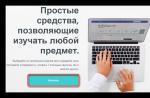When the computer is running, the video card coolers should spin - this is their normal operating mode. But often some users encounter a problem when the cooler on the video card does not spin. There is no need to panic, because in some cases even this situation is normal. But it’s still recommended to figure it out.
Why don't the coolers on the video card spin?
Some video card models are equipped with coolers that spin constantly. This is considered normal operation, but other models only cool when the GPU gets hot. In such video cards, the cooler does not spin when the chip heats up to 50 degrees, but the exact figure depends on the model itself. Some video cards have a higher temperature limit for activating coolers. Modern chips with large heatsinks can reach temperatures of 70 degrees or even more. In this case, the fans will not rotate, and only when a certain temperature is reached (for example, up to 75 degrees) they are activated. However, after the temperature drops below the set threshold, the cooler on the video card stops spinning.
This was done to preserve the life of the fans and save electricity, which is quite logical, because there is no need for coolers to spin for nothing if the chip copes well without them. But in many models this system is absent, and the coolers begin to spin as soon as you press the computer’s power button.

Therefore, first you need to try just running a game on your computer. In this case, the GPU will be loaded. As a result, it will heat up, and a special algorithm will start the coolers. If the fans spin after the chip heats up, it means that everything is fine with them.
Possible problems
Despite the fact that the fans may not rotate for a natural reason, possible breakdowns cannot be ruled out. If the cooler on the video card does not spin when the temperature of the graphics processor rises above 50 or 75 degrees (as set by the system), then this is a reason to be wary. This can happen due to a breakdown in the hardware or software of the video card.
Driver problem
Most often, when the temperature rises to 51 degrees, the algorithm should start the coolers, and if it does not, then first of all you need to try changing the drivers. The fact is that instructions for starting and stopping coolers are stored in the driver, and often after removing old and installing new drivers, the video card begins to work stably, as does its cooling system, including fans.

If even after changing the driver the problem remains, then you need to dig deeper. First of all, you should try to start them manually. This is done using a special application that is installed along with the driver. Depending on the manufacturer and model of the card, the application may have different names. Most often, the AMD Control Center program is installed along with the driver for an AMD card.
In this program, you can manually set the fan speed and start them. If the fans rotate, this indicates a malfunction of the temperature measurement sensor. It does not work, which means the system thinks that the temperature is always normal. Therefore, the algorithm will not supply voltage to the fans. You can live with this breakdown, but it’s not entirely convenient. After all, when starting games, you will have to manually activate the fans to maximum to ensure good cooling.
But if even after manual starting they do not rotate, then most likely the problem lies not in the software, but in the hardware.
Reasons for fan failure
Very rarely, due to lack of power, the cooler on the video card does not spin. What to do in this case? At a minimum, you can try installing a more powerful power supply, after which the fans will start again. But quite rarely, such a problem occurs due to lack of nutrition. Most likely, there is a hardware (physical) failure.

Another solution that is unlikely to help (but there is hope): remove the video card, wipe the contacts with alcohol, and plug it back in. If the coolers spin, it means that some contacts have oxidized, which is why current does not flow to the fans, and they do not rotate.
In this case, the card must be removed and taken to the service center. If it has a warranty, the repair will be free. Otherwise you will have to pay. This kind of breakdown is quite common, and its repair is simple. Most likely, the problem is that there is no current flowing to the coolers, which indicates a break in some track on the video card circuit.
The worst option
The last case is when there is no image, the video card cooler is spinning and nothing happens on the screen at all. In this case, the problem is not with the fans, but with a broken video card. This requires a complete diagnosis and repair. You won’t be able to determine the cause on your own unless you have a multimeter and are well versed in electronic circuits.
And yet, the fact that the GIGABYTE GV-N105TG1 GAMING-4GD belongs to the caste of the most sophisticated GeForce GTX 1050 Ti does not mean that it will come with any interesting and useful accessories. Again in the box I found useless waste paper and a software disk.
One of the main elements of the test sample is the WINDFORCE 2X cooling system. Two 90 mm fans rotate in different directions, and this operating pattern, according to the manufacturer, reduces air turbulence and allows for effective heat dissipation. The impeller blades themselves are equipped with so-called three-dimensional stripes, which increase air flow, according to GIGABYTE, by 23%.
The radiator of the cooling system consists of three blocks of aluminum fins, through which two copper heat pipes pass. Direct contact technology is used. The heatsink itself comes into contact not only with the GPU, but also with memory chips, as well as transistors of the power subsystem.
An integral part of the GIGABYTE GV-N105TG1 GAMING-4GD cooling system is a metal backplate. The plate is in contact with the printed circuit board in the area of the power converter using a thermal pad.
|
|
|
|
|
GIGABYTE GV-N105TG1 GAMING-4GD |
||
The GIGABYTE GV-N105TG1 GAMING-4GD I/O panel has five video outputs at once. In addition to DVI and DisplayPort, the video card is equipped with three HDMI outputs. In this regard, the device is seriously different from the other seven models discussed in this article.
If we compare the GV-N105TG1 GAMING-4GD with the previously reviewed models, then it cannot be called compact. The length of the video card is 219 mm and the width is 40 mm, that is, the adapter will occupy exactly two slots in the PC case. On the side there is the inscription “GIGABYTE”, which glows during operation. You can customize the backlight type (5 modes) and color (up to 16.8 million) in the XTREME Engine Utility program. The Fan Stop block lights up when the WINDFORCE 2X fans stop rotating.
A 6-pin connector is used for additional power. The video card's power subsystem has also been strengthened; 4 phases are intended to power the GPU, and another phase is intended for GDDR5 memory. The GIGABYTE GV-N105TG1 GAMING-4GD also uses Samsung chips.

In the default mode, i.e. Gaming Mode, the GPU runs at 1366 MHz. When OC Mode is enabled, the frequency increases by another 26 MHz. In games, the actual GPU frequency varies from 1785 to 1797 MHz. The cooler fans begin to rotate only when the processor heats up to 60 degrees Celsius. Next, the GPU temperature increases to 64 degrees Celsius and gradually decreases to 61 degrees Celsius - this is how the cooling system works, the fans of which spin up first to 925 and then to 820 rpm. The maximum noise level of the GIGABYTE GV-N105TG1 GAMING-4GD was only 36.6 dB. This is a very quiet video card.

It's also very cold.

In programs for overclocking video cards, we can increase the Power Limit parameter by 25%. As a result, I was able to increase the GPU frequency by 129 MHz, and the Samsung memory by 500 MHz. In games, the actual chip frequency varied between 1949-1987 MHz. The core temperature did not increase, but the fans began to rotate noticeably faster, which led to an increase in noise level to 37.1 dB. However, even this mode of operation is still considered quiet and comfortable.
In general, the GIGABYTE GV-N105TG1 GAMING-4GD is fine with overclocking, temperatures and frequencies.
⇡
Interesting statistics: if you believe the data from the Yandex.Market resource, the MSI GeForce GTX 1050 Ti GAMING X 4G model is in Russia. At the same time, MSI has 8 versions of this video card on sale. For example, the MSI GeForce GTX 1050 Ti GAMING 4G model without the letter “X” in the name simply has a GPU operating at a lower frequency than the X version.
|
|
|
|
|
MSI GeForce GTX 1050 Ti GAMING X 4G |
||
Further more. The MSI GeForce GTX 1050 Ti GAMING X 4G uses the same cooling and PCB as the one we recently reviewed. The video card's delivery set is standard - in the box, in addition to the accelerator itself, in a small cardboard envelope there was a disk with software and drivers, as well as a colorful user manual.
The video card is equipped with a Twin Frozr VI cooler, which is used in many modern MSI GAMING series solutions. The basis of the cooling system is TORX 2.0 fans. According to the manufacturer, these 85mm impellers create 22% more powerful airflow while remaining virtually silent. Low volume, as stated on the official MSI website, is also ensured by the use of double-row bearings. The radiator of the cooling system consists of one s-shaped heat pipe. It comes in contact with the GPU and two memory chips. Direct contact technology is used.
|
|
|
|
|
MSI GeForce GTX 1050 Ti GAMING X 4G |
||
The side of the graphics card features an illuminated logo, and the fans are flanked by two rows of symmetrical lights in the shape of dragon claws.
MSI GeForce GTX 1050 Ti GAMING X 4G has a 6-pin connector for connecting additional power. The voltage converter includes three phases for powering the GPU and one for video memory. The key components of the board are economical and relatively compact Hi-c CAP capacitors, SFC (Super Ferrite Choke) coils with a ferrite core and Japanese Solid CAP capacitors with an aluminum core, ultra-low ESR resistance and a guaranteed ten-year service life. In this regard, the MSI GeForce GTX 1050 Ti GAMING X 4G is no different from the MSI GeForce GTX 1050 GAMING 2G. At the same time, the design of the older version uses four 4 GB Micron memory chips, which operate at an effective frequency of 7000 MHz.

All MSI GAMING series graphics cards are factory overclocked GPU, albeit small. Among the GeForce GTX 1070 and higher models, there are also Z-versions of these video cards, which are overclocked even more. According to the technical specifications, the MSI GeForce GTX 1050 Ti GAMING X 4G has three operating modes: Silent Mode - 1290 (1392) MHz core; Gaming Mode - 1354 (1468) core; OC Mode - 1379 (1493) MHz core. Memory is not overclocked. By default, the video card has gaming mode activated. It turns out that this accelerator is slightly inferior to the GIGABYTE video card we just studied.
The accelerator fans begin to rotate only at the moment when the chip temperature reaches 60 degrees Celsius. On an open bench, the maximum GPU temperature was only 63 degrees Celsius. At the same time, the cooling system fans spun up by a maximum of 25% - this is approximately 835 rpm. The actual GPU frequency in the default mode remained stably within the range of 1759-1772 MHz. At the same time, the noise level of the MSI GeForce GTX 1050 Ti GAMING X 4G is comparable to the noise level of the GIGABYTE GV-N105TG1 GAMING-4GD - 36.3 dB under load. This is the best result in the test.

MSI GeForce GTX 1050 Ti GAMING X does not have a metal backplate, although accelerators of the GeForce GTX 1060 GAMING series and higher are required to be equipped with a metal plate. This is probably still the right decision, which should first of all reduce the cost of the device. There is no point in increasing the rigidity of the design of this video card - the cooler has a small mass. The thermal image shows that the MSI GeForce GTX 1050 Ti GAMING X is also ok with cooling.

In MSI AfterBurner we can increase the power limit to 125%. When overclocked, the GPU frequency varies from 1911 to 1949 MHz. At the same time, the processor itself heats up to 65 degrees Celsius, the fans began to rotate a little faster - 1050 rpm. Naturally, the noise level increased slightly - up to 36.8 dB. The memory was overclocked to only 366 MHz. We have already seen Micron chips that are more amenable to overclocking. By the way, you can find versions of the MSI GeForce GTX 1050 Ti GAMING X on sale, equipped with Samsung K4G80325FB-HC28 chips.
The table below shows the results in Futuremark benchmarks.
⇡
Palit video cards are very popular in our country. The recipe for success, in my opinion, turned out to be very simple: you need to sell your devices at lower prices than competitors do. Indeed, the reviewed versions of Palit's GeForce GTX 1050 Ti cost noticeably less than other models presented in this review.
|
|
|
|
|
Palit GeForce GTX 1050 Ti Dual (NE55105T018G1-1071D) |
||
Along with the GeForce GTX 1050 Ti Dual, the user will receive only a paper user manual and a software disc.
The name of the video card reveals the main feature of its cooling system - the cooler is equipped with two fans. As in ASUS, GIGABYTE and MSI models, the impellers rotate in different directions. The plastic casing of the CO turned out to be longer than the printed circuit board; the total length of the device is 220 mm. Yes, this is far from the most compact GeForce GTX 1050 Ti, and yet the device will fit in all Midi-Tower cases that support the installation of ATX and mATX motherboards.
Under the casing there is a large rectangular aluminum radiator with a large number of fins. The base of the radiator is in contact only with the graphics processor, and the power subsystem and memory chips are blown exclusively by fans.
|
|
|
|
|
Palit GeForce GTX 1050 Ti Dual (NE55105T018G1-1071D) |
||
And again we meet with the GeForce GTX 1050 Ti, whose set of I/O ports consists of HDMI, DVI and DisplayPort - one for each type of interface.
Interestingly, the PCB of the video card was specially lengthened so that the second fan works more efficiently. Because of this, in particular, the 6-pin power connector is located closer to the middle of the PCB. It turns out that, together with the PCI Express connector, the device can transfer up to 150 W of electricity.
The GeForce GTX 1050 Ti Dual power subsystem has four phases and operates according to a “3+1” scheme, where three channels are intended for the GPU and one more for GDDR5 memory. The VRM is controlled using the uP9509P PWM controller. Four gigabytes of video memory are equipped with four Micron 5XA47 D9TRZ chips.

A simple version of the GeForce GTX 1050 Ti Dual, which does not have factory overclocking, took part in the comparative testing. However, on sale you can find a model with a higher GPU frequency of 77 MHz.
In games, the actual chip frequency varies from 1709 to 1747 MHz. Under load, the GPU heats up to 58 degrees Celsius, which is one of the best values in today's test. True, the GeForce GTX 1050 Ti Dual fans spin up to 40%, which leads to an increase in noise level to 42.7 dB (which is one of the worst indicators in today's test). The impellers of the device rotate constantly. Unfortunately, the exact fan rotation speed cannot be set using software, since a 2-pin connector is used when connecting the impellers.

The picture above clearly shows that the VRM zone and memory chips of the GeForce GTX 1050 Ti Dual are not prone to overheating.

The device has additional power, but you cannot increase the power limit in overclocking programs. As a result, I was able to increase the GPU frequency by 155 MHz, and the Micron memory chips by 472 MHz. In games, the GPU frequency varied in the range of 1797-1848 MHz. The graphics core temperature did not change, but the fans began to spin a little faster. The noise level also increased - from the same distance the measuring device recorded 43.4 dB.
The table below shows the results in Futuremark benchmarks.
⇡
In total, Palit has released four GeForce GTX 1050 Ti models. I have already talked about the Dual versions, now we will talk about the GeForce GTX 1050 Ti StormX, the cooler of which has only one fan. Palit also has a KalmX model - this video card is equipped with a passive cooling system.
|
|
|
|
|
Palit GeForce GTX 1050 Ti StormX |
||
The graphics adapter was supplied with a standard package - along with the accelerator there was a driver disk and a paper user manual. By the way, the video card was listed as OEM, that is, it was sold without a cardboard box.
In general, the GeForce GTX 1050 Ti StormX is a real clone of the previously reviewed model. Yes, video cards have different GPUs and memory, but otherwise these devices have absolutely identical components.
Thus, the cooling system of both StormX versions consists of a small aluminum blade of the petal type and one 75 mm fan, and the radiator is in contact only with the GPU. A plastic casing slightly protruding beyond the printed circuit board increased the length of the GeForce GTX 1050 Ti StormX to 161 mm, nevertheless, this is one of the shortest video cards discussed in this article. In this parameter, it is second only to the EVGA model. The thickness of the device is standard; the adapter will occupy two expansion slots of the motherboard.
|
|
|
|
|
Palit GeForce GTX 1050 Ti StormX |
||
The set of video outputs in the StormX version is exactly the same as in the previously reviewed video cards.
The GPU power subsystem has two phases, another channel is intended for Micron chips. In this regard, the component base of the GeForce GTX 1050 Ti Dual looks more impressive, but we understand perfectly well that the StormX version is completely made in the image and likeness of the reference GeForce GTX 1050 Ti. The power is controlled by the same uP9509P PWM controller.

This is the third model that does not have factory overclocking. In games, the frequency of the GeForce GTX 1050 Ti StormX graphics processor varies from 1721 to 1759 MHz, and its maximum temperature reaches 56 degrees Celsius. The single fan spins up to 39%, creating a noise level of 38.8 dB. As you can see, most of the tested video cards can be safely called quite quiet. At maximum fan speed, the noise of the Palit GeForce GTX 1050 Ti StormX increases to 51 dB, and the GPU temperature drops to 48 degrees Celsius.

The picture taken with a thermal imager clearly shows that the power subsystem and memory chips of the video card do not overheat.

The device does not have additional power, so the Power Limit parameter in overclocking programs is blocked. However, I was able to increase the GPU clock by 175 MHz and the memory clock by 472 MHz. In overclocking mode in games, the GPU frequency changed in the range from 1835 to 1886 MHz, the GPU temperature did not change, but the noise level increased and amounted to 39.4 dB. It turns out that baby StormX overclocked even better than the Dual version.
The table below shows the results in Futuremark benchmarks.
Video card cooling systems (air) are equipped with one or more fans that remove heat from the radiator in contact with the graphics chip and other elements on the board. Over time, the efficiency of the blower may decrease due to resource depletion or other reasons.
In this article we will talk about what factors can lead to unstable operation and even complete stoppage of fans on a video card.
Sometimes it is not easy to notice that one or more coolers on the graphics adapter cooling system have stopped working, since all the computer equipment is located in a closed case. In this case, we can only suspect something is wrong when the card overheats, accompanied by malfunctions in the card’s operation.
When opening the case, it is discovered that when you press the “Power” button, the fans on the video card cooler do not start. This can also be seen during the first test run of the installed device. Let us examine in more detail the reasons for this behavior of the cooling system.
Reasons why fans stop
Most modern video cards independently control fan speed ( PWM), that is, they begin to spin up only when a certain temperature on the chip is reached. Before judging the malfunctions, you need to check the operation of the cooling system under load and, if the cooler does not start working (entirely or only one of the “twists”) at temperatures from 60 – 65 degrees, then we have a mechanical or electronic malfunction.
- Mechanical failures mainly come down to one thing: drying out of the grease in the bearing. This can lead to the fact that the fan will only start at full load (the highest voltage transmitted by the PWM), or it may refuse to work at all. The problem can be temporarily resolved by replacing the lubricant.
- First, you need to remove the cooler from the video card by unscrewing several screws on the back.

- Then separate the fan block from the radiator.

- Now unscrew the fastening screws and remove the fan.

- Remove the label from the back side.

- Fans are available with or without serviceability. In the first case, under the label we will find a protective plug made of rubber or plastic, which you simply need to remove, and in the second you will have to make a hole for lubrication yourself.

- Since in our case there is no plug, we will use some handy tool and make a small hole clearly in the center.

- Next, you need to get rid of the old grease by washing the bearing with alcohol or gasoline (clean, called “galosh”). This can be done using a syringe. During flushing, you need to distribute the liquid by moving the fan sole up and down. After this action, the fan must be dried.

- The next step is to pour grease into the bearing. A regular syringe filled with silicone oil is also suitable for these purposes. This lubricant is the most effective and safe for plastic. If there is no such oil, then you can use another; oil for sewing machines or hairdressing trimmers is good.

The grease must be distributed inside the bearing using the same up and down movements. Don't be too zealous, two or three drops will do. After maintenance of the fan, reassemble in the reverse order. If the problem cannot be solved, then the wear may have reached a stage where no measures will be effective.
- First, you need to remove the cooler from the video card by unscrewing several screws on the back.
- Failure of electronic components leads to complete inoperability of the fan. Repairing such products is extremely unprofitable; it is cheaper to buy a new cooler. If there is no other option, then you can try to revive the electronics at home, but this requires equipment and skills.

When repairing fans in a video card cooling system, it is important to remember that this will only lead to a temporary improvement in performance. Such coolers must be replaced with new ones at the first opportunity either independently or at a service center.
Malfunctions in the cooling unit can lead to more serious problems, even causing the graphics chip to fail when overheated, so carefully monitor the temperature of the video card and regularly check the fans for functionality. The first call to action should be increased noise from the system unit, indicating the end of its service life or dry lubricant.
Question: Why don't the coolers spin on the asus gtx 1050 ti?
asus gtx 1050 ti
1) Why don’t coolers spin at low temperatures?
2) What is the temperature threshold for this card when the coolers start spinning?
3) Is it possible to lower this threshold?
4) I launched WoW, the temperature was around 45 degrees. The coolers still did not spin. If the coolers start spinning at higher temperatures, does this mean that if I constantly keep it at 45 degrees, it will heat up and die faster?
P.S. I'm a complete lame + I missed the last 7 years of computer technology development
Answer:
Message from LemonJuice
1) Why don’t coolers spin at low temperatures?
That's how it's meant to be.
Message from LemonJuice
2) What is the temperature threshold for this card when the coolers start spinning?
On my GTX 1060 the threshold is 56 degrees, I think it’s the same here.
Message from LemonJuice
3) Is it possible to lower this threshold?
Yes, ASUS GPU TweakII or MSI Afterburner.
Message from LemonJuice
4) I launched WoW, the temperature was around 45 degrees. The coolers still did not spin. If the coolers start spinning at higher temperatures, does this mean that if I constantly keep it at 45 degrees, it will heat up and die faster?
Question: Where can I get a cooler for an asus laptop?
The laptop itself is like this: ASUS K70AF. I need a cooler for video and the difficulty is that I don’t even know what kind of original one was there. and how to look for them? those that fit the K70 line or specifically the radeon hd4550 video card?
Question: ASUS X553 MA - the cooler is thrashing at full speed
I bought a laptop (ASUS X553 MA) with 2GB of memory, with one line. I think I’ll deliver the second one and everything will be fine. All utilities show that there are two memory slots. I opened the laptop, and the insides were almost like a tablet. You can’t even call a mother a mother. I picked up the handkerchief, one memory slot. I collected everything and calmed down. Two days ago I went to the store, there was a Kingmax 4 gig, everything matches, I bought it, inserted it, the screen is dark. I went to the store that you supposedly slipped me. They asked me to bring a laptop. In the service department they plugged in a second one, from a native manufacturer, but for 4 gigabytes. Doesn't start. We plug in the native one, it works. He threw up his hands and came home, but now miracles appeared. When I turn it on a little, which is more complicated, the fan turns on and doesn’t turn off. I launched AIDA and set the task. The beginning of the percentage is 48 degrees, the kernels are 35. Then the T of the kernels grows, reaches 60 and then the T of the 60 percent, abruptly. The cooler turns on, knocks down T cores to 35-31, and T cores remains 48 and the cooler thrashes constantly. I took it apart, checked everything, grinned at the radiator of the processor, plastic 35x35x2. I installed a more powerful radiator, nothing changed. Maybe someone can tell me. I assumed that there was something wrong with the firmware, maybe some settings were lost. BIOS UEFI, settings are meager, there is no talk of any voltages, frequencies, or timings. But it doesn’t allow me to flash it, it says it’s a new BIOS version. There are no unnecessary processes in the system, the processor load is 0-5%. It does the same when loading from a flash drive.
Added after 21 hours 51 minutes
I tested the laptop a little more. In terms of power management, even if you set the passive mode, the fan turns on at 60 degrees of the CPU and does not turn off when the norm is reached. It feels like the BIOS controls the cooling. The maximum temperature is set, and the minimum (shutdown) temperature is reset. AFUDOS (Aptio 4) only allows you to reset the BIOS dump, but cannot reflash it with any keys (even /CAF). Is there another way to reset the BIOS to default settings? Resetting the BIOS itself to default does not solve the problem. Turning off the fan is only possible by going to Sleep.
Answer: Before this, what is described above did not exist. I agree that it’s not a good idea. It was only needed for the office version, as it seemed. Now WinAVR v.6 is heavy, and so is the simulation.
Question: ATI HD 5670, the cooler has stopped rotating.
Before that, I changed the thermal paste and cleaned the cooler from dust.
The problem is that the PC starts, the cooler on the video card rotates for 2-3 seconds and stops, like this every time it is turned on.
I switched the power plug, pulled out the video card and put it back, it didn’t help.
Why does the power supply run out of power?
Answer: Another fan connected instead of the regular one, works?
Question: eMachines 442 pew86 (la-6552p) cooler does not spin
So, when you turn it on, the cooler spins up and rotates for 5-6 seconds and then comes to a complete stop. There is no control from the multi to turn on or control the speed (accordingly, at the moment of turning on the voltage is present). Since it is difficult for a beginner to repair laptops to find the ends where to dig. The cooler starts when voltage is applied to the u35 cooler control chip. I'm waiting for help.
Answer: Throw in another percentage.
Sent from my SM-J710F via Tapatalk
Question: Satellite l40-14n (Teresa 20) Cooler does not rotate
Hello, the laptop turns on and works, but the fan does not spin. Multi IT8511TE, no FAN_PWM signal, I can’t understand how it is formed. Just in case, I changed the temperature sensor, as an option, of course, maybe multi-khan.
Answer: Replacing IT8511TE solved the problem.
Question: Asus x552w: I'm looking for a radiator
Hello, dear friends! I'm looking for a radiator for an asus x552w laptop. We managed to find a new cooler on ebay, but there is a problem with the radiators. Please tell me compatible markings and part numbers. I would be grateful for advice on fishing in this direction. Thank you!
My p/n:
13NO-QLA0301
Asus 13NB03R1AM030-1-149Q-03PH
Answer:
Question: Choosing between two laptops - HP or ASUS
Comrades, greetings... I'm aiming to buy a 15" laptop/matte/good screen, resolution/budget about 50t
The eye initially fell (available in popular stores in Moscow) on HP:
HP PAVILION 15-au141ur(Intel Core i7 7500U 2700 MHz/15.6"/1920x1080/8Gb/1000Gb HDD/DVD-RW/NVIDIA GeForce 940MX/Wi-Fi/Bluetooth/Win 10 Home)
Then on ASUS (it's more expensive):
ASUS N552VX(Intel Core i7 ([I]have i5) 6700HQ 2600 MHz/15.6"/1920x1080/8.0Gb ( yes 4 GB)/1000Gb/DVD-RW/NVIDIA GeForce GTX 950M/Wi-Fi/Bluetooth/Win 10 Home)
Purely subjectively, which animal is better in your opinion? Is ASUS + 10-15t worth?
Answer:
Thank you. I read reviews. They criticize the screen and the assembly... What do you like more about the HP Probook? The build quality, ease of access to components, and the system for restoring and managing drivers/basic software are noticeably better built.
P.S. You should not compare products from the household line (Pavilion) with the business line. The difference is cosmic.
Question: ASUS STRIX GTX 1050 TI O4G GAMING
Hi all!
This is my first time here and I know a little more about computers than the average user, but I still ask you not to throw too much shit.
Because My old video card on New Year's Eve (actually 3 hours before New Year's Eve) decided to give me a gift and suddenly died, I had to buy a new one.
The choice fell on ASUS STRIX GTX 1050 TI O4G GAMING.
And everything seems to be fine, it works, but! When you start your PC, the coolers on it spin a little, and then stop!
I desperately googled what the problem could be, I didn’t find anything similar, the only thing I did was get acquainted with the nvidia inspector and with its help (setting fan to maximum) I started the coolers. And everything spins great, but when I turn off the computer and then start it up, the same problem occurs: the coolers don’t spin =>inspector=>the coolers spin.
Please help me solve the problem, because every time I have to go into the inspector and run the coolers manually, it’s a pain in the ass.
Mother: msi 970a-g43
Perc: amd fx 6100
600 W PSU
Win7
I’ll say right away that I connected additional 6pin power. I thought it was the problem, but then I tried another contact on 6pin, everything was the same.
What could it be?
Maybe the Windows needs to be changed or some kind of virus has taken hold?
Or maybe even marriage? What’s worse is that they won’t return the money to me and they will say that my hands are out of my ass and in general they should have changed them at the service center...