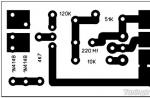Radio waves penetrate the space around us. We are all already accustomed to wireless technologies, especially Wi-Fi, but not everyone is satisfied with the coverage of home routers. Walls, trees and other obstacles weaken the signal. If the connection quality is quite suitable for an apartment, then for a suburban area of several hundred square meters the power of the routers is clearly not enough. Close to home, for example in a garage, I would also like to use the home Internet without laying additional cables or installing powerful equipment. You never know where you might need to amplify the radio signal! In any case, using an antenna will be the simplest and most profitable option.
We use the experience of radio engineering
A simple piece of conductor attached to an antenna can, of course, improve the signal, but often it will not work. And all because of the properties of radio waves. The television model will also not give any results for Wi-Fi, since it is designed to work with television broadcast frequencies. To create the right antenna, you need to know the wavelength of the signal you plan to amplify. The shape of the device should be borrowed from radio amateurs. For example, a biquad antenna has long established itself as an easy-to-manufacture and reliable signal amplification device. These compact devices provide decent gain of 11 dBi and above, while the devices built into the router do not exceed 5 dBi.
For people who are extremely far from the electromagnetic part of physics, these indicators can be deciphered as an increase in Wi-Fi connection speed several times, as well as an increase in connection distance. The biquad antenna is directional, covering a sector of 40-50° in front of itself, which is quite suitable for connecting a building remote from the main home, as well as for creating a local wireless network between fixed stations. Various craftsmen note a stable signal at a distance of 400 to 2500 m, but this is unlikely to be needed; a few tens of meters are enough.
To the store with money or with a soldering iron in hand?
It is always easier to purchase a ready-made factory product, but the price of such a device is commensurate with the cost of a new router, and the performance is not always reliable. Inexpensive models from the friendly East are quite fragile, and the contacts and connections in them are far from perfect. Where can I get a good biquadrat device? A WiFi antenna can be assembled by any radio amateur with his own hands. For this you will need a soldering iron. If you are familiar with this tool, the instructions will tell you what to do and how to do it.
Biquadrat - an antenna consisting of two squares made of wire or other electrically conductive material. They are located in the same plane and connected in a certain way. This circuit is the main working part of the antenna, a vibrator designed to receive and transmit radio waves. It is best to make such an antenna element from a piece of single-core power copper wire with a cross-section of at least 2 mm 2.

The thickness depends rather on the selected antenna dimensions, the number of mounts and conditions of use. This only affects the strength of the structure, and not the quality of the signal, so it is better to select based on the planned dimensions and the availability of material. The simplest homemade biquad antenna is assembled only from a circuit connected to a coaxial cable, as shown in the figure above.
Additional materials and tools
Of course, to improve the quality of the antenna, additional parts will be required. A plate made of any electrically conductive material is suitable as a reflector; the only requirements are for wear resistance and strength. Even a CD or aluminum foil used in cooking for baking will work. The main thing is to secure it on a flat, solid base made of wood or plastic, where the rest of the antenna parts will be installed. Additionally, you will need dielectric fasteners to firmly fix the antenna relative to the reflector, as well as a resistance of 50 Ohms.

A special plug will allow you to connect the device to the router, which you will have to purchase in the store. If the router does not have connectors, like most inexpensive models, you will have to disassemble it and solder the cable directly to the board. Remember, such actions with the router will void its warranty, and all responsibility for such actions will fall entirely on you. The remaining materials can be selected locally from what is found in the home craftsman's pantry.
As is clear from the above, a mandatory tool is a soldering iron, some solder and flux. A ruler with millimeter divisions will allow you to maintain the exact dimensions of the product, and pliers or pliers will be required to accurately bend the wire into a contour. A knife and side cutters (nippers) will be needed to work with the cable, and when drilling holes you will need a drill or screwdriver and a drill bit.
Beginners may find soldering difficult, but remember that mastery comes with time. You need to carry out all work with a heated soldering iron slowly, observing safety precautions and all the necessary steps so as not to get burned and make a strong connection. Before using an electrical appliance, it is imperative to check the integrity of the housing, cable and plug.

Protect the workbench area from possible damage from molten solder or hot flux drops by covering it with a wooden shield or special fireproof material. Do not leave a hot soldering iron unattended, even after turning it off. A heated device can cause fires on surfaces and objects made of flammable materials. For those who are holding a soldering iron in their hands for the first time, it is recommended to make several connections on leftover material or pieces of similar wire to get the hang of it.
A few formulas
Before starting work, we will make a small calculation of the biquad antenna. The range of most Wi-Fi routers, according to the IEEE 802.11n standard, is 2.4 GHz. Using the formula for wavelength, speed, and frequency, you divide the speed of light by the frequency. 0.1249 m or 125 mm is approximately the size we need, which means that the side of the antenna squares must be a multiple of this exact distance to operate in the desired range. For the small antenna described here, a distance of 32 mm was chosen. Of course, a multiple increase in this distance will lead to an improved signal over a larger coverage area.

Optimal reflector
There were many ideas on what to use as a reflector, but for this size, an empty circuit board measuring 10 x 10 cm was optimal. Firstly, this simplified the connection of the coaxial cable braid to the reflector. Using regular solder, the cable is firmly installed in the desired location. Secondly, the rigidity of the textolite completely satisfies the dimensions of the product and allows you to eliminate the need for additional fasteners. Problems when using a model of this size may arise if the dimensions are not accurately observed, so all actions are carried out using a millimeter ruler.
Progress
A homemade biquad antenna for wifi is quite simple to make. In the center of the circuit board or other suitable sheet of metal, you need to drill a hole equal to the diameter of the coaxial cable or slightly larger. The cable must be stripped of 2.5 cm from the top insulation and carefully inserted into the hole in the board. The upper shielding braid or cable casing is soldered along the entire circumference. The cable must fit tightly into the gearbox board, because apart from it, this model does not provide mounts for the antenna. You can additionally use a metal tube to strengthen the structure; this is especially true if you decide to increase the size of the antenna.
Antenna location
A biquad vibrator will require 256 mm of copper wire. You can mark the bends every 32 mm with a marker and take a little more wire to cut off the excess at the end. Or you can bend a precisely measured piece of wire exactly in the middle each time. Its ends need to be carefully soldered and moved away from the opposite corner by 2 mm; you can also leave the connection of the ends for the next stage.

The last step is to solder the connections between the biquad vibrator and the cable. Monitor its location relative to the reflector; the distance between them should be maintained at about 15 mm throughout the entire plane. This gap has been measured experimentally by various testers. If you have the equipment, you can personally search for the optimal distance with the best coefficient for a specific model.
There is no limit to perfection
Point your antenna towards the work area and connect it to the router using a special plug, or install it directly onto the work board using a soldering iron. An increase in Wi-Fi signal range will not take long to arrive. What else can be done to increase the power of the antenna, besides increasing the size? Those who have already built something similar may be interested in a double or triple biquad antenna. With their own hands, craftsmen achieve signal amplification by 2 and 4 dBi more, and this is a tangible improvement.
This is done by increasing the number of squares and, accordingly, the area of the reflector (metal gearbox). Craftsmen also create arc-shaped or circular antennas based on a biquadrat, the main rule in the manufacture of which is to strictly maintain a distance of 15 mm from the reflector over the entire area of the device. It is also worth mentioning that wire crossings should be insulated so that there are no conductor connections.

The places where the biquad antenna is installed can be very diverse. Most often, such products are mounted on windows or outside the building. A plastic container is perfect for protecting a small model like the one described above from the elements. The signal amplification obtained with a biquad antenna matches, and sometimes exceeds, factory-made models.
With the transition to digital television in the DVB-T2 format, the question often arises, which antenna to choose? We suggest you assemble the simplest UHF TV antenna “biquadrat” with your own hands, it is also called the Kharchenko antenna. It is assembled very quickly from available materials while possessing decent characteristics comparable to factory-made indoor antennas that come with an amplifier.

To assemble a biquad TV antenna we will need:
- Copper or aluminum wire, 3-5 mm in diameter;
- TV coaxial cable 75 Ohm;
- Soldering iron, tin, solder or flux;
- Pliers;
- Electrical tape or plastic ties;
- Hot-melt gun with glue stick;
- Plastic bottle cap (optional).
How to make a biquad TV antenna for T2 television, step-by-step instructions:
So, we take copper or aluminum wire, preferably copper, since it is better soldered; to solder aluminum you will need soldering acid or flux for soldering aluminum. The type of metal chosen will not affect the quality of reception. We bend it in a zigzag manner as shown in the figure. To correctly select the length of each side, there is a formula into which you need to insert the average broadcast frequency of your stations; the digital television reception frequencies of your region are indicated on the digital TV website in your country. For example, in Kyiv the average broadcast frequency is 576 MHz, in Moscow it is 522 MHz.
Now we insert this frequency into the formula: 300000/your average frequency/4 = side of a biquadratic square in mm. The essence of the formula: divide the speed of light by the average broadcast frequency = we get the wavelength. For normal reception, divide the wavelength by 4 and get the biquad side. In my case, it turned out to be 135 mm, which means I will make the outer sides of the biquadrat 135 mm each, and the inner sides 130 mm, since there should be a gap of about 10 mm in the middle of the antenna. That is, the two squares in the center should not intersect. If your wire is insulated, then it is not necessary to remove all the insulation, but only in the center where the contacts from the cable will be soldered.


We take a soldering iron, preferably more powerful, for example, 100 W, flux (preferably active), and the ends of the wire, in the place where they meet, we solder them (I started bending a biquadrat from the middle of the antenna and therefore the soldering will be in the same place) to make closed loop.
Now we take a coaxial antenna TV cable of the required length, strip the end of the cable so that the central core protrudes from the insulation by 1 cm and the same amount of braid, the main thing is that the central core does not touch the braid, there is no short circuit. The braid can be twisted and tinned with flux and solder.
We solder the central core of the cable to the middle of the antenna to one of its sides, and the braid to the other side, as shown in the photo. Before doing this, you can twist these ends of the cable a little onto the wire for a more reliable fastening.


For greater reliability, you can insert a plastic bottle cap into the center of the antenna, place the cable and 4 outgoing beams of the antenna in it, cut all the necessary recesses and holes in it, and fill everything inside the cap with hot glue. The cable can be run along one of the walls of the biquad antenna, tightened with ties or electrical tape.




All that remains is to attach a plug to the other end of the cable, plug the biquad antenna into the T2 set-top box and try to receive the signal, while you need to choose a place in the apartment where the signal will be best and hang or install the antenna there.


Note that the biquad antenna must be positioned vertically, that is, two squares must be located above each other, and not next to each other.
Instructions for making a “double” Bi-Quad (double eight) W-LAN antenna - 2.4 Ghz antennas for wi-fi.
"Double Eight" is a continuation of Bi-Quad, the gain of which is 2 dB higher, i.e. is approximately 12 dB. During construction, pay attention to the fact that the copper wires do not touch at the intersection points. After construction, it is advisable to varnish the “double eight” to avoid oxidation/corrosion. The two photographs below demonstrate how important it is to maintain a distance of 15 mm between the reflector and the copper wire:





In order to avoid questions (there were in the first post), let's consider building an antenna with a circular diagram, in this case something around 270°.

First, from a copper plate (or other sheet metal/material), you need to bend a pipe with a diameter of 70 mm and a height of approx. 100 mm. Then bend a straight 6-element Quad from copper wire and, using, for example, a bottle, give it a corresponding, curved shape. I repeat for those who are not reading very carefully: the distance from the copper wire to the reflector in a circle should be 15 mm! It is important that the crossing wires do not touch each other!

Of course, this is not the only correct option for building such an antenna. The antenna with a pie chart can be made larger,


In this case, signal loss in the antenna cable will be minimized.


And of course, about the main thing, about the size of the frame: those who have a printer can download a document that needs to be printed and the frame can be bent exactly according to the printed one: http://raffi.uddu.de/wlan/6erquad/6erQuad.doc
Ideally it should look a little different, something like this:

but this is not so important, the main thing is that you can repeat the dimensions by printing. For those bending the “double eight” - the outer squares are not used. Those who do not have a printer can use the following drawing to make a frame: the dimensions are for a wire with a diameter of 2.5 mm

"Triple Eight" is another continuation of the "double eight", the gain coefficient of the "triple eight" can be 14 dB or a little more. This is what a colored “triple eight” looks like, in general, not bad:


For beginners! Please note that the stands supporting the antenna at a distance of 15 mm from the reflector must be made of dielectric material!
The “double eight” and the antenna with a pie diagram discussed above can be mounted together in one housing:



From another.

The antenna is closed. To make the protective housing, a piece of plastic pipe with a diameter of 125 mm, which is used in plumbing, was used; the lid is made of 2 cm plastic. The top fastening nut is made of plastic. Can be painted any color.


To avoid unnecessary questions: the antennas are not coordinated in any way, each is connected to a separate device.
I saw this on the Internet to make it easier to bend frames, maybe someone will be interested:

ZY I would have done it differently, much simpler.
How to increase reception range:
Selecting a WLAN device.
When choosing, pay attention to the fact that the output power (Pout) is as close as possible to the permitted one, i.e. = 20 dB (in Russia it may be different, I didn’t find out). You can buy a device with an output of 14 dB, but it can be used for not very large distances.
The next deciding factor is sensitivity. The best modern devices have it at a level of approx. -97dB. The higher the sensitivity, the better the device will be able to receive weak signals.
How do these quantities affect the communication range:
One device with Pout = 20 dB can provide twice the reception range compared to a device with Pout = 14 dB, i.e. a difference of 6 dB gives double the gain. If we add to this that a device with a sensitivity of -97dB allows you to get a gain of 4 times compared to a device with a sensitivity of -76 dB, then the total gain will be 8 times.
In order to increase the communication range by 2 times, you need to increase the output power by 4 times, i.e. by 6 dB, and 4 times by 12 dB, etc.
How to keep the output power at 20 dB.
For example: you have a device with an output power of 12 dB, which is connected to an antenna with a 5-meter cable (loss in the cable will be, for example, 4 dB), the antenna gain is 10 dB. We count: 12 dB - 4 dB + 10 dB = 18 dB. Those. in this case, the antenna can be replaced with another one, with a gain of 12 dB.
Communication range.
If external factors do not interfere, then with small directional antennas you can achieve a range of 2 km (or a little more) in the line of sight. If you take a satellite dish and install a WLAN antenna instead of an LNB, you can establish communications at a distance of 20 kilometers or more. In any case, this distance can be increased by using an antenna amplifier for the receiver, which will be difficult to install because the same cable is used for reception and transmission. There are, of course, high-quality intelligent amplifiers that detect when a WLAN device is transmitting a signal and automatically switch the output signal to the “transmit” mode for the duration of the signal, but these “intelligents” cost a lot. A cheaper alternative to this would be to install two antennas - one for reception, with an antenna amplifier, and the other for transmission. Even with purchasing the necessary parts, it should be cheaper.


An interesting solution - a parabola was combined with a Bi-Quad based on a CD spindle.

P.S. I myself don’t use WLAN, and not only because 128-Bit-WEP-key breaks down in 1 minute, but it’s just not necessary yet. Therefore, I cannot share the joy of building an antenna.
Source - http://www.vallstedt-networks.de/
This article goes into detail about building a biquad antenna. The Biquad antenna is easy to manufacture, and provides a reliable 11dB gain, with a fairly wide radiation pattern.
Trevor Marshall has a web page with information on using a biquad as a feed for a Primestar satellite dish, with very good results. I decided to try using the biquad as a feed for a 24dB parabolic antenna.
Note that the photographs on Trevor Marshall's web page do not clearly show the construction of the biquad - especially the way the vibrator is connected to the cable. Many people (including myself) have built biquads incorrectly based on photos of it and have concluded that its performance is very poor.
Use the photos of my biquad antenna shown below, and refer to the websites listed in the reference section at the end of this page for more information on proper biquad construction.
Materials used
I used the following materials:
- 123mmx123mm piece of foil PCB
- 50mm 1/2″ diameter copper tube
- short piece of CNT-400 or L MR-400 coaxial cable (~300mm)
- 250mm 2.5mm2 copper wire (approximately 1.5mm diameter)
- N connector
Note that you are not required to use PCB for the reflector. You can use any electrically conductive material that reflects radio waves (that is, any metal plate).
I've also heard of people using CD-ROMs as a reflector because the foil on the disc reflects radio waves.
Reflector
Cut a plate measuring 123x123 mm from foil PCB.

Cut a 50mm piece from the copper tube and polish it (including the inside to ensure a good connection with the cable).


Drill a hole in the PCB so that the resulting tube sits tightly in the hole. I found that it is most convenient to do this with a drill, having first drilled a hole.

Insert the copper tube into the hole with the cutout facing the copper side of the PCB. The copper pipe should protrude 16mm from the hole.

Solder the copper tube to the PCB to make a good electrical connection.

To solder the tube, you need a fairly high soldering iron power. I have found that a small gas burner works well for this purpose.
Making a vibrator
The vibrator is made from a piece of copper wire bent into two squares.
Note that the lengths of each of the "sides" must be made as accurately as possible (length measured from the center of the copper wire to the center of the copper wire).

I used copper wire from a piece of electrical cable with a cross section of 2.5mm 2 . This cable is about 1.6mm in diameter, which is slightly larger than the 1.2mm that Trevor Marshall recommends. This should not have much impact on the antenna performance.

Remove the insulation, cut a length of 244mm and straighten it well

Measure the middle of the wire and make a 90 degree bend. The bending radius should be minimal

Measure down the middle of each half, and make two more 90 degree bends to create the shape shown in the photo below.

Once again measure the middle of each section, and make another 90 degree bend so that you get the shape shown in the photo below.
 One more bend
One more bend Do the same on the other side to bring the antenna into a biquad shape.

Check that each side measures 30.5mm and is level. You may need to shorten the wire a little
Assembly
The vibrator should now be attached to the reflector. Note that only two "ends" of the copper wire will be attached to the copper tube - the center of the copper wire should not touch the copper tube (This is what the cutout in the copper tube is for).
The wire vibrator should be at a distance of ~15 mm from the reflector. I test the antenna by varying the spacing between the vibrator and the reflector, and the result is that a distance of ~15mm provides the lowest SWR (test results are available here).

Strip the coaxial cable to 30mm. 
Unravel the outer braid, strip the center conductor and cut it so that it extends 4mm outward

Insert the cable into the copper tube so that the center core of the wire is flush with the end of the tube, and solder the center of the vibrator to it. Make sure that the center of the vibrator does not touch the copper tube.


In order for the cable to hold firmly in the tube, it must be crimped using a cable crimper.


Now all that remains is to install the connector on the other end of the cable.
If desired, you can add spacers at the ends of the vibrator to increase mechanical strength. You can see how to do them on the page about the antenna.
If you are going to install the biquad antenna outdoors, I would recommend that you place it in a weatherproof enclosure to prevent corrosion and water from getting into the cable.
Many people have successfully used microwave food containers for this purpose.
Testing
Conducted the first test of a biquad antenna as a feed for a 24dB parabolic antenna. The results completely satisfied me.
I also managed to get a connection over a distance of 10 km using only a biquad connected to a 30mW RoamAbout Wi-Fi card.
Some more detailed testing with multiple antennas, including the biquad shown above, indicates that the biquad has a gain of 11-12dB.
A friend has access to some antenna test equipment, and has performed some of the biquad tests shown on this page.
The biquad radiation pattern shown below shows a beam width of ~50 degrees.

Options
Many people suggest that the distance between the vibrator and the reflector should be 1/4 wavelength (ie, 30.5 mm) instead of 15 mm. However, test results indicate that SWR biquad is minimal when the distance between the vibrator and reflector is 15-17mm. Increasing the spacing to 30.5 mm increases the SWR, thereby reducing the efficiency of the biquad.
If you need greater antenna efficiency, you can use an antenna that is also easy to manufacture.
Usage
When using a biquad to communicate with another wireless device, you must ensure that the polarization of the biquad is the same as that of the antenna you are connecting to. Note: By establishing a connection using two biquad antennas you ensure that they are oriented in the same polarization.
Incorrect antenna polarization will result in loss of signal quality.
vertically polarized
horizontally polarized
The polarization is changed by rotating the entire biquad antenna 90 degrees.
The antenna radiation pattern width is in the range of 40-50 degrees. This allows the biquad antenna to be used for wardiving, allowing you to receive the signal without pointing the antenna at the source of the signal.
The latest version of the original is available at http://martybugs.net/wireless/biquad/
I don't know if it will be interesting. I found the page about a year ago, I wanted to post it, but the system failed... the address was lost... and I forgot about this matter. And now I came across it by accident.
A piece of foil PCB, getinax or just tin is suitable for the reflector. The dimensions of the reflector are not very critical and, if necessary, can be slightly reduced.
A plastic drink cap is suitable as a double square holder.
Coaxial cable: If the cable is short, you can use RG58, but if the cable is approximately 2 meters long, then it is better to take a high quality cable - Aircell, Ecoflex or similar.
The following depends on the quality of the parts used and the accuracy of the assembly: whether you will get a gain in amplification, and therefore a better and more reliable reception.
First we need a plastic holder, we will take a protective cap from a bicycle, but a cap from a tube of toothpaste, etc. will also work.

You also need a reflector (for ease of processing it is better to take foil fiberglass), a board measuring 10 x 14 cm and a piece of copper wire with a diameter of 2.5 mm2 or 4 mm2

We make a reflector, 10 x 14 cm. The size is not critical and can be slightly reduced if necessary.

Cut off the excess.

Find the middle.

Drill a hole with a diameter a couple of millimeters larger than the diameter of the cable so that you can later secure the holder with a glue gun.

Cut the holder to a height of 18mm

Using a round file (or something suitable), make cuts so that the distance between the reflector and the squares is approximately 15 mm.

Squares can be made from a piece of copper wire with a diameter of 2.5mm2 or 4mm2. It will take approximately 25 cm.

Bend the squares so that the distance from the middle to the middle of the wire is 30 -31 mm. An example of bending a 2.5mm2 wire is given.

Continue to bend exactly to size.


You got these “glasses”. Check again
times sizes.

Solder the ends of the wire and tin the place where the coaxial cable will be attached.

Solder the cable.

Glue the holder first using a glue gun
or some superglue. Then insert the cable with the “glasses”.

Now use a glue gun to secure the squares. At
If desired, the copper parts can be coated with a protective varnish so that they do not oxidize and
looked good.
Use a glue gun to secure the cable at the outlet.