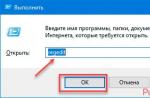I APPROVED AGREED CONSIDERED
Director of MOU ITL No. 24 Deputy. director for water management at a meeting of the Ministry of Defense
_______________________ ___________________ Protocol No. ______ dated
"___" _________________G. "___" _____________G. "___" ______________G.
WORKING PROGRAMM elective course
“Designing on a computer in the program Compass 3 D »
(CLASSES8-9)
TEACHER Scriabin Dmitry Kimovich
Neryungri 2010
Explanatory note
This course is elective. It is part of the secondary school education profile. Recommended profiles – natural science, physics and mathematics, technology, universal education. Based on the disciplines “Drawing”, “Geometry”, “Informatics and ICT”. It can be implemented in both single-disciplinary and multidisciplinary educational institutions. The greatest effect of its implementation is represented within the framework of the network organization model of specialized training through cooperation in a general education institution with institutions of additional, primary, secondary and higher vocational training by attracting additional educational resources of the relevant organization.
Goals, objectives and educational results
The course aims to develop in students both subject-matter competence in the field of technical projection and modeling using information computer technologies, and information and communication competence for personal development and professional self-determination.
To do this, the following tasks are solved:
1. familiarization with the subject of computer-aided design and the professional activities of design engineers and designers;
2. mastering practical skills in working with modern graphic software;
3. training in the development of a motivated formulation of the design problem, its creative understanding and selection of the optimal algorithm of actions;
4. mastering the skills of individual and group activities in the development and implementation of project models of objects;
5. individual and multiple motivation to study natural, mathematical and technological disciplines based on the use of modern computer design and modeling systems.
Problems are solved through:
1. conducting theoretical and practical classes on the subject of the course;
2. selection of various tasks for independent work;
3. in-depth study of topics through the preparation of abstracts;
4. students’ independent choice of design object, development and public defense of the project;
5. use of various information resources during the implementation of an individual project;
6. carrying out both individual and group tasks for design and computer modeling of various objects
Planned learning outcomes
Students should have an idea of:
1. evolution of the development of computer-aided design (CAD) systems;
2. tasks and main stages of design;
3. general issues of composition and technical design;
4. basic methods of working with the computer-aided design application system Compass 3D;
5. basic principles of modeling three-dimensional objects in computer systems;
6. ways to improve your competence through mastering the skills of computer design and modeling.
Participation in classes should help students:
1. understand the role and place of the designer in the formation of the human subject environment;
2. increase your competence in the field of computer design;
3. increase your information and communication competence.
Students will know:
1. characteristics and basic principles of composition when creating graphic images;
2. basic principles of illuminating objects on the object plane;
3. basic concepts, methods and types of computer graphics, features of graphics reproduction on a monitor screen and when printing on a printer;
4. principles of operation of an applied computer-aided design system in the Compass 3D program, methods of using the menu, command line, toolbar, status bar;
5. basic methods for modeling graphic objects on a plane;
6. systematic methods of applying dimensions to a drawing and editing them;
7. principles of working in a three-dimensional modeling system in the Compass 3D program, basic techniques for working with files, projection windows, command panels;
8. techniques for forming curved surfaces;
9. features of system three-dimensional modeling;
10. techniques for modeling materials.
Students will be able to:
1. use the basic commands and modes of the computer-aided design application system Compass 3D;
2. create and make changes to drawings (two-dimensional models) of design objects using a computer application system;
3. use the basic commands and modes of the three-dimensional modeling system.
Students will acquire skills:
1. building a composition when creating graphic images;
2. use of the menu, command line, status bar of the computer-aided design application system Compass 3D;
3. drawing dimensions on the drawing;
4. work with files, projection windows, command panels in a three-dimensional modeling system;
5. creation of curved surfaces of object models;
6. designing simple three-dimensional models of objects;
7. work in a group on a common project.
Thematic course plan
The course is designed for two years of study. Classes are held for one hour per week. The course, with a total volume of 68 hours, involves the development of user skills in working with PVEM, the use of ready-made software products that facilitate and automate work in the field of design. The course does not require serious knowledge of mathematics and programming languages.
The course is built on a modular principle. Each topic is a complete training module, including theoretical material, practical exercises, and assignments for independent work.
Teaching the course includes traditional forms of working with students: lectures, practical classes and independent work. All these forms are carried out in the computer lab. Practical classes are conducted one task at a time for everyone. Independent work is intended to complete an individual task. The emphasis in mastering the course is on practical exercises.
Number of hours |
||||||||||||||||||||||||||||||||||||||||||||||||||||||||||||||||||||||||||||||||||||||||||||||||||||||||||||||||||||
1. Introduction | ||||||||||||||||||||||||||||||||||||||||||||||||||||||||||||||||||||||||||||||||||||||||||||||||||||||||||||||||||||
Introduction to the Compass 3D program | ||||||||||||||||||||||||||||||||||||||||||||||||||||||||||||||||||||||||||||||||||||||||||||||||||||||||||||||||||||
Interface of the program Compass 3D – 9LT | ||||||||||||||||||||||||||||||||||||||||||||||||||||||||||||||||||||||||||||||||||||||||||||||||||||||||||||||||||||
Main types of documents | ||||||||||||||||||||||||||||||||||||||||||||||||||||||||||||||||||||||||||||||||||||||||||||||||||||||||||||||||||||
Electronic textbook in the Compass 3D program | ||||||||||||||||||||||||||||||||||||||||||||||||||||||||||||||||||||||||||||||||||||||||||||||||||||||||||||||||||||
Units of measurement and coordinate systems | ||||||||||||||||||||||||||||||||||||||||||||||||||||||||||||||||||||||||||||||||||||||||||||||||||||||||||||||||||||
Properties panel. Settings and design of the property panel. | ||||||||||||||||||||||||||||||||||||||||||||||||||||||||||||||||||||||||||||||||||||||||||||||||||||||||||||||||||||
Compact panel | ||||||||||||||||||||||||||||||||||||||||||||||||||||||||||||||||||||||||||||||||||||||||||||||||||||||||||||||||||||
2. Geometric objects | ||||||||||||||||||||||||||||||||||||||||||||||||||||||||||||||||||||||||||||||||||||||||||||||||||||||||||||||||||||
Dashboard | ||||||||||||||||||||||||||||||||||||||||||||||||||||||||||||||||||||||||||||||||||||||||||||||||||||||||||||||||||||
Slice tool | ||||||||||||||||||||||||||||||||||||||||||||||||||||||||||||||||||||||||||||||||||||||||||||||||||||||||||||||||||||
Circle tool | ||||||||||||||||||||||||||||||||||||||||||||||||||||||||||||||||||||||||||||||||||||||||||||||||||||||||||||||||||||
Construction line tool | ||||||||||||||||||||||||||||||||||||||||||||||||||||||||||||||||||||||||||||||||||||||||||||||||||||||||||||||||||||
Arc tool | ||||||||||||||||||||||||||||||||||||||||||||||||||||||||||||||||||||||||||||||||||||||||||||||||||||||||||||||||||||
Chamfer and Fillet Tools | ||||||||||||||||||||||||||||||||||||||||||||||||||||||||||||||||||||||||||||||||||||||||||||||||||||||||||||||||||||
Independent work on the topic “Geometric objects” | ||||||||||||||||||||||||||||||||||||||||||||||||||||||||||||||||||||||||||||||||||||||||||||||||||||||||||||||||||||
3. Creating objects | ||||||||||||||||||||||||||||||||||||||||||||||||||||||||||||||||||||||||||||||||||||||||||||||||||||||||||||||||||||
Global bindings | ||||||||||||||||||||||||||||||||||||||||||||||||||||||||||||||||||||||||||||||||||||||||||||||||||||||||||||||||||||
Local bindings | ||||||||||||||||||||||||||||||||||||||||||||||||||||||||||||||||||||||||||||||||||||||||||||||||||||||||||||||||||||
Practical work on the topic “Construction of geometric parts” | ||||||||||||||||||||||||||||||||||||||||||||||||||||||||||||||||||||||||||||||||||||||||||||||||||||||||||||||||||||
Pattern curves | ||||||||||||||||||||||||||||||||||||||||||||||||||||||||||||||||||||||||||||||||||||||||||||||||||||||||||||||||||||
Pairing | ||||||||||||||||||||||||||||||||||||||||||||||||||||||||||||||||||||||||||||||||||||||||||||||||||||||||||||||||||||
General information about sizes | ||||||||||||||||||||||||||||||||||||||||||||||||||||||||||||||||||||||||||||||||||||||||||||||||||||||||||||||||||||
Independent work on the topic “Setting dimensions” | ||||||||||||||||||||||||||||||||||||||||||||||||||||||||||||||||||||||||||||||||||||||||||||||||||||||||||||||||||||
4. Editing | ||||||||||||||||||||||||||||||||||||||||||||||||||||||||||||||||||||||||||||||||||||||||||||||||||||||||||||||||||||
Editing a part | ||||||||||||||||||||||||||||||||||||||||||||||||||||||||||||||||||||||||||||||||||||||||||||||||||||||||||||||||||||
Operations "shift" and "copy" | ||||||||||||||||||||||||||||||||||||||||||||||||||||||||||||||||||||||||||||||||||||||||||||||||||||||||||||||||||||
Operation “Deleting part of an object” | ||||||||||||||||||||||||||||||||||||||||||||||||||||||||||||||||||||||||||||||||||||||||||||||||||||||||||||||||||||
Operation Symmetry | ||||||||||||||||||||||||||||||||||||||||||||||||||||||||||||||||||||||||||||||||||||||||||||||||||||||||||||||||||||
Operation "Zoom" | ||||||||||||||||||||||||||||||||||||||||||||||||||||||||||||||||||||||||||||||||||||||||||||||||||||||||||||||||||||
Independent work on the topic “Editing a part” | ||||||||||||||||||||||||||||||||||||||||||||||||||||||||||||||||||||||||||||||||||||||||||||||||||||||||||||||||||||
5. Creation of drawings | ||||||||||||||||||||||||||||||||||||||||||||||||||||||||||||||||||||||||||||||||||||||||||||||||||||||||||||||||||||
Sheet management | ||||||||||||||||||||||||||||||||||||||||||||||||||||||||||||||||||||||||||||||||||||||||||||||||||||||||||||||||||||
Text editor | ||||||||||||||||||||||||||||||||||||||||||||||||||||||||||||||||||||||||||||||||||||||||||||||||||||||||||||||||||||
Practical work on the topic “Text editor” | ||||||||||||||||||||||||||||||||||||||||||||||||||||||||||||||||||||||||||||||||||||||||||||||||||||||||||||||||||||
Working with tables | ||||||||||||||||||||||||||||||||||||||||||||||||||||||||||||||||||||||||||||||||||||||||||||||||||||||||||||||||||||
Practical work on the topic “Working with tables” | ||||||||||||||||||||||||||||||||||||||||||||||||||||||||||||||||||||||||||||||||||||||||||||||||||||||||||||||||||||
General information about printing graphics documents | ||||||||||||||||||||||||||||||||||||||||||||||||||||||||||||||||||||||||||||||||||||||||||||||||||||||||||||||||||||
Test on the topic “Modeling in the Compass 2D program” |
|
This course is elective. It is part of the secondary school education profile. Recommended profiles – natural science, physics and mathematics, technology, universal education. Based on the disciplines “Drawing”, “Geometry”, “Informatics and ICT”. It can be implemented in both single-disciplinary and multidisciplinary educational institutions. The greatest effect of its implementation is represented within the framework of the network organization model of specialized training through cooperation in a general education institution with institutions of additional, primary, secondary and higher vocational training by attracting additional educational resources of the relevant organization.
Download:
Preview:
I APPROVED AGREED CONSIDERED
Director of Municipal Educational Institution ITL No. 24 Deputy Director for Water Resources Management at a meeting of the Moscow Region
Protocol No. ______ dated
"___" _________________G. "___" _____________G. "___" ______________G.
WORKING PROGRAMMelective course
“Designing on a computer in the program Compass 3D"
(GRADES 8-9)
TEACHER Skryabin Dmitry Kimovich
Neryungri 2010
Explanatory note
This course is elective. It is part of the secondary school education profile. Recommended profiles – natural science, physics and mathematics, technology, universal education. Based on the disciplines “Drawing”, “Geometry”, “Informatics and ICT”. It can be implemented in both single-disciplinary and multidisciplinary educational institutions. The greatest effect of its implementation is represented within the framework of the network organization model of specialized training through cooperation in a general education institution with institutions of additional, primary, secondary and higher vocational training by attracting additional educational resources of the relevant organization.
Goals, objectives and educational results
The course aims to develop in students both subject-matter competence in the field of technical projection and modeling using information computer technologies, and information and communication competence for personal development and professional self-determination.
To do this, the following tasks are solved:
- familiarization with the subject of computer-aided design and the professional activities of design engineers and designers;
- mastering practical skills in working with modern graphics software;
- training in the development of a motivated formulation of the design problem, its creative understanding and selection of the optimal algorithm of actions;
- mastering the skills of individual and group activities in the development and implementation of project models of objects;
- individual and multiple motivation to study natural, mathematical and technological disciplines based on the use of modern computer design and modeling systems.
Problems are solved through:
- conducting theoretical and practical classes on the subject of the course;
- selection of various tasks for independent work;
- in-depth study of topics through the preparation of abstracts;
- students’ independent choice of design object, development and public defense of the project;
- use of various information resources during the implementation of an individual project;
- performing both individual and group tasks for design and computer modeling of various objects
Planned learning outcomes
Students should have an idea of:
- evolution of development of computer-aided design (CAD) systems;
- tasks and main stages of design;
- general issues of composition and technical design;
- basic methods of working with the applied computer aided design system Compass 3D;
- basic principles of modeling three-dimensional objects in computer systems;
- ways to increase your competence through mastering the skills of computer design and modeling.
Participation in classes should help students:
- understand the role and place of the designer in the formation of the subject environment surrounding a person;
- increase your competence in the field of computer design;
- improve your information and communication competence.
Students will know:
- characteristics and basic principles of composition when creating graphic images;
- basic principles of illuminating objects on the object plane;
- basic concepts, methods and types of computer graphics, features of graphics reproduction on a monitor screen and when printing on a printer;
- principles of operation of an applied computer-aided design system in the Compass 3D program, methods of using the menu, command line, toolbar, status bar;
- basic methods for modeling graphic objects on a plane;
- systematic methods of applying dimensions to a drawing and editing them;
- principles of working in a three-dimensional modeling system in the Compass 3D program, basic techniques for working with files, projection windows, command panels;
- techniques for forming curved surfaces;
- features of system three-dimensional modeling;
- techniques for modeling materials.
Students will be able to:
- use the basic commands and modes of the computer-aided design application system Compass 3D;
- create and make changes to drawings (two-dimensional models) of design objects using a computer application system;
- use basic commands and modes of the three-dimensional modeling system.
Students will acquire skills:
- building a composition when creating graphic images;
- using the menu, command line, status bar of the computer-aided design application system Compass 3D;
- drawing dimensions on the drawing;
- working with files, projection windows, command panels in a three-dimensional modeling system;
- creation of curved surfaces of object models;
- designing simple three-dimensional models of objects;
- working in a group on a common project.
Thematic course plan
The course is designed for two years of study. Classes are held for one hour per week. The course, with a total volume of 68 hours, involves the development of user skills in working with PVEM, the use of ready-made software products that facilitate and automate work in the field of design. The course does not require serious knowledge of mathematics and programming languages.
The course is built on a modular principle. Each topic is a complete training module, including theoretical material, practical exercises, and assignments for independent work.
Teaching the course includes traditional forms of working with students: lectures, practical classes and independent work. All these forms are carried out in the computer lab. Practical classes are conducted one task at a time for everyone. Independent work is intended to complete an individual task. The emphasis in mastering the course is on practical exercises.
8th grade
Lesson number | Sections | Themes | Number of hours |
1. Introduction | |||
Introduction to the Compass 3D program | |||
Interface of the program Compass 3D – 9LT | |||
Main types of documents | |||
Electronic textbook in the Compass 3D program | |||
Units of measurement and coordinate systems | |||
Properties panel. Settings and design of the property panel. | |||
Compact panel | |||
2. Geometric objects | |||
Dashboard | |||
Slice tool | |||
Circle tool | |||
Construction line tool | |||
Arc tool | |||
Chamfer and Fillet Tools | |||
Independent work on the topic “Geometric objects” | |||
3. Creating objects | |||
Global bindings | |||
Local bindings | |||
Practical work on the topic “Construction of geometric parts” | |||
Pattern curves | |||
Pairing | |||
General information about sizes | |||
Independent work on the topic “Setting dimensions” | |||
4. Editing | |||
Editing a part | |||
Operations "shift" and "copy" | |||
Operation “Deleting part of an object” | |||
Operation Symmetry | |||
Operation "Zoom" | |||
Independent work on the topic “Editing a part” | |||
5. Creation of drawings | |||
Sheet management | |||
Text editor | |||
Practical work on the topic “Text editor” | |||
Working with tables | |||
Practical work on the topic “Working with tables” | |||
General information about printing graphics documents | |||
Test on the topic “Modeling in the Compass 2D program” |
9th grade
Lesson number | Sections | Themes | Number of hours |
Repetition of basic concepts in the Compass 3D program | |||
1. 3D modeling | |||
General principles of modeling | |||
Basic modeling terms | |||
Sketches, outlines, operations | |||
Modeling parts | |||
Model tree | |||
Editing in the model tree | |||
Part editing panel | |||
Extrusion operation | |||
Practical work on the topic “Extrusion Operation” | |||
Extrusion cut operation | |||
Construction of volumetric geometric bodies in 3D modeling. | |||
Operation "stiffener" | |||
Operation "mirror array" | |||
Practical work on the topic “Editing a part” | |||
Creating bodies of revolution | |||
2. Create a working drawing | |||
Selecting the main type of part | |||
Associative views | |||
Tips for working with associative views | |||
Construction of associative views | |||
Constructing simple sections | |||
Creating complex sections | |||
Local cut | |||
View with a gap | |||
Practical work on the topic “Creating a working drawing” | |||
Creating a kinematic element | |||
Constructing elements by sections | |||
Practical work on the topic “Construction of elements by sections” | |||
Construction of spatial curves | |||
3.Libraries | |||
Using the library manager | |||
Using libraries in creating standard threaded connections | |||
Filling out the specification | |||
Import and export of graphic documents. Seal | |||
Test (according to Compass 3D course) |
8th grade
I Introduction. Goals and objectives of the course. (7 o'clock)
Main content
Introduction to the Compass 3D program. Interface of the program Compass 3D - 9LT. Main types of documents. Electronic textbook in the Compass 3D program. Units of measurement and coordinate systems. Properties panel. Settings and design of the property panel. Compact panel.
Lectures – 3 hours, practical work – 4 hours.
II Geometric objects.(7 o'clock) .
Main content
Dashboard. Slice tool. Circle tool. Tool "auxiliary line". Arc tool. Chamfer and fillet tools.
Forms of organizing training sessions
III Creation of objects (7 hours)
Main content
Global bindings. Local bindings. Construction of geometric details. Pattern curves. General information about sizes. Setting dimensions.
Forms of organizing training sessions
Lectures – 1 hour, practical work – 5 hours, independent work – 1 hour.
IV Editing (6 hours)
Main content
Editing a part. Operations "shift" and "copy". Operation “Deleting part of an object”. Operation Symmetry. Operation "Scaling".
Editing a part.
Forms of organizing training sessions
Lectures – 1 hour, practical work – 4 hours, independent work – 1 hour.
V Creation of drawings (7 hours)
Main content
Sheet management. Text editor. Working with tables. General information about printing graphic documents.
Forms of organizing training sessions
Lectures – 1 hour, practical work – 5 hours, test – 1 hour.
9th grade
I 3D modeling(15 hours)
Main content
General principles of modeling. Basic modeling terms. Sketches, outlines, operations. Modeling of parts. Model tree. Editing in the model tree. Part editing panel. Extrusion operation. The operation is “cut by extrusion”. Operation "stiffener". Construction of volumetric geometric bodies in 3D modeling. Operation "mirror array". Creating bodies of revolution.
Forms of organizing training sessions
Lectures – 2 hours, practical work – 11 hours, independent work – 2 hours.
II Creating a working drawing(13 hours)
Main content
Selecting the main type of part. Associative species. Techniques for working with associative views. Construction of associative views. Construction of simple sections. Construction of complex sections.
Local incision. View with a gap. Creating a kinematic element. Construction of elements by sections. Construction of spatial curves.
Forms of organizing training sessions
Lectures – 1 hour, practical work – 10 hours, independent work – 2 hours.
III Libraries (5 hours)
Main content
Using the library manager. Using libraries in creating standard threaded connections. Filling out the specification. Import and export of graphic documents. Seal.
Forms of organizing training sessions
Lectures – 2 hours, practical work – 2 hours, test – 1 hour.
Teaching and learning methods
Intended use:
- lectures in a small amount, covering the main provisions of the topic being studied;
- practical exercises to analyze typical techniques of computer-aided modeling and design;
- individual (independent) work (the role of the teacher is consulting).
Forms of control
These are theoretical tests, reports on independent and practical work, evaluation of developed projects taking into account their participation in school project competitions.
Among the assessment methods, a monitoring model is proposed, such as observation of work, description of the characteristics of the child’s behavior. Not only the effectiveness of completing educational tasks is recorded, but also what personality traits and skills have developed, and to what extent they have been formed.
Literature
1. Electronic textbook. “Manual for performing laboratory and practical work in the Compass - Graph and Compass 3D system” - publishing house Media - Service 2004 LLC.
2. Electronic textbook “Training Compass – Graph and Compass 3D” - publishing house “Media – Service 2005”.
3. I. A. Roitman Methods of teaching drawing. – M.: Humanite. Ed. VLADOS Center, 2002.
4. I.A. Roitman, Ya.V. Vladimirov. Drawing: Textbook. A manual for 9th grade students. general education institutions. – M.: Humanite. Ed. VLADOS Center, 2001.
5. I.A. Roitman, Ya.V. Vladimirov. Workbook on drawing for 8th grade. A manual for students. –M.: Humanite. Ed. VLADOS Center, 1999.
6. N.G. Preobrazhenskaya, T.V. Kuchukova, I.A. Belyaeva. Drawing. 7th grade. Workbook No. 1, 2, 3, 4. – M.: “Ventana – Count”, 1997.
7. N.A. Gordienko, V.V. Stepakova. Drawing: Textbook. For 8th grade. general education institutions - M.: LLC "AST Publishing House", 2001.
8. V.V. Stepakova, L.N. Anisimova, R.M. Minacheva and other cards - drawing tasks in 2 hours - M.: Prosveshchenie, 2002.
9. A.D. Botvinnikov, V.N. Vinogradov, I.S. Vyshnepolsky. Drawing: Textbook for 7th – 8th grades of general education. institutions. – M.: Education, JSC “Moscow Textbooks”, 1996.
10. N.G. Preobrazhenskaya. Sections and sections in drawing lessons at school: A manual for teachers: From work experience. – M.: Education, 1986.
11. G.F. Khakimov, R.R. Vakhitov. Heuristic graphic tasks: To help the drawing teacher. – M.: School – Press, 1999.
12. V.A. Gerver. Creative drawing tasks: A book for teachers. – M.: Education, 1991.
WORKING PROGRAMM
according to the course "KOMPAS-3D"
Smolensk
Approved by Head of Department UKMOOP
Department of Mechanical Engineering Technology
Head department _______________________ ____________V.S. Trigubova
Protocol No._________________________
from ____________________________2006
Compiled by _______________________________________________ Lazareva T.V.
EXPLANATORY NOTE.
This program is designed to master the possibilities of automating the process of developing design and construction documentation in the KOMPAS-3D computer-aided design system.
The objectives of the course include developing in students the necessary knowledge and skills necessary for further work with the KOMPAS-3D program in their professional activities.
Professional study of the KOMPAS-3D system is an important point for technical specialists.
The KOMPAS-3D system is designed to carry out educational design work in various fields of activity. It can be successfully used by students of mechanical engineering, instrument making, architectural, construction universities and technical schools when completing homework, coursework and dissertations.
The main task solved by the KOMPAS-3D system is modeling of products in order to significantly reduce the design period and launch them into production as quickly as possible. These goals are achieved through opportunities
Quickly obtain design and technological documentation necessary for the production of products (assembly drawings, specifications, details, etc.),
Transferring product geometry to calculation packages,
Transferring geometry to control program development packages for CNC equipment,
Creating additional images of products (for example, for compiling catalogs, creating illustrations for technical documentation, etc.).
The main components of KOMPAS-3D are the actual three-dimensional solid modeling system, a drawing and graphic editor and a specifications design module.
The three-dimensional solid modeling system is designed to create three-dimensional associative models of individual parts and assembly units containing both original and standardized structural elements. Parametric technology allows you to quickly obtain models of standard products based on a once designed prototype. Numerous service functions facilitate the solution of auxiliary design and production maintenance tasks.
The drawing and graphic editor (KOMPAS-GRAPHIC) is designed to automate design and engineering work in various industries. It can be successfully used in mechanical engineering, architecture, construction, drawing up plans and diagrams - wherever it is necessary to develop and produce drawing and text documentation.
In conjunction with any KOMPAS-3D component, a specification design module can be used, which allows you to produce a variety of specifications, statements and other spreadsheet documents.
After completing the KOMPAS-3D training course, the graduate will be able to apply the acquired knowledge in his professional activities.
Main objectives of the course:
Studying the computer-aided design system KOMPAS-3D using it in further professional activities.
Course objectives:
Creation of 3-dimensional models of parts and assemblies;
Creation of drawings of parts and assemblies in KOMPAS-3D;
Use of libraries and document templates when creating design and technological documentation in accordance with the requirements of the ESKD.
A more complete understanding of a number of theoretical issues is achieved through the implementation of both practical work common to all, and the completion of individual tasks of equal complexity.
At the end of the course, a final work is carried out.
Upon completion of the KOMPAS-3D course, graduates receive a standard college certificate of completion of the courses.
SMOLENSK INDUSTRIAL AND ECONOMIC COLLEGE
I APPROVED
customer of the institution
Syllabus.
Goals :
Training period: 30 hours, (3 weeks).
Lesson mode:
2 hours a day.
| No. | Name of sections. | Total, an hour. | Including | form of control |
|
| Lectures | Seminar and practical classes |
||||
| 1 | 2 | 3 | 4 | 5 | 6 |
| 1. | Section I. Basics of KOMPAS-3D. | 4 | - | 4 | |
| 2. | | 8 | - | 8 | |
| 3. | | 16 | - | 16 | |
| Final work | 2 |
||||
| Total: | 30 |
||||
SMOLENSK INDUSTRIAL AND ECONOMIC COLLEGE
I APPROVED
Head of the organization - Head of educational
customer of the institution
_________________________ _____________________________
Educational and thematic plan.
"Computer-aided design system KOMPAS-3D."
Goals : studying the KOMPAS-3D computer-aided design system with further application of the acquired knowledge and skills in professional activities.
Training period: 30 hours, (3 weeks).
Lesson mode:
2 hours a day.
| № | Name of sections and disciplines | Total, an hour. | Including | form of control |
|
| Lectures | Seminar and practical classes |
||||
| 1 | 2 | 3 | 4 | 5 | 6 |
| 1. | Section I. Basics of KOMPAS-3D. | 4 | - | 4 | |
| 1.1 |
| 2 | |||
| 1.2 |
| 2 | |||
| 2. | Section II. Creation of parts in the KOMPAS-3D system. | 8 | - | 8 | |
| 2.1 | Topic 2.1 Working in KOMPAS-3D.
| 2 | |||
| 2.2 |
| 4 | |||
| 2.3 |
| 2 | |||
| 3. | Section III. Creation of graphic documents. | 16 | - | 16 | |
| 3.1 |
| 4 | |||
| 3.2 |
| 4 | |||
| 3.3 |
| 4 | |||
| 3.4 | Topic 3.4. Libraries.
| 4 | |||
| Final work: | 2 |
||||
| Total: | 30 |
||||
Working programm.
Section I. Basics of KOMPAS-3D.
Topic 1.1. Introducing the interface of the KOMPAS-3D program.
The student will:
Know -
Composition of the KOMPAS-3D program interface. Program controls. Program interface. Main toolbars.
Be able to -
Launch the KOMPAS-3D program. Open and save drawings. Use the context menu. Configure the KOMPAS-3D program interface. Use user profiles. Configure the design.
Start the program. Program interface. Using the context menu. Interface setup. User profiles. Dashboards. Setting up the design.
Topic 1.2. Principles of entering and editing objects.
The student will:
Know -
Document and cursor management. Bindings and system key accelerators. Editing object parameters.
Be able to -
Manage documents and cursor. Perform undo and redo actions. Use bindings and system keys. Edit object parameters.
Document management. Cursor control. Undo and redo actions. Bindings. System key accelerators. Object parameters. Editing object parameters.
Section II. Creation of parts in the KOMPAS-3D system.
Topic 2.1 Working in KOMPAS-3D.
The student will:
Know -
Methods for selecting objects. Object filters. Orientation of the model in space. Possibility of working with the construction tree.
Be able to -
Use different ways to select objects. Use object filters. Work with the construction tree. Orient the model in space. Display the model with perspective.
Selecting objects. Object filters. Construction tree. Rotate, display and orient the model. Frame. Perspective.
Topic 2.2. Techniques for creating and editing parts.
The student will:
Know -
Coordinate systems. Shaping (gluing and cutting out elements) and additional structural (cutting off parts, shell) elements. Auxiliary (axes, planes, parting lines). Spatial curves (splines, polyline). General techniques for editing parts.
Be able to -
Use coordinate systems and projection planes. Create part bases using mass elements. Use additional structural elements. Edit details.
Coordinate system. Formative elements. Additional structural elements. Auxiliary elements. Spatial curves. Editing a part. General editing techniques.
Topic 2.3. Parametric properties of the part.
The student will:
Know -
Variational parameterization of the sketch. The order of subordination of the models to each other. Relationships between parts in assemblies.
Be able to -
Use parametric sketch. Track direct and indirect subordination.
Variational parameterization of the sketch. Hierarchy of elements. Hierarchical parameterization of the model.
Section III. Creation of graphic documents.
Topic 3.1. Drawing document styles. Layers.
The student will:
Know -
Varieties of drawing document styles. Assigning and changing styles. General information about layers.
Be able to -
Use styles when creating an object. Change the style of an existing object.
Create, delete, change parameters, configure and switch layers.
Varieties of styles. Assigning a style when creating an object. Changing the style of an existing object. General information about layers. Working with layers.
Topic 3.2 Geometric calculator. Clipboard. Drawing design.
The student will:
Know -
General information, geometric calculator menu. Using local coordinate systems and the clipboard. Using views when designing a drawing.
Be able to -
Use a geometric calculator. Use the clipboard and local coordinate systems. Use views when designing a drawing.
General information. Geometric calculator menu. Using the clipboard. Using local coordinate systems. Drawing design.
Topic 3.3. Associative drawing of a part.
The student will:
Know -
Possibility of creating and editing associative views.
Be able to -
Create an associative drawing of a part. Edit it. Configure the display of model objects in associative views. Disable projection links in associative views. Destroy associative connections.
Associative drawing of a part. Creating associative views. Editing associative views.
Topic 3.4. Libraries.
The student will:
Know -
General information about libraries. Modes of working with libraries. Simultaneous work with libraries.
Be able to -
Connect libraries. Change library mode. Work with several libraries simultaneously.
General information about libraries. Connecting libraries. Modes of working with the library. Changing the operating mode. Simultaneous work with several libraries.
LITERATURE.
Tretyak T. “Spatial modeling and design in the software environment Compass 3D LT+ CD.” Ed. SOLON-Press. 2004
Mikhalkin K.S., Khabarov S.K. "Compass - 3D V6: Practical Guide + CD." Publisher: Binom. 2004
Potemkin A. “COMPASS 3D V6 Plus. Practical guide." Laurie Publishing, 2005, 296 pp.
Potemkin A. "
mug
"3D graphics. Fundamentals of Engineering Graphics"
Teacher of mathematics, computer science
MBOU Gymnasium No. 3
Odegova Oksana Vladimirovna
2016
Table of contents
Introduction. "3D graphics. Basics of Engineering Graphics »
StartXXIcentury is characterized by the rapid development of computertechnologies that create the possibility of transition from traditional manuallabor towards the practical use of artificial intelligence.
Informatization of society has created the prerequisites and determinedthe need to familiarize students withpossibilities for practical use of a computer.
Three-dimensional graphics (3D (from English 3 Dimensions - “3 dimensions”) Graphics, Three dimensions of an image) - a section of computer graphics, a set of techniques and tools (both software and hardware) designed to depict three-dimensional objects
Club program “3D graphics.Fundamentals of Engineering Graphics" is aimed at deepening and expanding students' knowledge on the topic "Graphic Editors" of the computer science course and involves studying various types of 3D graphics, color models, graphic file formats, and performing practical work in graphic editors. This course exposes students to the amazing possibilities of 3D graphics.
The KOMPAS-GRAFIC 3D system is used as a tool for performing graphic work.LT, developed by the Russian company ASCON.
The relevance of the program lies in the fact that there is a need to strengthen the student’s connections between the perception of real objects in the surrounding world with their virtual form of representation - in three-dimensional graphics. Contents of the program “3D graphics. Fundamentals of Engineering Graphics” is not limited to any one area of knowledge, but is an interweaving of the origins of general knowledge about the world, the laws of physics and mechanics, with the ability to creatively present one’s vision and understanding of surrounding objects and phenomena.
Thus, technical modeling is the initial stage of scientific and technical creativity, which, in turn, is recognized as a priority area of additional education for children: V.V. Putin signed a list of instructions (following the results of a meeting with participants in the forum “Internet Entrepreneurship in Russia”, held on 10 June 2014), one of the instructions is addressed to the Government of the Russian Federation - “Develop a set of measures aimed at creating conditions for the development of additional education for children in the field of scientific and technical creativity.
Explanatory note
Novelty of the program lies in the fact that the content of education is focused on the acquisition of the most necessary knowledge, skills and abilities in the subject area of technology, the development of all types of universal educational actions, through the implementation of a system-activity approach.
Relevance of the program
Nowadays, it is difficult to imagine a modern enterprise or design bureau without computers and special programs designed for the development of design documentation or the design of various products.
Automatic design systems not only allowreduce labor intensity and increase the visibility and efficiency of the design process (avoid many errors at the development stage), butand make it possible to implement the idea of a unified informationspace in the enterprise.
Machine graphics provides:
fast execution of drawings (about 3-4 times fastermanual);
improving the quality of drawings and their accuracy;
the possibility of their repeated use;
high level of design;
acceleration of calculations and analysis during design;
integrationyu design with other activities.
Today, higher and secondary specialized educational institutions devotegreat attention to the use of computer technology in teachingstudents. Already within the framework of the university, students master the most promising design technologies, acquire computer skills andcomputer graphics systems. Therefore, the question arose about creatingelective school course in computer drawing for students.
Students who have taken this elective course willprepared for further training and work in technicalsphere.
Key aspects of the program
The program is aimed at obtaining the basic knowledge necessary fordevelopment of design documents. To design documentsinclude graphic and text documents that define the composition andproduct design and contain the necessary data for its development,manufacturing, control and operation.
Computer-aided design (CAD) systems are vector graphic editors designed to createdrawings.
For classic drawing using a pencil, ruler and compassdrawing elements (segments, circles, rectangles, etc.) are constructed with the accuracy provided by drawingtools. Using CAD allows you to create drawings withabsolute accuracy and provides the ability to implement end-to-endtechnologies for designing and manufacturing parts.
This program is designed for students in grades 7-8 (or 9-10) andincludes solving drawing and graphic problems using two-dimensionalgraphics.
Knowledge and skills acquired by students while studying thiselective course, are relevant and promising and will be useful intheir further professional activities. Studying computerprogram "COMPASS" will help to induce cognitiveinterest.
Goals and objectives of the program
Goals
The main goal of the elective course “3D graphics. Fundamentals of Engineering Graphics"is trainingconstruction of orthogonal drawings of parts in a computer environment"COMPASS".
Solving drawing and graphic problems using two-dimensional graphics.
Increasing interest in the subject through implementation in the classroomthe process of modern means of creating designdocumentation.
The content is structured in such a way that the study of all subsequent topics is provided and supported by the previous material, with a mandatory connection between specific and general knowledge.
In this course of study, during the development of subject content, conditions are provided for students to achieve the following personal, meta-subject and subject results. It is assumed that students have basic skills in working with office applications and are familiar with the basic elements of their interface.
Personal UUD
Rules of conduct in a computer class and ethical standards for working with collective information and student personal information. Formation of skills to correlate actions and events with accepted ethical principles, highlight the moral aspect of behavior when working with any information and when using computer technology for collective use. Formation of sustainable educational and cognitive motivation for learning.
Regulatory UUD
A system of tasks, the purpose of which is to develop in students the ability to set educational goals; use an external plan to solve a given problem; plan your actions in accordance with the task and the conditions for its implementation; carry out final and step-by-step control; compare the result with the standard (goal); make adjustments to actions if the result of solving a problem diverges from the previously set goal.
Cognitive UUD
General educational universal actions
Searching and highlighting the necessary information in the reference section of textbooks (excerpts from reference books, encyclopedias, Internet sites indicating sources of information, including site addresses), in hypertext documents included in the methodological kit, as well as in other sources of information;
Sign-symbolic modeling:
drawing up sign-symbolic models, spatial-graphic models of real objects;
use of ready-made graphical process models to solve problems;
supporting notes – sign-symbolic models;
analysis of graphic objects, selection of necessary text and graphic information;
working with various reference information sources;
formulation and formulation of the problem, independent creation of activity algorithms for solving problems of a creative nature: creation of various information objects using free software.
Communicative UUD
Completing practical tasks that involve working in pairs, practical tasks that involve group work.
Elective course “3D graphics. Fundamentals of Engineering Graphics" is compiled taking into account the age characteristics and individual capabilities of students.
This program does not contain academic overload (no homework).
Children of this age are characterized by a passion for various types of creative activities, so the content of the circle’s activities is quite varied. This gives enormous scope for children’s invention and imagination, develops children’s initiative, and encourages them to take independent action. But mostly classes will be held in lecture-practical form. (10/15 min - presentation of the material, 5/10 min - discussion in the form of questions and answers, the rest of the time - consolidation of the studied material in practice, where individual and group forms of training are used with the mandatory use of a computer).
Forms of intermediate and final certification
An important element in training under this program is testing the knowledge, skills and abilities of students. Assessment of academic performance is based on:
observations of students' current work;
the results of the survey, carried out in oral and written forms;
results of checking graphic works;
results of the final graphic work.
For a complete and objective view of student performance, there are three types without evaluative accounting:
current - carried out at each lesson when performing practical work (exercises) - the teacher provides the necessary assistance in performing the exercises
periodic - carried out when performing practical work on individual assignments
final - final comprehensive graphic work for a comprehensive assessment of students’ knowledge and skills across the entire program for the year.
Predicted results
The knowledge, skills and abilities obtained in studying this subject make it possible to increase the motivation of students when choosing technical professions. The proposed course will allow schoolchildren to build a personal educational trajectory, determining how much they need to receive a technical education.
Requirements for learning outcomes and mastering the elective course
Planned results of studying the course
By the end of training at the initial stage, the readiness of students to continue their education will be ensured, and the required level of their development will be achieved.
Students should know:
Methods for graphically displaying geometric information about an object.
Methods of orthogonal projection onto one, two or three projection planes.
Methods for constructing orthogonal projections.
Methods for constructing axonometric projections and technical drawings.
Rulesdrawing drawings manually and by machine.
Images of the drawing (views, sections, sections).
The sequence of drawing using computer graphics.
Students should be able to:
Execute and edit graphic primitives on the display screen.
Perform geometric constructions manually and by machine.
Analyze the shape of the part.
Draw a part using views, sections, sections.
Display the shape of the product by selecting the required number of images.
Correctly identify the main species.
Draw up a drawing in accordance with the requirements of GOST ESKD andrequirements for drawings made on a computer.
The share of students’ independent work is approximately 2/3 of the elective course. Students independently complete graphic tasks (exercises), independent work and tests.
Justification for choosing a software product
The KOMPAS-GRAFIC computer-aided design system was chosen as a software product for the following reasons:
Computer-aided design system KOMPAS-GRAFICallows you to create drawings of any level of complexity.
The system is Russian-language initially. Terms and Definitionsfully comply with domestic design standardsterminology. That is, the program “talks” to the user in hisprofessional language and during construction there is no needthink about the meaning of the name of a particular team oroperations.
The system includes compliance with all requirements of the ESKD(domestic standards).
The KOMPAS-GRAFIC program was developed by a Russian companyASCON. This company has developed a lightweight version of KOMPAS-SCHEDULE LT specifically designed for trainingcomputer drawing in schools, technical schools and universities. This versionIt is also intended for use on home computers.It is also important that this system is freeprovided by ASCON for use in educationalpurposes.
The KOMPAS-GRAFIC program is being successfully implemented in a number of universities andmany enterprises in our country.
According to reviews from numerous users of KOMPAS-GRAFICis convenient, neat and easy to learn engineeringtool. It is very complete and at the same time finely thought outan electronic drawing board created not just by programmers, but by people with extensive experience in practical designactivities.
Exercises designed for mastering the KOMPAS-GRAFIC computer-aided design system are includedoncompany website-developerASCON( http: // edu. ascon. ra/ main/ library/ methods/
To master this program, a textbook “Engineering” has been published.graphics" author A. Potemkin, publishing house "Lori" /www. Lory- press. ru( Moscow, 2002). The book comes with a CD containingare:
Distribution kit of the working version of the systemcomputer-aided design KOMPAS-GRAFICLT60 exercises and tasks for independent implementation, onbased on which typical techniques are demonstratedconstruction, design and editing of graphicImages.
Examples of completing tasks in the discipline “Drawinggeometry". A large number of real drawings,completed by users of the KOMPAS-graph system. Various reference materials in KOMPAS-GRAPHIC andMicrosoftWord.
Quick view utility that allows offlineview and print any types of documents in the KOMPAS-GRAFIC system, including solid-state projectionsmodules created using the 3D moduledesign.
Program content
Subject I Introduction (1 hour)
Introduction. Safety precautions.Basic concepts of the computer environment "KOMTIAC-3 DVI0". System Setup.
Subject II . First acquaintance with the main interface elements COMPASS- SD V 10 (2 hours)
The name of the main elements of the window. Window Image Controldocument. Dashboard. Parameter string
Subject III . Precise drawing in KOMPAS-ZD (using references) (3 hours)
Precise drawing in KOMPAS-GRAPHIC. Controlling cursor movement.Using bindings. Global bindings. Local bindings.Keyboard Bindings
Subject IV . Basic construction and editing techniques geometric objects (21 hours)
Selecting objects. Deleting objects. Cancel and redo commands.Using auxiliary constructions. Entering an auxiliary linethrough two points. Entering an auxiliary parallel line. Placementsizes. Entering linear dimensions. Input of linear dimensions with controlinscription and setting parameters. Entering angular dimensions. Enterdiametrical sizes. Entering radial dimensions. Construction of chamfers. Construction of fillets. Symmetry of objects. Construction of a mirrorImages. Use of species. View management. Changeview parameters. Construction of drawings of flat parts. Truncation andalignment of objects. Typical drawing of the “Shaft” part. Rotate objects.Deformation of objects. Construction of smooth curves (Bézier curves).Hatching the area.
Subject V . Creation of a working drawing (3 hours) Creating a working drawing of a part (3 types)
Subject VI . Final comprehensive graphic work (3 hours)
Independent final test graphic work “Drawing of a part” (3species).
Educational and thematic planning
№ TopicsContent
Numberinhours
Including
Forms of control
theory
practice
Introduction
First acquaintance withmain elements of the KOMPAS interface -3 D
Analysisdoing exercises
Precise drawing inKOMTIAC-3 D(using bindings)
Analysisdoing exercises
Basic Techniquesconstruction andeditinggeometricobjects
Analysis of exercise performance andindependentworks
Creating a workerdrawing
Analysisexecutiondrawings
Final comprehensivegraphic work
Analysisexecutiondrawings
TOTAL
Calendar and thematic planning of the course “3 D graphic arts. Fundamentals of Engineering Graphics"
based on educational computer program"KOMPAS-ZDLT»
№ lessonForm lesson
Section/topic
I Introduction
lecture
Introduction. Safety precautions
Basic concepts of the computer environment"KOMPAS-ZDLT" System Setup.
II First acquaintance with the basic elements KOMPAS-GRAFIC interface LT
lecture
The name of the main elements of the window. Controlimage in the document window.
Lecture-practical
Dashboard
Lecture-practical
Parameter string
III Accurate drawing in KOMPAS-GRAFIC LT (using bindings)
Lecture-practical
Precise drawing in KOMPAS-ZD.
Controlmoving the cursor
Lecture-practical
Using bindings. Global bindings.Local bindings
Lecture-practical
Keyboard bindings.
IV Basic techniques for constructing and editing geometric objects
Lecture-practical
Selecting objects
Deleting objects
Lecture-practical
Undo and redo commands
Usageauxiliary constructions.
Enterauxiliary line through two points
Lecture-practical
Entering an auxiliary parallel line
Lecture-practical
Dimensioning. Entering linear dimensions
Lecture-practical
Input of linear dimensions with control of inscription and setting of parameters
Lecture-practical
Entering angular dimensions. Input of diametrical dimensions Input of radial dimensions.
Test graphic work
Independent work “Dimensions”
Lecture-practical
Construction of chamfers
Lecture-practical
Construction of fillets.
Symmetry of objects
Lecture-practical
Constructing a mirror image
Independent work “Symmetry of objects”
Lecture-practical
Typical drawing of the “Plate 1” part.(Potemkin A. “Engineering Graphics”, chapter 2, section “Typical drawing of the Plate part”).
Lecture-practical
View management.
Lecture-practical
Change view options.
Lecture-practical
Use of species. Drawing of the “Plate 2” part.(Potemkin A. “Engineering Graphics”, Chapter 2, section “Use of Types”).
Test graphic work
Independent work “Drawing of a flat part.”
Lecture-practical
Trimming and Aligning Objects
Test graphic work
Typical drawing of the “Shaft” part
Lecture-practical
Rotate objects
Lecture-practical
Deformation of objects
Lecture-practical
Creating smooth curves (Bézier curves)
Lecture-practical
Hatching an area
V Creating a working drawing
29-31
Lecture-practical
Creating a working drawing of the “Fork” part (3 types)(Potemkin A. “Engineering Graphics”, chapter 4).
32-34
Test graphic work
Independent final test graphic work “Drawing of a part”(3 types).
Information Support
Means of education
KOMPAS-Z D LT
Computer specifications:
CPUPentium800 and above
RAM 512 MB or higher
video card 32 MB or more
monitor with a diagonal size of 17 inches or more
drive unitDVD- ROM
free hard disk space of at least 500 MB
manipulator mouse and keyboard
KOMPA.C.-3 D LT intended for use on personalcomputers likeIBM PC, working under the management of Russian-speakingor a correctly Russified 32- or 64-bit versionoperating systems.
Minimum acceptable OS levels for MSWindows XP SP2 and highereditors:
Professional
Professionalx64
For MSWindows Vistaeditors:
Business
Business x64
Ultimate
Ultimate x64
Required amount of free hard disk space forBasic kit installation - 700 MB
Bibliography
Literature for students
Boguslavsky A. A. Learning to model and design on a computer A. A. Boguslavsky, I. Yu. Shcheglova - Kolomna, 2009.
Literature for teachers
Main:
1.
Potemkin A. Engineering graphics - M., Lori, 2002. - 445 p.
2. Askon:
- COMPASS 3DLTUser's Manual (Vol.1,Vol.II, volumeII)
-ABC COMPASS
GerasimovA.A. Self-instruction manualKOMPA.C.-3 D V13 - St. Petersburg: BHV-Petersburg,2012.- 464 p.
Ganin N.B. Design in the systemKOMPA.C.-3 D VI1 - M.: DMK Press2012.- 776 With.
5. Bolshakov V.P. COMPASS 3D for students and schoolchildren. Drawing,computer science, geometry - St. Petersburg: BHV-Petersburg, 2010. - 304s.
6. Efremov G.V., Computer graphics. Study guide - G.V. Efremov, S.I. Nyukalova, 2013.
Additional:
1 Baranova I.V.KOMPA.C.-3 Dfor schoolchildren. Drawing and computer graphics. Textbook for students of general education institutions"- M., DMK, 2009.
2. Cherkashina G.D., TECHNOLOGY. Computerdrawing. Computer modeling in the KOMPAS 3D systemLT. Educational and methodological manual (for teachers of drawing and computer science),G.D.Cherkashina, V.A.KhnychenkovaSt. Petersburg, 2013
Electronic resources:
Federal state educational standard of basicgeneral education -http // standard . edu . ru /
Social network of educators -http// nportal . ru /
ASCON company website -http :// edu . ascon . ru
4. Website of the Vologda Mechanical Engineering College -vmt . vstu . edu / ru / files / raz / uportal . html (see section “Computer graphics”, textbook on KOMPAS 2.1-8)