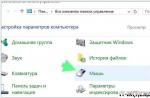Details Views: 9162
MIDI files are a special format of audio information that quite accurately conveys the sound of a musical instrument. It is a digital recording standard for exchange between electronic musical instruments.
Using special programs you can edit MIDI files. There are full-fledged powerful music editors, such as Cubase. But, alas, they are not always suitable for solving rather narrow problems. Moreover, the bulk of them are paid software products. Among the many MIDI file editors, there are also free analogues. One such analogue, a free MIDI file editor, is the TS-MIDI Editor program.
The free TS-MIDI Editor allows you to effectively correct the internal information of a MIDI file. Those. Thanks to the tools of the free editor, you can adjust the pitch of notes, their duration, tempo, etc.
With the help of special tools - Tool, you can glue notes, piece by piece, change their length, move, cut into parts, create new notes. The horizontal time scale and vertical tone scale allow you to fine-tune the placement of notes and their sound in a MIDI file. The results of intermediate editing can be saved in the intermediate file format – .tsme. In addition, the user can play the MIDI file at any time during editing. In the free TS-MIDI Editor, it is possible to mute notes, which can be marked with other colors, like a marker on a board. While editing notes, the user can make notes and save them inside the file. You can also edit and adjust the speed of note playback, playing time, channel and track selection, as well as internal inserts, the scale of the working field and the choice of color scheme, which is of great importance during work. Any changes can be returned using the standard return key (Undo or cancel action button).
So, the wonderful TS-MIDI Editor is a good, functional and, most importantly, free tool for full editing of MIDI files of any size. Any MIDI file of a musical instrument can easily be identified and recognized, edited and corrected at your discretion, and used again in further work (playing or creating music).
File size: 720 KB.
*if you have any questions, please write to us about it.
Modern software allows you to easily create your own melodies or parts using special devices called MIDI keyboards, which in their main purpose are no different from a regular piano. The difference lies only in the principles of operation and ease of execution, depending on what and how many keys may be present on them. Naturally, you can’t just use such devices on a computer. To use the full hidden potential of any such device, special programs for MIDI keyboards are used, which can differ quite greatly from each other. It is simply physically impossible to describe all such applications and software packages, so we will consider the most commonly used and recommended programs by experts.
What is the MIDI standard?
Before we look at choosing software, it's worth dwelling a little on the concept of the MIDI standard. The abbreviation is derived from the English term that is, “digital interface of a musical instrument.”
Some people mistakenly believe that this concept only applies to sound sets like GM, GS or XG. In fact, by using special commands from any MIDI device, you can transmit a lot of additional information, including the selected sound itself, its binding to the keyboard, the effect currently used, the strength of the keystroke, modulation, transmission channel, and there's a lot more. These commands enable two-way communication between the tools and the software. And any set can be recorded in the form of a corresponding MIDI file, which can be played either in some specialized program for writing (creating) music, or in the most common software player.
Which MIDI keyboard should you choose?
As for choosing a keyboard, it’s quite difficult to recommend something universal. Such devices differ in the type of keyboard itself (weighted piano or synthesizer), the number of keys (for example, 49, 66, 88), the presence of built-in sound banks, the type of connection to a computer, etc. But today, absolutely all are “iron” synthesizers support the MIDI standard. If we are talking about home use, you can choose inexpensive devices from Alesis, Korg, Akai, etc. Professional devices, say, from M-Audio, are quite expensive. But it all depends on your preferences. If you play the piano and stick to your principles, it is better to purchase a fully weighted piano keyboard with 88 keys (you can even buy an inexpensive instrument from the Yamaha DGX line).

If you are used to using simple synthesizers, devices like the Alesis Q49 with a synthesizer keyboard and 49 keys will be enough to record parts.
Basic types of MIDI keyboard programs
Now let's move directly to the software. Today there are a lot of applications for working with MIDI. However, it should be taken into account that all modern programs for MIDI keyboards (including those in Russian) can be divided into several main types:
- simple keyboard applications for real-time gaming with support for minimal sound sets;
- tracker programs with MIDI support;
- MIDI sequencers (including for visualizing scores);
- full-fledged virtual studios with advanced capabilities.
A simple program for the MIDI keyboard Virtual MIDI Piano Keyboard
This application represents one of the simplest solutions for home use and is designed, as the name suggests, in the form of a virtual piano. The application has a General MIDI sound bank, which includes a total of 127 sounds, among which you can find pads, leads, basses, synthesized sounds, orchestral and folk instruments, special effects, as well as several drum kits. This is the so-called standard set.

Yamaha once decided to expand it to the XG (Extended MIDI) standard, but it was most widely used only on instruments of its own production and programs for MIDI keyboards from this particular developer. In turn, Roland presented its own GS set. Both standard banks were supported by Sound Blaster sound cards.
But let's get back to the program. Despite such modest capabilities of the described application, it has one interesting feature, which is that, in addition to the standard MIDI bank, sounds in SF2 format (Soundfonts) can be loaded into the application, which undoubtedly expands its capabilities. But, as is already clear, it will not be possible to create a full-fledged composition in this program.
Trackers and MIDI sequencers
Another area presented in programs for working with a MIDI keyboard is the once popular trackers (from the English Tracker). They can also be played and recorded individual parts, and then combined into the final full track. However, the display of recorded notes differs from the generally accepted one, and many users admit that working with them is somewhat inconvenient. The most famous among such applications are classic programs like Renoise, ModPlug Tracker, Mad Tracker and others.
Programs for MIDI keyboards in the form of sequencers became especially popular in the 90s.

The brightest representatives of music packages of that time were the programs from the Cakewalk Pro Audio line. Today, many users prefer applications like Anvil Studio. But among MIDI programs that allow you to create full-fledged musical works, using not only all kinds of sound libraries, but also recording a musical score, the best, undoubtedly, is the unique Sibelius application.
Virtual studios
But virtual studios are recognized as the most powerful (FL Studio, Cubase, Sonar, Reason, Studio One, etc.).

Any such program for a computer with a MIDI keyboard can work with almost all known sound formats and connect additional plug-ins VST, AAX, RTAS and DX, which contain VSTi instruments (virtual synthesizers, samplers, romplers) and all kinds of effects for sound processing , and with the most complete control of all MIDI parameters and events.

As for plugins specifically, one of the most powerful programs is the Kontakt software sampler, released both as a standalone application (Standalone) and as a plugin connected to studios. By the way, it is for this instrument that today the most sound banks have been created, and the sound of synthesizers that imitate real instruments cannot be distinguished from a “live” performance.
with Piano Roll interface designed for music recognition system (MP3 in MIDI or WAVE in MIDI). ... The ability to group notes, accurately place bar lines by ear or using the mouse, and a pleasant interface make it convenient for both editing and creating MIDI music.
Midi to WAV Maker – an easy-to-use conversion tool MIDI in WAV with CD quality. ... Usually MIDI files are not processed by audio converters, music editors and similar programs. ...You can download freely Midi to WAV Maker. ... So after the transformation MIDI in WAV you can easily burn the final WAV file to disk or work with it further.
MIDI TO MP3 MAKER is an easy-to-use conversion tool MIDI files in MP3 format with high quality. ... Usually MIDI files are not processed directly from other programs, such as audio converters, music editors or CD burning software. ...So after you convert midi to an MP3 file, you can easily burn the output MP3 files to CD,...
Using the program in editor MIDI(and print your MIDI files in the form of musical notes). ... In offline mode the program creates sequences MIDI from input files such as mp3 or CD audio tracks (MP3 to MP3 converter MIDI, from CD to MIDI). ...Audio to Converter MIDI converts digital music and mp3 into sequences MIDI.
IntelliScore converts WAVE to MIDI, MP3 to MIDI, CD in MIDI and WMA in MIDI, and also helps you understand notes, chords and keys for you! ... IntelliScore converts various file types, such as WAV to MIDI, MP3 to MIDI, CD in MIDI, WMA in MIDI. ... You can record songs yourself directly in MIDI editor using your voice or an analog instrument.
Musical editor points / program for creating automatic accompaniment, which allows you to create, modify, transfer, play, import scanned music (MusicXML files) and print sheet music without knowing the rules of writing music. ...Save them as MIDI files. ... The program supports common MIDI instruments and drum.
Specifications: - range of recognizable voice frequencies: from 100 to 1500 Hz - range of recognizable notes: from A2 to F#6 - conversion delay (real time): no more than 30 milliseconds - file opening: PCM(WAV) - file frequency WAVE: from 8000 to 192000 Hz - file resolution WAVE: 8, 16 or 32 bits - saving files with the original voice, WAV - converted voice: MIDI 1 -...
WIDI Recognition System is a polyphonic Audio to MIDI with advanced options. ... 2 Standard allows you to move MIDI files and change the musical instruments you use from one to another. ... WIDI Recognition System Standard Edition does not contain TrueTone Editor. ...TrueTone Editor is a utility program available in the WIDI Professional Edition...