4.1. RECTANGULAR COORDINATES
In topography, rectangular coordinates are most widely used. Let's take two mutually perpendicular lines on the plane - OX And OY. These lines are called coordinate axes, and their intersection point ( O) - the origin of coordinates.
Rice. 4.1. Rectangular coordinates
The position of any point on the plane can be easily determined by specifying the shortest distances from the coordinate axes to the given point. The shortest distances are perpendiculars. The perpendicular distances from the coordinate axes to a given point are called the rectangular coordinates of this point.
Lines parallel to the axis X, are called coordinates XA
, and parallel axes Y- coordinates atA
.
The quarters of the rectangular coordinate system are numbered. They are counted clockwise from the positive direction of the abscissa axis - I, II, III, IV (Fig. 4.1).
The rectangular coordinates discussed are used on a plane. This is where they got their name flat rectangular coordinates.
This coordinate system is used in small areas of terrain taken as a plane.
4.2. ZONAL SYSTEM OF RECTANGULAR GAUSSian COORDINATES
When considering the issue of “Projection of topographic maps,” it was noted that the surface of the Earth is projected onto the surface of a cylinder, which touches the surface of the Earth along the axial meridian. In this case, not the entire surface of the Earth is projected onto the cylinder, but only a part of it, limited by 3° of longitude to the west and 3° to the east from the axial meridian. Since each of the Gaussian projections transfers onto the plane only a fragment of the Earth’s surface, limited by meridians through 6° of longitude, a total of 60 projections (60 zones) must be compiled onto the Earth’s surface. In each of the 60 projections, a separate rectangular coordinate system.
In each zone the axis X is the average (axial) meridian of the zone, located 500 km to the west from its actual position, and the axis Y- equator (Fig. 4.2).

Rice. 4.2. Rectangular coordinate system
on topographic maps
The intersection of the extended axial meridian with the equator will be the origin of coordinates: x = 0, y = 0. The point of intersection of the equator and the actual central meridian has the coordinates : x = 0, y = 500 km.
Each zone has its own origin. The zones are counted from the Greenwich meridian to the east. The first six-degree zone is located between the Greenwich meridian and the meridian with eastern longitude 6º (axial meridian 3º). The second zone is 6º east. - 12º E (axial meridian 9º). Third zone - 12º east. - 18º east (axial meridian 15º). Fourth zone - 18º east. - 24º east (axial meridian 21º), etc.
The zone number is indicated in the coordinate at first digit. For example, record at = 4 525 340
means that the given point is in the fourth zone (first digit) at a distance 525 340 m from the axial meridian of the zone, located west of 500 km.
To determine the zone number by geographic coordinates, you need to add 6 to the longitude expressed in integer degrees and divide the resulting amount by 6. As a result of the division, we leave only an integer.
Example. Determine the number of the Gaussian zone for a point having an eastern longitude of 18º10".
Solution. To the whole number of degrees of longitude 18 we add 6 and divide the sum by 6
(18 + 6) / 6 = 4.
Our map is in the fourth zone.
Difficulties when using the zonal coordinate system arise in cases where topographic and geodetic work is carried out in border areas located in two adjacent (adjacent) zones. The coordinate lines of such zones are located at an angle to each other (Figure 4.3).
To eliminate emerging complications, a zone overlap strip
, in which the coordinates of points can be calculated in two adjacent systems. The width of the overlap strip is 4°, 2° in each zone.
An additional grid on the map is applied only in the form of exits of its lines between the minute and outer frames. Its digitization is a continuation of the digitization of the grid lines of the adjacent zone. Additional grid lines are signed outside the outer frame of the sheet. Consequently, on a map sheet located in the eastern zone, when connecting the same-name outputs of the additional grid, a kilometer grid of the western zone is obtained. Using this grid, you can determine, for example, the rectangular coordinates of a point IN in the rectangular coordinate system of the western zone, i.e. rectangular coordinates of points A And IN will be obtained in one coordinate system of the western zone.

Rice. 4.3. Additional kilometer lines at the borders of zones
On a 1:10,000 scale map, the additional grid is divided only on those sheets in which the eastern or western meridian of the inner frame (trapezoid frame) is the boundary of the zone. An additional grid is not applied to topographic plans.
4.3. DETERMINING RECTANGULAR COORDINATES USING A COMPASS METER
An important element of a topographic map (plan) is a rectangular grid. On all sheets of this 6-degree zone, the grid is applied in the form of rows of lines, parallel to the axial meridian and equator(Fig. 4.2). The vertical grid lines are parallel to the axial meridian of the zone, and the horizontal lines are parallel to the equator. Horizontal kilometer lines are counted from bottom to top, and vertical ones - from left to right.
.
The intervals between lines on maps of scales 1:200,000 - 1:50,000 are 2 cm, 1:25,000 - 4 cm, 1:10,000 - 10 cm, which corresponds to an integer number of kilometers on the ground. Therefore, a rectangular mesh is also called kilometer, and its lines are kilometer.
The kilometer lines closest to the corners of the frame of the map sheet are signed with the full number of kilometers, the rest - with the last two digits. Inscription 60
65 (see Fig. 4.4) on one of the horizontal lines means that this line is 6065 km away from the equator (north): inscription 43
07 at the vertical line means that it is in the fourth zone and is 307 km east from the beginning of ordinate counting. If a three-digit number is written in small numbers near the vertical kilometer line, the first two indicate the zone number.
Example. It is necessary to determine from the map the rectangular coordinates of a terrain point, for example, a point of the state geodetic network (GGS) with mark 214.3 (Fig. 4.4). First, write down (in kilometers) the abscissa of the south side of the square in which this point is located (i.e. 6065). Then, using a measuring compass and a linear scale, determine the length of the perpendicular Δх= 550 m, descending from a given point onto this line. The resulting value (in this case 550 m) is added to the abscissa of the line. The number 6,065,550 is the abscissa X
GGS point.
The ordinate of the GGS point is equal to the ordinate of the western side of the same square (4307 km), added to the length of the perpendicular Δу= 250 m, measured on the map. The number 4,307,250 is the ordinate of the same point.
In the absence of a measuring compass, distances are measured with a ruler or strip of paper.

X = 6065550, at= 4307250
Rice. 4.4. Defining rectangular coordinates using a linear scale
4.4. DETERMINING RECTANGULAR COORDINATES USING A COORDINATOMETER
Coordinator
- a small square with two perpendicular sides. Along the internal edges of the rulers are scales, the lengths of which are equal to the length of the side of the coordinate cells of the map of a given scale. The divisions on the coordinate meter are transferred from the linear scale of the map.
The horizontal scale is aligned with the bottom line of the square (in which the point is located), and the vertical scale must pass through this point. The scales determine the distances from the point to the kilometer lines.

x A = 6135,350 y A = 5577,710
Rice. 4.5. Determining rectangular coordinates using a coordinate meter
4.5. PLACING POINTS ON THE MAP AT SPECIFIED RECTANGULAR COORDINATES
To plot a point on a map according to given rectangular coordinates, proceed as follows: in the coordinate record, two-digit numbers are found that abbreviate the lines of the rectangular grid. Using the first number, a horizontal grid line is found on the map, and a vertical grid line is found using the second number. Their intersection forms the southwestern corner of the square in which the desired point lies. On the eastern and western sides of the square, two equal segments are laid from its southern side, corresponding on the map scale to the number of meters in the abscissa X . The ends of the segments are connected by a straight line and on it, from the western side of the square, a segment corresponding to the number of meters in the ordinate is plotted on the map scale; the end of this segment is the desired point.
4.6. CALCULATION OF FLAT RECTANGULAR GAUSSian COORDINATES BY GEOGRAPHICAL COORDINATES
Plane rectangular Gaussian coordinates X
And at
very difficult to relate to geographic coordinates φ
(latitude) and λ
(longitude) points on the earth's surface. Suppose that some point A has geographic coordinates φ
And λ
.
Since the difference in the longitudes of the boundary meridians of the zone is 6°, then, accordingly, for each of the zones it is possible to obtain the longitudes of the extreme meridians: 1st zone (0° - 6°), 2nd zone (6° - 12°), 3rd zone (12° - 18°), etc. Thus, according to the geographical longitude of the point A you can determine the number of the zone in which this point is located. At the same time, longitude λ
The axis of the axial meridian of the zone is determined by the formula
λ
OS
= (6°n - 3°),
wherein n- zone number.
To define plane rectangular coordinates X And at by geographic coordinates φ And λ Let’s use the formulas derived for Krasovsky’s reference ellipsoid (the reference ellipsoid is a figure that is as close as possible to the figure of the Earth in the part on which a given state or group of states is located):
X = 6367558,4969 (φ
glad
) − (a 0
− l 2 N)sinφ
cosφ
(4.1)
at(l) = lNcosφ
(4.2)
Formulas (4.1) and (4.2) use the following notation:
y(l) - distance from the point to the axial meridian of the zone;
l= (λ - λ
OS
) - the difference between the longitudes of the determined point and the axial meridian of the zone);
φ
glad
- latitude of a point, expressed in radian measure;
N = 6399698,902 -
cos 2φ;
A 0
= 32140,404 -
cos 2
φ;
A 3
= (0,3333333 + 0,001123
cos 2
φ)
cos 2φ - 0.1666667;
A 4
= (0,25 + 0,00252
cos 2φ)
cos 2φ - 0.04166;
A 5
= 0,0083 -
cos 2φ;
A 6
= (0.166 cos 2 φ - 0.084) cos 2 φ.
y" is the distance from the axial meridian located west of 500 km.
According to formula (4.1), the coordinate value y(l) are obtained relative to the axial meridian of the zone, i.e. it can turn out with “plus” signs for the eastern part of the zone or “minus” signs for the western part of the zone. To record coordinates y in the zonal coordinate system, it is necessary to calculate the distance to a point from the axial meridian of the zone, located 500 km to the west (y"in the table )
, and write the zone number in front of the resulting value. For example, the value received is
y(l)= -303678.774 m in zone 47.
Then
at= 47 (500000.000 - 303678.774) = 47196321.226 m.
We use spreadsheets for calculations MicrosoftXL
.
Example. Calculate the rectangular coordinates of a point having geographic coordinates:
φ = 47º02"15.0543"N; λ = 65º01"38.2456" east.
To the table MicrosoftXL enter the initial data and formulas (Table 4.1).
Table 4.1.
D |
E |
F |
||||
Parameter |
Computations |
hail |
||||
φ (deg) |
D2+E2/60+F2/3600 |
|||||
φ (rad) |
RADIANS(C3) |
|||||
Cos 2φ |
||||||
Zone No. |
INTEGER((D8+6)/6) |
|||||
λos (deg) |
||||||
l (deg) |
D11+E11/60+F11/3600 |
|||||
l (rad) |
RADIANS(C12) |
|||||
6399698,902-((21562,267- |
||||||
A 0 |
32140,404-((135,3302- |
|||||
A 4 |
=(0.25+0.00252*C6^2)*C6^2-0.04166 |
|||||
A 6 |
=(0.166*C6^2-0.084)*C6^2 |
|||||
A 3 |
=(0.3333333+0.001123*C6^2)*C6^2-0.1666667 |
|||||
A 5 |
0.0083-((0.1667-(0.1968+0.004*C6^2)*C6^2))*C6^2 |
|||||
6367558.4969*C4-(((C15-(((0.5+(C16+C17*C20)*C20)) *C20*C14)))*C5*C6) |
||||||
=((1+(C18+C19*C20)*C20))*C13*C14*C6 |
||||||
ROUND((500000+C23);3) |
||||||
CONCATENATE(C9;C24) |
View of the table after calculations (Table 4.2).
Table 4.2.
Parameter |
Computations |
hail |
||||
φ (deg, min, sec) |
||||||
φ (degrees) |
||||||
φ (radians) |
||||||
Cos 2φ |
||||||
λ (deg, min, sec) |
||||||
Zone number |
||||||
λos (deg) |
||||||
l (min, sec) |
||||||
l (degrees) |
||||||
l (radians) |
||||||
A 0 |
||||||
A 4 |
||||||
A 6 |
||||||
A 3 |
||||||
A 5 |
||||||
4.7. CALCULATION OF GEOGRAPHICAL COORDINATES USING FLAT RECTANGULAR GAUSSian COORDINATES
To solve this problem, recalculation formulas obtained for Krasovsky’s reference ellipsoid are also used.
Suppose we need to calculate geographic coordinates φ
And λ
points A by its flat rectangular coordinates X And at, specified in the zonal coordinate system. In this case, the coordinate value at written down indicating the zone number and taking into account the transfer of the axial meridian of the zone to the west by 500 km.
Pre-by value at find the number of the zone in which the point being determined is located, and use the zone number to determine the longitude λ
o the axial meridian and by the distance from the point to the axial meridian referred to the west, find the distance y(l) from a point to the axial meridian of the zone (the latter can have a plus or minus sign).
Geographic coordinate values φ
And λ
on flat rectangular coordinates X And at found using the formulas:
φ = φ X
- z 2 b 2
ρ″ (4.3)
λ = λ 0
+ l (4.4)
l = zρ″ (4.5)
In formulas (4.3) and (4.5):
φ x ″= β″ +(50221746 + cos 2 β)10-10sinβcosβ ρ″;
β″ = (X / 6367558.4969) ρ″; ρ″ = 206264.8062″ - number of seconds in one radian
z = У(L) / (Nx сos φx);
N x = 6399698.902 - cos 2 φ x;
b 2 = (0.5 + 0.003369 cos 2 φ x) sin φ x cos φ x;
b 3 = 0.333333 - (0.166667 - 0.001123 cos2 φ x) cos2 φ x;
b 4 = 0.25 + (0.16161 + 0.00562 cos 2 φ x) cos 2 φ x;
b 5 = 0.2 - (0.1667 - 0.0088 cos 2 φ x) cos 2 φ x.
We use spreadsheets for calculations MicrosoftXL
.
Example. Calculate the geographic coordinates of a point using rectangular coordinates:
x = 5213504.619; y = 11654079.966.
To the table MicrosoftXL enter the initial data and formulas (Table 4.3).
Table 4.3.
|
View of the table after calculations (Table 4.4).
Table 4.4.
Parameter |
Calculation |
Hail. |
||||
Zone number* |
||||||
Zone number |
||||||
λoos (deg) |
||||||
y" |
||||||
β rad |
||||||
Cos 2 β |
||||||
φ X " |
||||||
φ X glad |
||||||
φ X |
||||||
Cosφ X |
||||||
Cos 2φ X |
||||||
N X |
||||||
Ν X Cosφ X |
||||||
z 2 |
||||||
b 4 |
||||||
b 2 |
||||||
b 3 |
||||||
b 5 |
||||||
φ |
||||||
l 0 |
||||||
λ |
If the calculations are made correctly, copy both tables onto one sheet, hide the lines of intermediate calculations and the column No., and leave only the lines for entering the initial data and calculation results. We format the table and adjust the names of columns and columns at your discretion.
Worksheets might look like thisTable 4.5.

Notes.
1. Depending on the required accuracy, you can increase or decrease the bit depth.
2. The number of rows in the table can be reduced by combining calculations. For example, do not calculate the radians of an angle separately, but immediately write them in the formula =SIN(RADIANS(C3)).
3. Rounding in paragraph 23 of the table. 4.1. We produce for “clutch”. Number of digits in rounding 3.
4. If you do not change the format of the cells in the “Grad” and “Min” columns, then there will be no zeros before the numbers. The format change here is made only for visual perception (at the author's discretion) and does not affect the calculation results.
5. To avoid accidentally damaging formulas, you should protect the table: Service / Protect sheet. Before protecting, select the cells for entering the original data, and then: Cell format / Protection / Protected cell - uncheck the box.
4.8. RELATIONSHIP OF FLAT RECTANGULAR AND POLAR COORDINATE SYSTEMS
The simplicity of the polar coordinate system and the possibility of constructing it relative to any point in the terrain taken as a pole led to its widespread use in topography. In order to connect together the polar systems of individual terrain points, it is necessary to move on to determining the position of the latter in a rectangular coordinate system, which can be extended to a much larger area. The connection between the two systems is established by solving direct and inverse geodetic problems.
Direct geodetic problem
consists in determining the coordinates of the end point IN
(Fig. 4.4) lines AB along its length G horizontal layoutd
, directionα
and coordinates of the starting point XA
,
atA
.

Rice. 4.6. Solving direct and inverse geodetic problems
So, if we accept the point A(Fig. 4.4) beyond the pole of the polar coordinate system, and the straight line AB- beyond the polar axis parallel to the axis OH, then the polar coordinates of the point IN will d And α . It is necessary to calculate the rectangular coordinates of this point in the system HOU.
From Fig. 3.4 it is clear that XIN differs from XA by the amount ( XIN - XA ) = Δ XAB , A atIN differs from atA by the amount ( atIN - atA ) = Δ atAB . Final coordinate differences IN and primary A line points AB Δ X and Δ at called coordinate increments . Coordinate increments are orthogonal projections of the line AB on the coordinate axis. Coordinates XIN And atIN can be calculated using the formulas:
XIN
= XA
+ Δ XAB
(4.1)
atIN
= atA
+ Δ atAB
(4.2)
Δ XAB
=dcos α
(4.3)
Δ atAB
= dsin α
(4.4)
The sign of the coordinate increments depends on the position angle.
Table 4.1.
Substituting the value of increments Δ XAB and Δ atAB into formulas (3.1 and 3.2), we obtain formulas for solving the direct geodetic problem:
XIN
= XA
+ dcos α
(4.5)
atIN
= atA
+ dsin α
(4.6)
Inverse geodetic problem consists in determining the length of the horizontal spacedand the direction α of line AB according to the given coordinates of its starting point A (xA, yA) and final point B (xB, yB). The direction angle is calculated using the legs of a right triangle:
tan α = ![]() (4.7)
(4.7)
Horizontal layout d, determined by the formula:
d = ![]() (4.8)
(4.8)
To solve direct and inverse geodetic problems, you can use spreadsheets Microsoft Excel .
Example.
Point given A with coordinates: XA
= 6068318,25; atA
= 4313450.37. Horizontal layout (d) between point A and dot IN equals 5248.36 m. The angle between the north direction of the axis OH and direction to the point IN(position angle - α
) is equal to 30º.
Entering source data and formulas into spreadsheets Microsoft Excel (Table 4.2).
Table 4.2.
Initial data |
||
XA |
||
atA |
||
Computations |
||
Δ XAB =d cos α |
B4*COS(RADIANS(B5)) |
|
Δ atAB = d sin α |
B4*SIN(RADIANS(B5)) |
|
XIN |
||
atIN |
||
Table 4.3.
Initial data |
||
XA |
||
atA |
||
Computations |
||
Δ XAB =d cos α |
||
Δ atAB = d sin α |
||
XIN |
||
atIN |
||
Example.
Points specified A And IN with coordinates:
XA
= 6068318,25; atA
= 4313450,37;
XIN
= 6072863,46; atIN
= 4313450,37.
Calculate horizontal distance d between point A and dot IN, and also the angle α
between the north direction of the axis OH and direction to the point IN.
Entering source data and formulas into spreadsheets Microsoft Excel
(Table 4.4).
Table 4.4.
Initial data |
||
XA |
||
atA |
||
XIN |
||
atIN |
||
Computations |
||
ΔхAB |
||
ΔуAB |
||
SQRT(B7^2+B8^2) |
||
Tangent |
||
Arctangent |
||
Degrees |
DEGREES(B11) |
|
Choice |
IF(B12<0;B12+180;B12) |
|
Position angle (deg) |
IF(B8<0;B13+180;B13) |
|
Table 4.5.
Initial data |
||
XA |
||
atA |
||
XIN |
||
atIN |
||
Computations |
||
ΔхAB |
||
ΔуAB |
||
Tangent |
||
Arctangent |
||
Degrees |
||
Choice |
||
Position angle (deg) |
||
If your calculations match those in the tutorial, hide the intermediate calculations, format and protect the table.
Video
Rectangular coordinates
Questions and tasks for self-control
- What quantities are called rectangular coordinates?
- On what surface are rectangular coordinates used?
- What is the essence of the zonal rectangular coordinate system?
- What is the number of the six-degree zone in which the city of Lugansk is located with coordinates: 48°35′ N. 39°20′ E
- Calculate the longitude of the axial meridian of the six-degree zone in which Lugansk is located.
- How are x and y coordinates calculated in the rectangular Gaussian coordinate system?
- Explain the procedure for determining rectangular coordinates on a topographic map using a measuring compass.
- Explain the procedure for determining rectangular coordinates on a topographic map using a coordinate meter.
- What is the essence of a direct geodetic problem?
- What is the essence of the inverse geodetic problem?
- What quantity is called the coordinate increment?
- Define sine, cosine, tangent and cotangent of an angle.
- How can we apply the Pythagorean theorem on the relationship between the sides of a right triangle in topography?
About 10 days ago I met Volodya, RW9AW, on air on channel 20. Less than two weeks have passed since he and his son Ivan UA9AGR are in my kitchen! It turned out that both are avid travelers and on the way they managed to visit Sasha R1NA :-) But I’m talking a little about something else. I'm talking about the Slavs from the former USSR. If this were in prim Europe, then there would have been negotiations for a month about the date of arrival, visas, hotel, currency of payment for transport services, what flag to hang at the airport on the day of arrival and other protocol nuances. Everything is simpler here: the main thing is that you don’t leave home that day :-)  Upon arrival, tea with cocoa, help for Volodya, who was wounded on the road (by the way, he brought the “wound” - a stubbed toe from Karelia - the stairs at R1NA are steep :-) One must think that the vodka was strong :-) It turned out that the general history for 70 years still will make itself felt for a long time: we understand each other at a glance, words from the “Soviet” vocabulary that have now come out of obscurity, quotes from Vysotsky (from Pushkin, by the way, too, although the current generation knows him approximately as the work of Byron). And at the same time there is a lot of new things: first-hand information about the Chelyabinsk meteorite,
Upon arrival, tea with cocoa, help for Volodya, who was wounded on the road (by the way, he brought the “wound” - a stubbed toe from Karelia - the stairs at R1NA are steep :-) One must think that the vodka was strong :-) It turned out that the general history for 70 years still will make itself felt for a long time: we understand each other at a glance, words from the “Soviet” vocabulary that have now come out of obscurity, quotes from Vysotsky (from Pushkin, by the way, too, although the current generation knows him approximately as the work of Byron). And at the same time there is a lot of new things: first-hand information about the Chelyabinsk meteorite,
Contest: tactics and practice
Here. I drank coffee and was curious about how the contest went for others. There is a lot of interesting things, although the contest itself is already traditional and its position does not quite keep up with the times. The fact that there are not enough correspondents for a full-fledged contest, unfortunately, has been no secret for several years. I already wrote about this and provided graphs. :-) Half an hour after the start of the tour there is no one to work with, the logger is cursing and even a very careful listening of the range does not add new correspondents, not to mention the pace of connections. Since I am not too keen on obtaining sports ranks (it must be admitted that this is an exception that contradicts the very meaning of the competition :-) I did not pay attention to the aspect of the unattractiveness of the contest in this sense. Alexey UT0RM brought this to my attention. To avoid being branded as a phone that doesn’t quite work, I’ll just quote:
"Egor, greetings!
As you know, I didn’t take part, but I listened to the test for almost two hours. I didn’t notice anything new or interesting for myself in the test. Although, in fairness, I note that people have completely changed the keys to the keyboard. Well, that's how it should have been. Only a retrograde or lazy person doesn’t see the point in this. The test itself is the same as always, there are few participants, no pace. You and many others had to squirm into the void, which probably didn’t bring much pleasure. My firm opinion is that the championship in the form in which it is held has long outlived its usefulness, or maybe the reason is deeper. Well I do not know. But I was not interested in such a test. P.S. I posted a screenshot of the championship participants"
CQ: Happy New Year!
Another year has flown by. The granddaughter has grown so much that she already understands what nature conservation means: her New Year’s work for the environmentalist competition does not contain a single broken spruce or pine branch. Perhaps the hands are twigs, but they are raised from the ground.

Happy New Year 2019 to everyone! I wish everyone, without exception, happiness in the New Year, so that problems go away, and joy (and money :-) never stop coming. To be loved by your loved ones and respected by everyone else. I wish that, in addition to personal happiness and the well-being of your families, this year you get all the DX, confirm all the countries missing from your DXCC 9B, take places in competitions that you think are worthy, get a lot of pleasure from communicating at our round tables and meet familiar call signs more often on the bands! 73!
Progress is coming
 It has been no secret for a couple of years now that SDR technologies are increasingly replacing traditional radio technology in transceiver housings. After several “sighting” options, as a result of the rapid development of transceiver software, almost complete SDR transceivers appear. It turns out that they are much more convenient than traditional ones. A “trick” that migrated from the field of mobile communications turned out to be especially convenient - the touchpad. As a person under 25 years old would put it - “crap” :-) Just admire it.
It has been no secret for a couple of years now that SDR technologies are increasingly replacing traditional radio technology in transceiver housings. After several “sighting” options, as a result of the rapid development of transceiver software, almost complete SDR transceivers appear. It turns out that they are much more convenient than traditional ones. A “trick” that migrated from the field of mobile communications turned out to be especially convenient - the touchpad. As a person under 25 years old would put it - “crap” :-) Just admire it.
HF SVD

:-) Only Russians will understand this abbreviation....
In fact, everyone guessed that the photo shows a broadband log-periodic 18-element antenna. Of course, on the low frequency ranges with special tricks, but it works from 1 to 30 MHz (if not better). I can only go by my own experience - on the way to work I passed by the Nigerian embassy, there was one like this. Well, you could hear it sometimes... :-) A fairly common antenna for these purposes. Remember the movie "TASS is authorized to declare", Trianon. :-) So it's a really big antenna. I would say not even a rifle, but a howitzer :-)
Trying to show FunCube1
 On the Internet I found the most economical tool in terms of output file size to show you a video from the screen: how TV reception occurs with FunCube-1. But it turned out that Windows protection blocks the EXE file in half the cases :-) So those who are braver and have not closed themselves tightly with a firewall can try to see how packets are received from the now beloved cubesatik. The file also contains a “canned” player :-)
On the Internet I found the most economical tool in terms of output file size to show you a video from the screen: how TV reception occurs with FunCube-1. But it turned out that Windows protection blocks the EXE file in half the cases :-) So those who are braver and have not closed themselves tightly with a firewall can try to see how packets are received from the now beloved cubesatik. The file also contains a “canned” player :-)
Here is a short one (forgot the sound:-) 3 MB and here is a normal one, with sound and two minutes http://ham.cn.ua/vhf/FunCube.exe
Diploma announced from satellite
 FUNCUBE-1
Freq 145930
khz Mode BPSK Report 339
FUNCUBE-1
Freq 145930
khz Mode BPSK Report 339
How useful it can be to watch satellites. Here is the news just now from the AO-73 FunCube-1 in the telemetry text:
04.10.2014 19:17:23, 229636, FM5, The 73 on 73 award is organized by Paul Stoetzer, N8HM. Further details at http://amsat-uk.org/2014/08/18/73-on-73-award-announcement/
And here, in fact, is the position: from Paul Stoitzer N8HM
I am pleased to announce that I am sponsoring a new reward to promote activism through AO-73 (FUNcube-1). The requirements for obtaining this diploma are very simple:
1. Operate 73 unique (call signs) stations on AO-73.
2. Contacts must be made after September 1, 2014.
3. There are no more requirements :-)
The award is free to you (due to contributions to AMSAT-UK. and the Fox AMSAT-NA program). No QSLs required. When you have completed the diploma requirements, send your application in the form of a log extract, including the callsign of each station, type of work, orbit number, UTC date and time on This email address is being protected from spambots. You must have JavaScript enabled to view it., as well as the address to which the diploma should be sent. Enjoy amateur radio Cosmos - the AO-73 transponder!
73 Paul Stoetzer, Washington N8HM, DC
A quick guide to working with the recalculation tool
Discuss in the forum Comments 6
Converting points from one coordinate system to another (for example, from SK-42 to WGS-84) is a common task. These transformations can be made using the free PHOTOMOD GeoCalculator program from the Rakurs company. The program has a preinstalled database of the most commonly used coordinate systems in our country. They can be quite flexibly modified to suit your own needs, as well as add your own. In addition, the program works great under Wine, which may be useful for Linux OS users.
Below is a description of a typical coordinate recalculation process.
To carry out the recalculation, it is necessary to prepare the coordinates for loading into the program. GeoСalculator understands text files (.txt, .csv) in which the column separator is a comma, and the separator of the integer and fractional parts of the number is a dot. There can be no more than 4 columns in total: 1st – point name; 2nd – latitude of the point, 3rd – longitude of the point; 4th – point height. You can prepare the data set using OO Calc or Excel.

Please note that in the example text file, the first line contains the names of the table columns - this line is optional, moreover, the program will try to recalculate it, so be careful.
In one (any) of the halves of the working program window intended for points, load the points for recalculation. They all must be in the same coordinate system. Then, in the window above the points, select the coordinate system in which they are located. In the window opposite, select the coordinate system into which we want to recalculate the points. For example, WGS84 latitude/longitude. The problem is that in the meringue GeoСalculator the format for recording WGS84 latitude/longitude coordinates is degrees minutes seconds, and for subsequent work it would be more convenient for us to have them in decimal degrees. To make the appropriate settings go: Database→ Coordinate system.

choose wiro-longitude WGS 84 and press the button Change. A window appears with the SC settings:

Click on the button for selecting units of measurement for latitude and longitude and set "degrees" change the name of the coordinate system to a more suitable one, for example, “WGS84-decimal degrees” (if you do not change the name, then you will have 2 coordinate systems in the database with the same name and you will be confused about them), save.
So, everything is ready for recount. You can click the arrow in the upper left corner of the window to recalculate in the appropriate direction.

When the recalculation is completed, we save the result to a .txt file. The final touch remains: GeoСalculator has calculated the height values for our points (column “H”) - they can be deleted using Excel or OO Calc. Now, we have the necessary text file with coordinates in WGS-84.
Discuss in the forum
Data in the local coordinate system is very often used in the state real estate registry. So, based on exporting data from the cadastral plan of the territory to the GIS MAP, as is done in the article Converting xml extracts of Rosreestr, you can get an electronic map without set coordinate system parameters.
If you know the parameters of the local coordinate system, they can be written in the electronic map passport. In our example, we use data in MSC-12 zone 2 for the territory of the Mari-Turek district of the Republic of Mari El, which are taken from the article MSC-12 Republic of Mari El parameters for mapinfow.prj. You can also take MSC parameters from the file Subjects of the Russian Federation.xml, located in the root of the folder of the installed version 11 of Panorama (GIS Map).

Let us immediately make a reservation that these parameters of the local coordinate system were obtained BY CALCULATION in a software environment by comparing the data of the Public Cadastral Map of Rosreestr (WHICH HAVE AN OBVIOUS SHIFT when openly published) and the data of cadastral plans (CPT) of territorial departments of cadastral chambers. Thus, these parameters require adjustment. This article only describes the procedure necessary to convert data from one coordinate system (local) to another system.
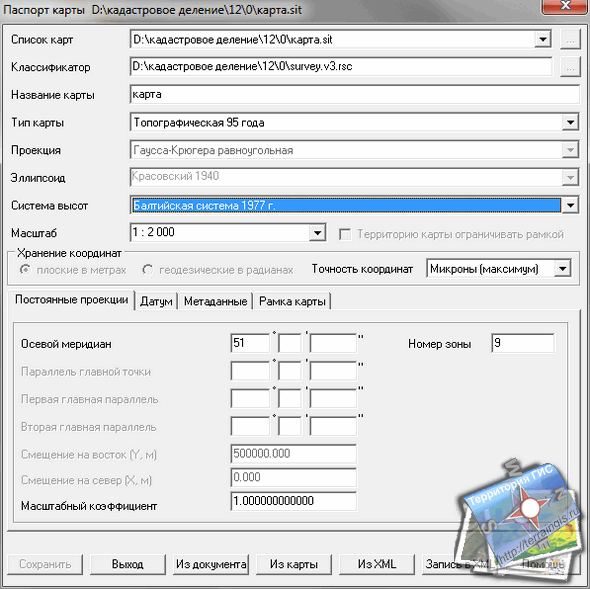
Stage 1. To configure the parameters of the coordinate system in the GIS MAP, select “Tasks/Map Passport” in the menu or press the F8 key, in the pop-up window you must select the appropriate: map type – 1; ellipsoid – 2; values of the axial meridian, offset to the east and north, rotation angle and scale factor - 3. Example line for Mapinfo:
"MSK-12 zone 2", 8, 1001, 7, 50.55, 0, 1, 2250000, -5914743.504.
The parameter designations in the line are presented for Mapinfo and GIS Map in the table below. These parameters can be written to an xml file for further use and quick installation of parameters from this file.
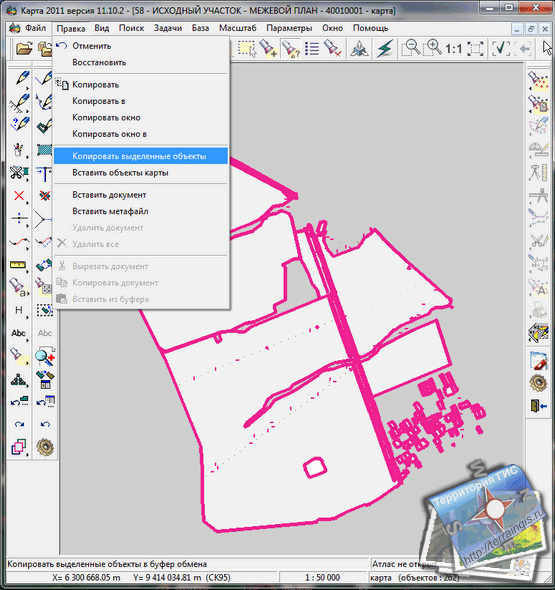
| Line options | Designation in Mapinfo | Passport Line GIS Map |
|---|---|---|
| "MSK 12 - zone 2" | name of the SC, “Projection selection” | Map type – topographic universal local |
| 8 | projection type "Transverse Mercator" | Projection – Transveres Mercator |
| 1001 | region "Pulkovo 1942, Germany, Krassovsky" | Ellipsoid – Krasovsky 1940 |
| 7 | unit of measurement "meter" | |
| 50.55 | zero longitude "50 degrees 33 minutes" | Axial meridian - 50 degrees 33 minutes |
| 0 | zero latitude "0 degrees" | Parallel to the main point - skip |
| 1 | scale factor "1" | Scale factor – 1.000 |
| 2250000 | east offset "2250000 meters" | Offset to the east – 2250000.00 |
| -5914743.504 | north offset "-5914743.504 meters" | North offset - -5914743.504 |
Stage 2. To convert MCS data to another coordinate system, you need to create a new map or open an existing map with the appropriate parameters, for example SK-95, as shown in the figure. The zone number for this area is 9.
Stage 3. Go to the map with MSK, select all map objects, and through the “Edit/Copy selected objects” menu, copy them to the clipboard. Next, go through the “window” menu to the map with SK-95 and through the “edit/insert map objects” menu, insert data that is automatically recalculated from MSC to SK-95.
Attention: The Panorama developers do not recommend this method of recalculation. It is better after stage 1 to launch through the “Tasks/Launch Applications” menu or the F12 button the application in the “Data (map) Conversion/Vector Map Conversion” tab, where the output parameters of the map are configured (on the right side of the window), which will be saved under the same name , same as the original map, but in the Modifi subfolder.
Additional software and utilities for working with cartographic information: geocalculators, recalculation of coordinates of maps and map sheets, format converters, etc....
Date: 2013-01-19
 Additional software and utilities for working with cartographic information: geocalculators, recalculation of map coordinates and map sheets, format converters, GIS format converters, converters for navigators, navigation software, etc....
Additional software and utilities for working with cartographic information: geocalculators, recalculation of map coordinates and map sheets, format converters, GIS format converters, converters for navigators, navigation software, etc....
Google Earth
Google Earth
- a program from Google Corporation, which is a three-dimensional model of the globe, formed from satellite images. In addition, the program contains the “Google Street View” function, with which you can view streets in various cities of the planet, as well as cultural and architectural monuments.
FeaturesGooglePlanetEarthPro https://www.google.ru/intl/ru/earth/download/gep/agree.html
Advanced GIS data import capabilities.
Measuring the area, length and perimeter of land plots.
Print screenshots in high resolution.
Create amazing offline movies.
We are especially interested in Google Earth Pro version and its modules. I use this mini GIS to send my information to people who do not have the opportunity to have expensive software. You can write in it and it understands everything.
Working with KML
KML is a file format used to display geographic data in Google Earth.
So, with the help of scripts, you can visualize almost any picture, you can stretch the raster, display three-dimensional objects, using
SketchUp Pro
- https://www.sketchup.com/
Today the program is considered one of the most advanced programs for 3D modeling, because its arsenal includes a wide range of capabilities for comfortable work with 3D models.
There’s a reason SketchUp is synonymous with friendly and forgiving 3D modeling software: we don’t sacrifice usability for the sake of functionality. Start by drawing lines and shapes. Push and pull surfaces to turn them into 3D forms. Stretch, copy, rotate and paint to make anything you like.
or in Pythagoras, using the Google 3D Rendering Macro module
......The results are quite workable projects. It is very convenient, especially for those who need to transfer a large amount of information over the network. Craftsmen invent modules for the program. You can use GoogleMV, which views and drags maps from Google onto your PC, gms, which has approximately the same functions, MapBuilder - A program for creating photographs of the earth's surface based on the Google Maps website. It allows you to download images from Google Maps and combine them into one large file. The Earth can do a lot of other things that you don’t even know about... Like, in fact, all the software for which you can write macros...
GPSMapEdit
GPSMapEdit by Geopaintin
g- http://geopainting.com/
This program is designed for visual editing of GPS maps in various cartographic formats
The program can download and convert GPS tracks, waypoints and routes in various formats.
OLEXA RIZNYK'S GPS PAGES
Programs from OLEXA RIZNYK "S GPS PAGES
- http://www.olexa.com.ua/gps/index.html
This utility carries out “cutting polygons”, which, due to restrictions,
cannot be displayed in Garmin GPS.
PGPSMAP- cGPSmapper data preprocessor
XYZ2PMF -Global Mapper ASCII to cGPSmapper"s Polish Map Format elevation data Converter
PMF2MI =cGPSmapper Garmin MapSource maps format to MapInfo GIS converter
cGPSmapper
cGPSmapper
- http://cgpsmapper.com/
This is actually a program that turns a text file into an IMG map file for GPS.
cGPSmapper - is a compiler that converts geographic features in the textual mp (Mapa Polska) format into the .img format required for Garmin GPS units. cgpsmapper was one of the first tools for making your own Garmin maps, if not the first. Since some other free tools require it for full functionality, it’s pretty much a must-have program for Garmin map creators.






