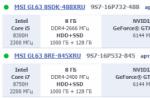Tencent's messenger ranks first in popularity in China. However, this does not mean that the program is not used in the CIS countries. Let's look at how to register in QQ on a Russian phone.
Main difficulties
At first glance, it may seem that there should be no problems during registration. But many users from Russia encounter them, which proves the opposite. Among the main difficulties it is worth highlighting:
- SMS with code does not arrive;
- The code arrived, but it is incorrect;
- On the PC version there is no country “Russia”.
Everywhere everything converges on a key mistake - users are not using the international version of the site, enter a country code that is not in the list of available ones, or enter incorrect data.
How to register on your phone
The QQ International application has an official website. The easiest way to find the right mobile messenger with an international version is through it.
First of all, you need to open the website - http://www.imqq.com/English1033.html. The main thing is not to confuse it with qq com, as a page with a completely different topic will open.
If it opened in Chinese, click on the unknown characters in the upper right corner and select English. This section is circled in the picture below.
Changing the site language
By scrolling down the site, the user will see all the advantages of the messenger.
Loading
Clicking on the “Download” icon will open a window in which there will be a QR code and two buttons - for downloading to Android or IOS. There is also a Windows app available in the Windows Store.
If you open the site from a mobile device, click on the button from your OS and the phone will open the application store. This is what QQ looks like in the Play Market:

Messenger for Android
Click on the “install” button and wait for the download to complete.
Registration through the application
After the first opening, the messenger will ask you to log in to your account. The default language should be English, but if it is not, you can change the language by clicking on the button in the upper right corner. The program is available in English, German, French, Spanish, and several types of Chinese.
Entering a phone number
In the lower right corner select Sign Up. Here you need to enter your mobile phone number with the country code. The default will be +86 (Chinese code). Click on it and look for the international country code. For a quick search, it is recommended to use a magnifying glass and enter the name of the country in English.
Enter the number and wait to receive the SMS code. We confirm the number, after which you need to choose your nickname. After entering a nickname, sometimes it gives an error in Chinese. Translated, it means “Registration error, please send your phone number later.”
Explanation of error, solution
This error appears when not one SMS with a code is received on the same Russian phone, but two. Because of this, a failure occurs, and although the user is skipped to the next stage, he will freeze at it.
Registration again will not help in any way, as an error will appear. It will indicate that the number is already linked to the QQ account, but it does not have a password. In this case, you should wait a few hours and try to register again. If the same error occurs, wait a day, or enter a different phone number.
QQ account number
After you have entered your nickname, a series of numbers will appear in the next window that you need to remember or write down. This is the QQ account ID. Click on the Get started button, and registration is considered complete.
Adding a password
When you log in to your account, you will be asked to add a password at the top of the screen. Do not neglect this, as this will help you not lose access to your QQ account.
To do this, click on the notification and enter the password. It must have from 6 to 16 characters. A password that consists only of numbers requires at least 9 characters. Save, click on “Continue” and “Finish”.
Profile setup
At the top of the messenger there are three sections. The one with the icon that looks like a compass is responsible for various settings. Go to it and select “Profile”. Here the user can change his avatar, profile background, change his name, gender, and also enter his date of birth.

Bottom line
QQ International is a comfortable messenger for communication. The registration process does not take much time if you do not make mistakes. The most common mistake is receiving a confirmation code twice. In order not to encounter it, you need to wait for the first message to arrive, and not click on “send again” if less than five minutes have passed since sending.
QQ is a popular Chinese instant messenger for free communication.
Possibilities
QQ is not much different from the messaging solutions familiar to modern users; however, it has a number of its own features, which we will discuss later. Basic functions include free text messaging when connected to the network - both one-on-one and in group conversations, as well as creating video conferences. The user can add new contacts to the list of existing contacts, sorting them into different groups, and manage the personal status that is visible to people from the contact list.
Interesting features of QQ, atypical for instant messengers, include an integrated translator that simplifies communication with foreign interlocutors, as well as a built-in AppBox module that allows you to use various “tricks” such as launching games or listening to Internet radio stations directly in the program window.
The international version of QQ allows you to simultaneously launch several windows with different accounts, and also offers 1 GB of free space in the cloud for storing the user’s personal files.
Versions
As mentioned earlier, the QQ client has several versions. The main one, of course, offers a Chinese interface. It is believed that it is quite intuitive and therefore the user can easily figure out how to interact with the messenger. If it doesn’t work out for you, you can download International, however, to use it you need to understand at least a little English - it is also not translated into Russian. By the way, this version has slightly more limited functionality than the main one.
Key Features
- flexible contact list management;
- communication in text and video format;
- the ability to expand functionality using AppBox;
- built-in translator for communicating with foreigners;
- simultaneous launch of several accounts in two windows;
- free distribution;
- To work with the messenger, registration via a phone number is required.
From time to time I receive requests from friends to tell me how to register in the Chinese messenger QQ.
Some programs provide their own interface for registration, but this was not our case. In addition, registration alone is not difficult. The most difficult thing for a person who does not know Chinese is setting security questions, which saves him from intrusive reminders in the messenger.
So, let's begin.
Registration
Follow the link signup.qq.com and fill out the registration form:
At the end we get a number. 
Nothing complicated.
Now we log in to the messenger (it is recommended to use the original QQ client due to the fact that the Chinese [do we go to QQ to communicate with them?] are accustomed to using its features that are not displayed in other clients). We receive messages from ourselves. Follow the link in this letter.
Setting security questions
By clicking on the link, enter the number with the password and see the following picture:
Select the first item. In the next window, we need to select other options from the drop-down lists, because the default values are something like “Select a security question option.” This is what happened in my case:

For the first question, the error written on the right means that we need to enter >=6 digits.
For the second and third questions, the error states that you must enter >7 Latin letters.
They probably have some other way of perceiving numbers, because the numbers visible between the hieroglyphs do not at all look like “6” and “7” :-)
The right button is “Forward”. Left - “Back”.
Go ahead:

Tricky Chinese captcha :-) Now the secret questions are presented in the form of pictures and mixed. Let's answer them again.
If everything is ok, the questions are set and we receive confirmation of this on the next page, on which to exit the protection setting mode, press the left button.

Now you will no longer be bothered by the QQ bot about the insecurity of your account and you will be able to calmly communicate with the Chinese, who themselves stick to you when they see “Russia” in your profile :-)
UPD. Thanks to alexsx06 for the tip - the bot is no longer knocking and offering to go through the terrible quest to protect your account :-) But maybe someone will encounter all the horror of Chinese molds and this article will help them =)
Many instant messengers are designed for specific countries. QQmessenger- a program that is especially popular in China. This universal service allows you to quickly exchange messages and has a wide range of different functions.
Features of the program
After the creation of the program, it became very popular, more than 700 million users. This messenger allows you not only to communicate, but view news from around peace . In addition, recently many people have been using instant messengers to improve their communication skills in foreign languages. To the features QQ Messenger can be attributed:
- Built-in function video chat. The features of this function include the high quality of the transmitted image. In most cases with quality limitation only those with bad web cameras. It is also worth noting the good sound quality, as well as the full-screen option for displaying the resulting image.
- File transfer occurs with minimal delays.

- Not many instant messengers offer a translation function. Download qq messenger in Russian to communicate in 50 languages. That is why it is not necessary to know languages to communicate with people from other countries.
- There is a function to search for other users in the system using certain parameters. Considering that you can only communicate with system users, such a function is in great demand.
- Optimization of dialog boxes. Often many people communicate with several interlocutors at once. Quickly switching between windows allows you to quickly respond to messages.
- The address book. It should also be taken into account that the contacts of system users can be saved in a special address book of the program, where filtering is carried out according to certain parameters to find the right person.
- It is possible to create notes and reminders.
- World time display function.
- Ability to store files on a remote hard drive.
- Accurate history with the ability to filter by certain parameters.
- Ability to create custom themes.
Download QQ for free
Among the distinctive features, we note the ability to create multiple accounts and simultaneous login from several copies of programs and therefore download qq messenger in Russian possible for organizing corporate communications. QQ Messenger allows you to configure autostart based on several indicators, and it is also possible to minimize windows to the tray.
QQ International is an Internet messenger, especially popular in China. The program supports addons and allows you to communicate in text and video chats. In general, the functionality of QQ International is quite similar to other instant messengers - users of this application can add new contacts, distribute them into groups, change their online status, communicate in conference mode, and also launch various games, utilities and services using the built-in App Box module (for example, you can listen to Internet radio directly in the QQ International window). The program allows you to translate texts from one language to another - this can be useful, for example, if you are chatting with a person from another country. QQ International users can launch several copies of the program, simultaneously logging into several accounts at once (at the same time, for each QQ International window you can specify your own color theme - so as not to get confused). QQ International supports autorun and can be minimized to the system tray. Each user of the program receives 1 GB of space on an online cloud storage service.
Key Features and Functions
- text chat support;
- video chat support;
- the ability to translate texts;
- the ability to install additional software that expands the functionality of the program;
- the ability to simultaneously run multiple copies of the program and use multiple accounts.