Everyone loves games to one degree or another. Some people spend days and nights “at war”, some people need to go on flights twice a day, while others are fond of gambling and prefer “Poker” on weekends. But the computer, as a rule, is shared in the family and all progress in the game can be wiped out by a child’s thoughtless prank.
How can you protect yourself from this? Create your own profile in the game center. Save your progress directly there, which will be password protected.
Today we will look at:
Let's look at the popular entertainment platform Game Center Mail.ru.
First, let's go to the mail.ru website in the Game Center and see what is offered to users here.
Let's start in order. The first thing you can see is a catalog of games. We are offered client-side, browser-based, mini-games, mobile and simple.
To view all the presented toys from the categories, you need to select a section and click “All games”.

After that, we find ourselves in an ordered directory with games of a certain type. At the top right we can find out how many games there are in this section, how many new products and bestsellers, as well as what genres they belong to. The age limit is indicated next to each game icon.

In the next tab the user can get enlightened regarding games, their creation, history and latest news. There is also a knowledge base that contains catalogs of “essays” from previous years of gaming history. Not only articles and the latest news are available here, but also videos with reviews.

Do you want to become not only an active player, but also a resident of the Game Center? Then you’re welcome to the “Community” section. Here you can chat on a thematic forum, take part in competitions or see what is offered in “And Other Activities”.

And a little more about useful things
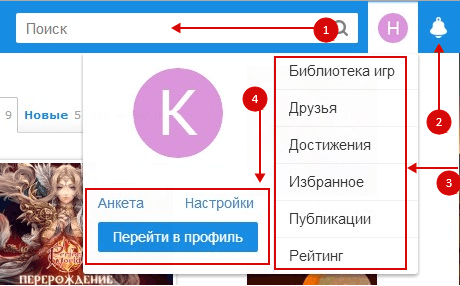
1. The Game Center page offers a quick search form.
2. A special icon that notifies you of new events and notifications.
3. There is a short list of your actions in the game: how many friends you made, how many games you launched, what successes you achieved, what you placed in your favorites, what you published, and what overall rating you were assigned.
4. It is possible to update your data in your personal profile.
On the main page we see the opportunity to download the stationary version of the game center to your computer.
There are certain advantages to this:
— Downloading the program to your computer will take critically little time, because the software weighs only about 5MB. All updates happen in the background.
— In the game center database, the user will find a wide range of client and browser-based toys.
— The user will not feel lonely thanks to a community that has more than 16 million players.
- Thanks to hotkeys, while in the game, the brightest moments of the battle.
— You can ask for help or ask a question to specialists through the special “Help” tab. Here are popular questions and answers to them, among which many will find something useful for themselves. At the bottom there is a blue button “Report a problem with the Game Center”.
Now let's take a closer look at the Game Center in the stationary version
Be sure to download the Game Center from the official website. The download link is provided at the very bottom of the article.

The program window looks simple and no frills. At the top left is the player profile. At the top right are the main active tabs with storage of screenshots, recordings, games that the user already has and those offered by the service.
Several players can use the Game Center Mail.ru program at the same time. All you need to do is log into your profile.
In addition to entertainment, the user can try his hand at an affiliate program. MaiLRu is happy to consider interesting proposals and projects.






